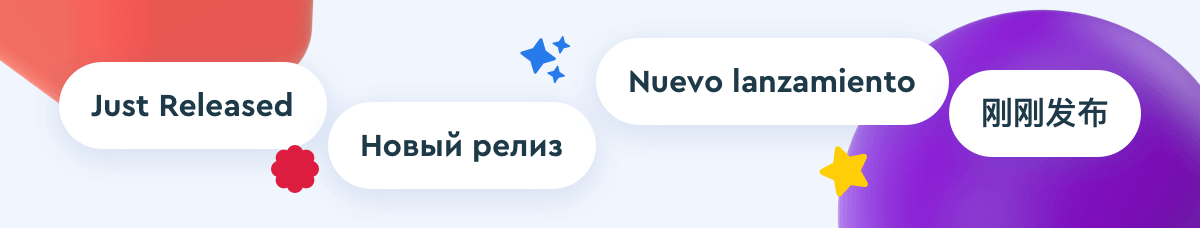This update is totally related to the pricing.
The main goal is to provide you with the ability to create your custom flexible plan that suits the current needs. Let’s dig in more in detail 👇
Before We Start
There are two points we wish to highlight.
The first point: as before, we will continue to support the users who are just starting their way in affiliate marketing. We are proud to remain the only one cloud-based tracker on the market that offers a free plan (not just a 14-days trial) on a regular basis.
So the free plan remains in our pricing to help the beginners in times when the budget is very limited.
The second point – the limitations introduced to the pricing plans will affect the clients who register their accounts after the release day, the 28-th July 2022.
If your account was registered before this date, it will be kept on a legacy plan to assure that the newly introduced limits are not applicable. However if you decide to upgrade or downgrade the subscription, this will be done in terms of new pricing now.
Free Plan
Once you register with BeMob, your default plan will be Free. As coming from the name, the plan is free and has no time limit. It’s not a trial. You can stay on Free plan as long as you wish until it meets your needs.
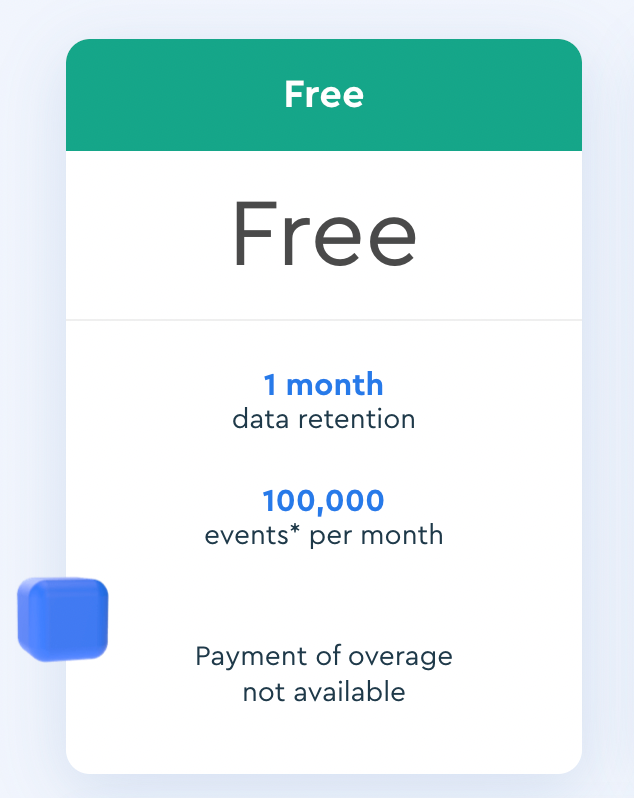
Here’s what’s at your disposal once your account is on Free plan:
- 100 000 events monthly. Each month you’re provided with 100 000 free events. Events data includes all the incoming traffic in your campaigns: impressions, clicks, visits, conversions.
- 1 month of data retention. You have access to the most granular reports on your traffic data for 1 month. Use 3 groupings to combine the reports and analyze how your traffic is performing. The reports are available in table, chart and treeview.
- all the basic tracking options: postbacks, pixels, tracking with no redirect, daily cap on conversions, multi-currency tracking, manual cost updating.
- 20 + basic conditions for traffic distribution: browsers and models, geo, brands and models, ISPs, IPs, connection types, data received from your traffic source in custom params etc.
- reports on conversions and postbacks, errors logs and reports on clicks IDs for the last 24 hours.
- access to the preconfigured templates of traffic sources and affiliate networks.
- support in live chat. We are always glad to assist and provide you with the best possible help. The live chat can be accessed straight from the panel. Our managers are replying within a couple of minutes during their working hours.
More details on the limits and available options are described in the dedicated section – Plans Description.
The section can be accessed straight from the settings of your panel. Besides all the pricing options are described in details on our website.
Addons
The pricing still includes 4 main pricing plans which can be enriched with the additional options on your request. These additional options are called addons in our system.
In terms of the previous pricing logic the subscription upgrade was required to access the needed options. For instance, if you needed more than 5 custom domains, the plan upgrade to the higher option was required.
After our pricing release you can purchase as many domains as you wish on your current pricing plan, even if you’re on free plan.
With addons you can create your personal pricing solution and pay only for the options you actually use. Sounds great, huh?
There are 2 types of addons available with BeMob: amount-based and fixed.
Cost of amount-based addons differs depending on the purchased amount.
The amount-based addons:
- additional campaigns, offers, landings, flows, traffic sources, affiliate networks;
- tracking and cloaking domains;
- users and admin roles for multi-user access;
- custom columns;
- custom conversions;
- shared reports.
Cost of fixed addons doesn’t depend on the amount purchased.
The fixed addons that can be purchased additionally:
- Smart Rotations;
- conditions for the advanced traffic distribution – proxy, webview, crawler, referrer domain, uniqueness, bot filters marks, visit cap;
- mass editing for campaigns, offers, landing pages;
- import of offers and landing pages;
- tags;
- marks;
- bot rules;
- send postback % (the option of sending the limited amount of conversions to the side of your traffic source on the level of campaign settings);
- traffic loss % (the option of calculating the traffic loss on the level of campaign settings);
- Ghost ID (the option of hiding the traffic source values from affiliate networks);
- uniqueness period (the option of considering traffic as unique for a specific campaign);
- landing page protection;
- double meta redirect;
- bulk reports (report based on more than 1 element or value);
- integrations with MGID, PropellerAds, Exoclick, Revcontent.
The complete list of addons is available in the Subscription tab of the account settings.
Let’s see how you can manage addons 👇
How to Buy Addons
There are 2 ways you can purchased the required addon:
Way 1: Straight from the window you see when trying to use the options which are not included in your plan. This option is marked with $ sign.
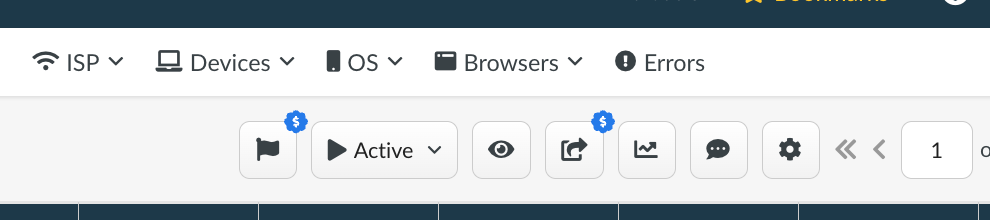
Let’s give an example: you’re on Free plan and wish to use the Double Meta redirect to hide the referrer data from your affiliate networks. The option is useful when you don’t wish to disclose your traffic sources and landing pages.
On Free plan the Double Meta is not available. When you click on the button in your campaign or flow settings, a window will appear with the suggestion to upgrade to the next pricing option which includes Double Meta.
This window also contains the list of other options you get the access to with the plan upgrade 👇
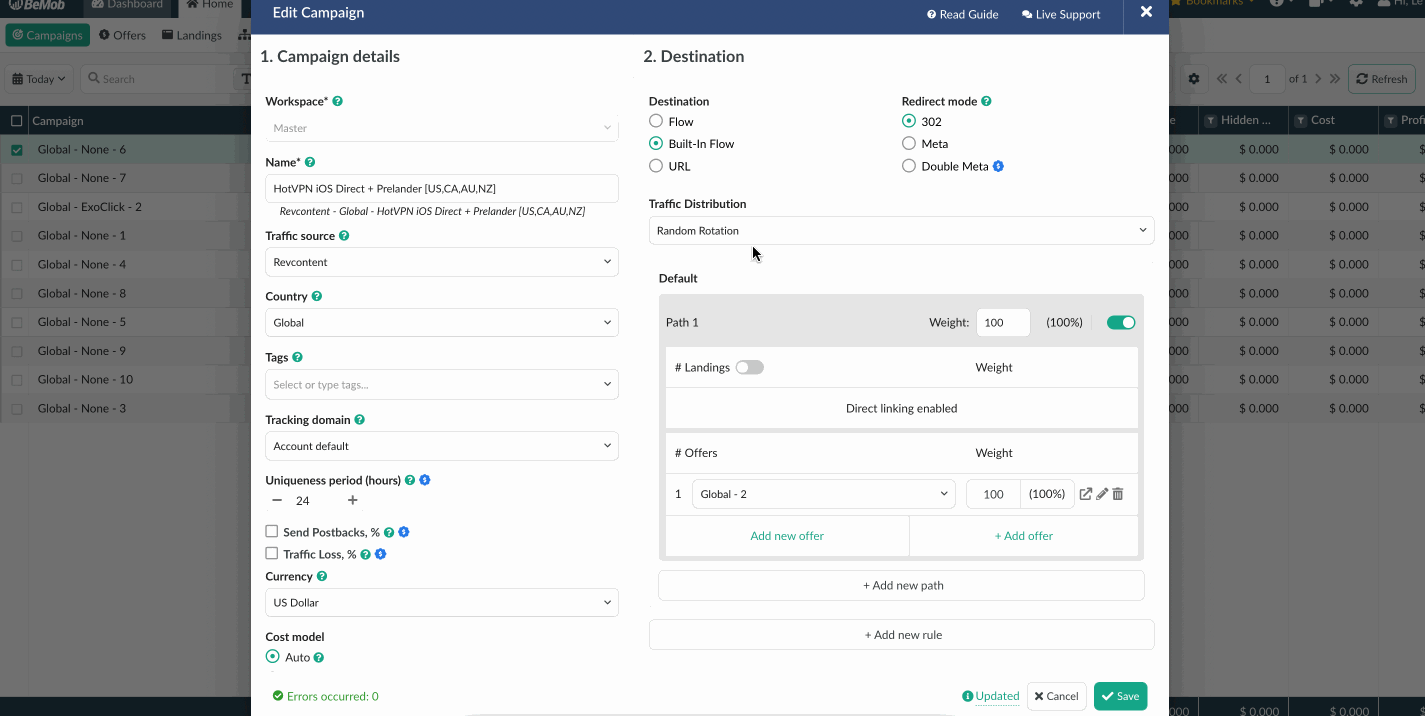
However if you wish to purchase just this specific option without upgrading to another plan, click on Buy as Addon.
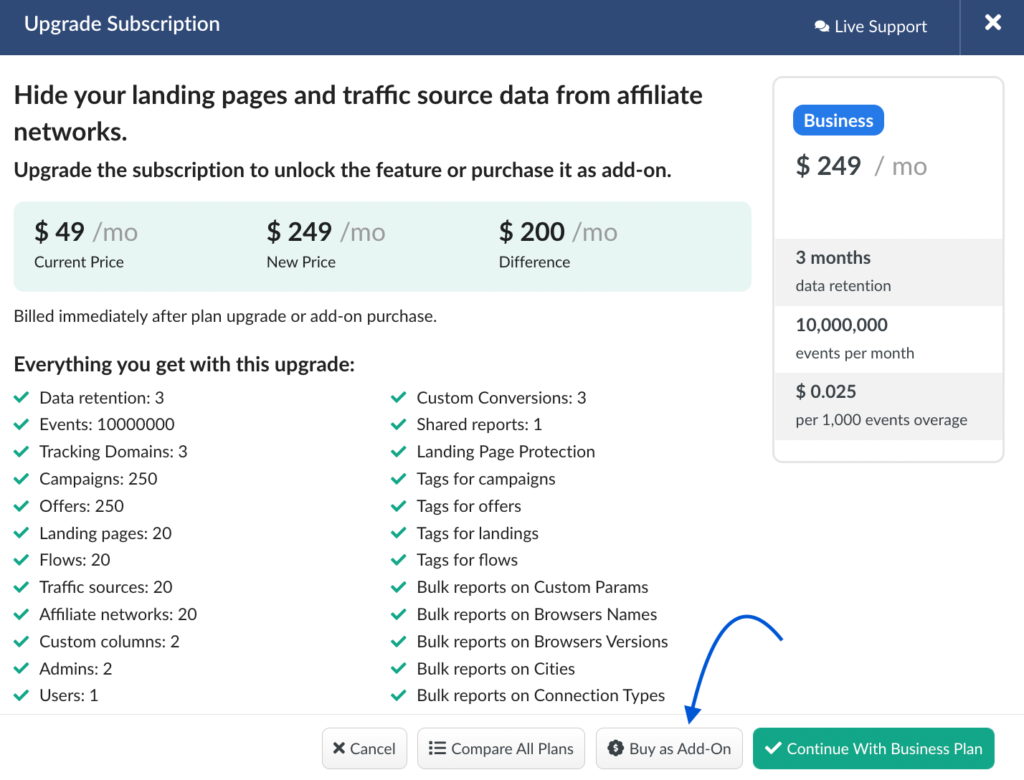
Way 2: Access Settings → Subscription tab → scroll down to the Features list.
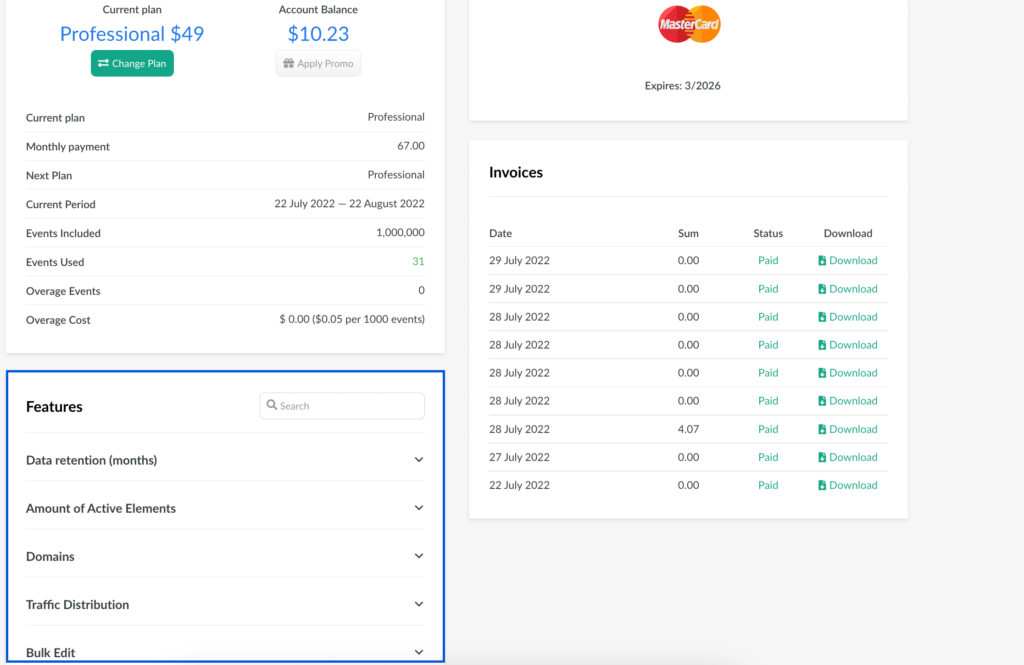
From this section you can purchase the required addons. To see the complete list of addons gathered in the list, click the arrow.
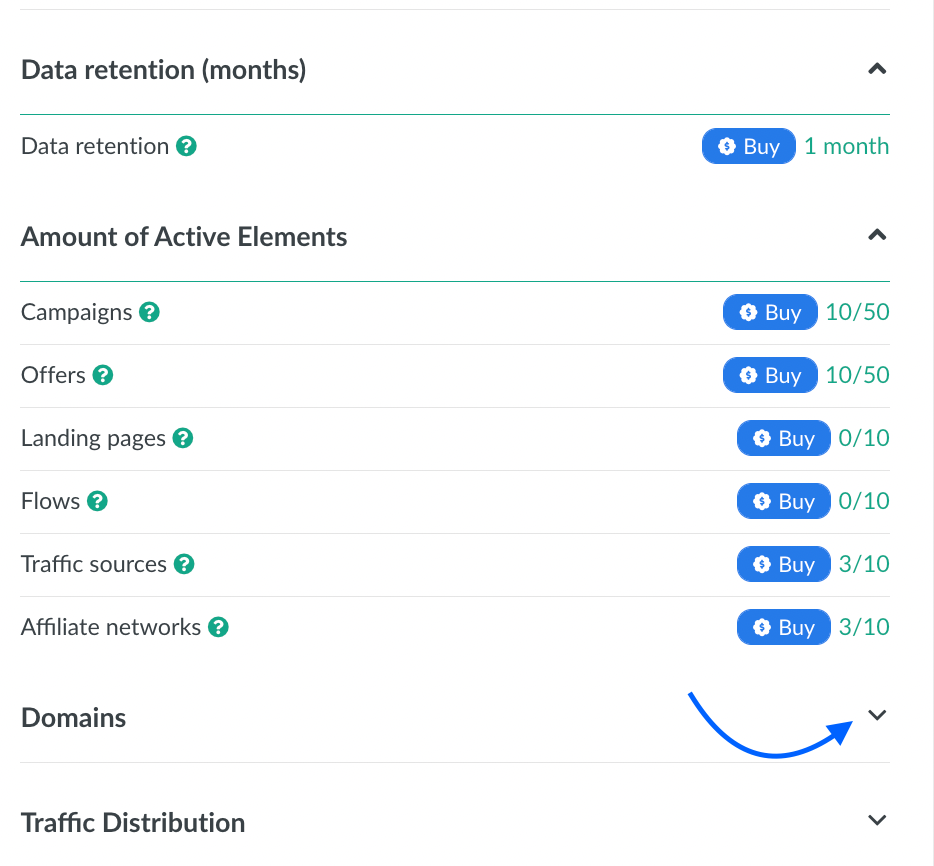
The red cross next to the feature means that it is not included in your pricing plan.
To get the access click Buy button.
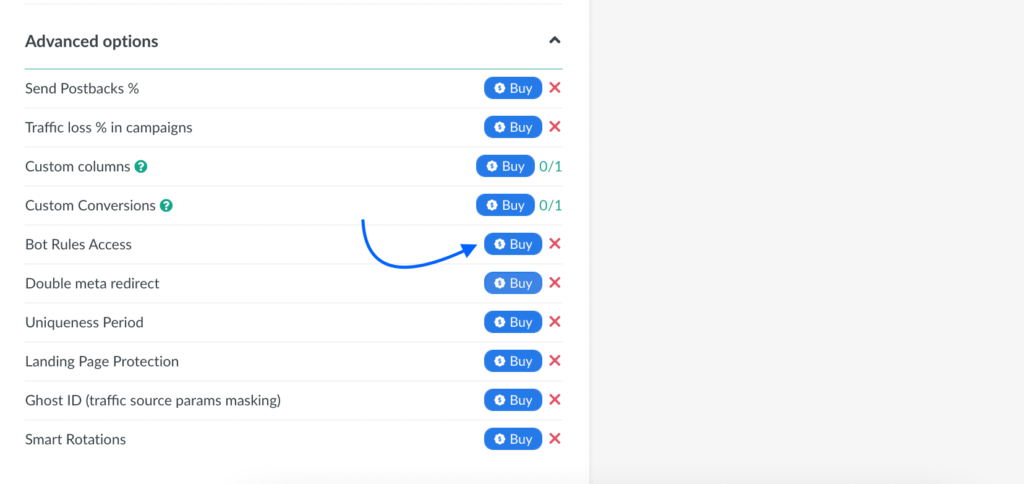
In both ways you will be billed immediately after the purchase of addon.
The access to the purchased feature will also be granted instantly.
🛑 The payment of addon is prorated. In other words it is calculated based on the amount of days from the moment of purchase till the end of your billing period.
Payments for addons are auto-renewed. It means that the automatic payment attempt will be done from your card at the beginning of each billing period.
If you’re using other payment methods (PayPal, Wechat, Alipay), the payment window will appear once you log into your panel also at the beginning of the next billing period.
As it has been mentioned above, the addons are fixed and amount-based.
If you need additional campaigns, domains or any other amount-based options, you will need to select or introduce the required amount to purchase.
We offer the preset packages of elements, domains, custom columns and conversions, shared reports and team members:
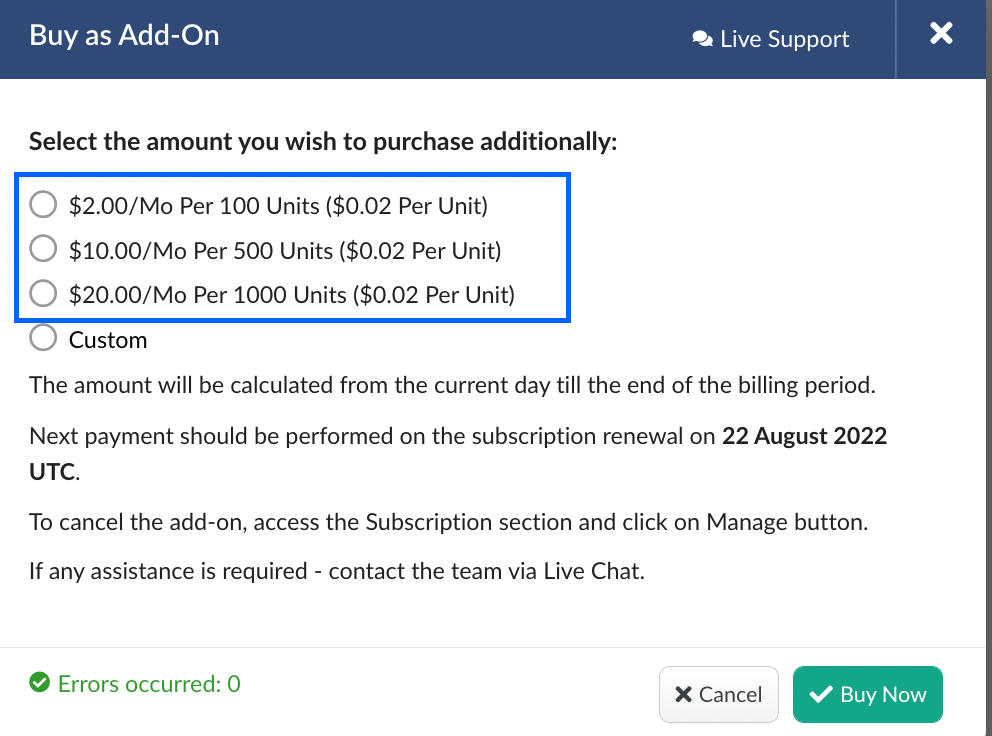
However you can specify the custom amount you wish to purchase:
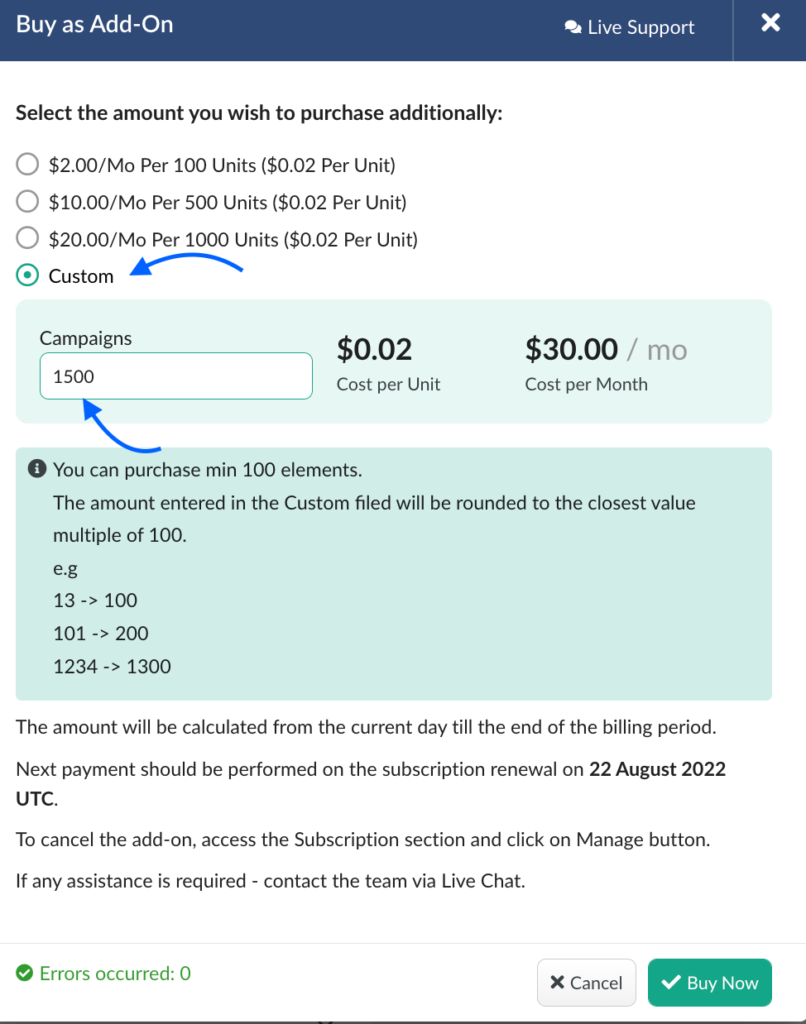
🛑 The amount-based addons will not be canceled if you upgrade to the higher or downgrade to the lower plan options.
To purchase the fixed addon you will only need to click Buy button.
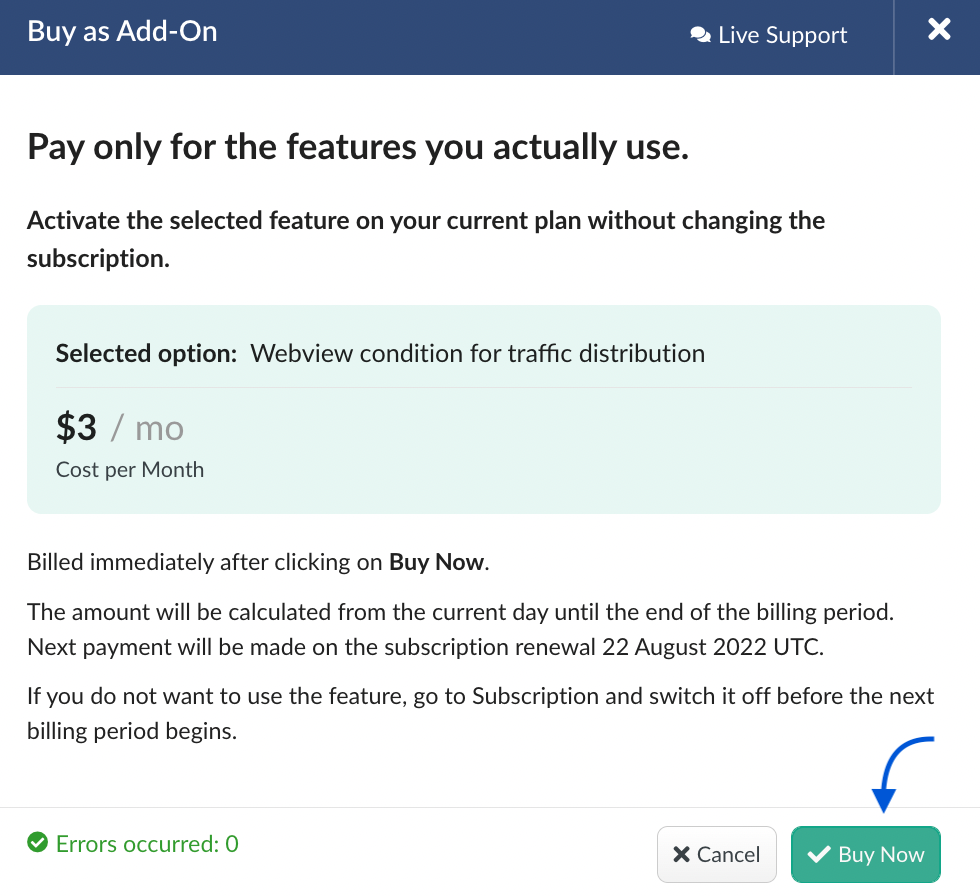
🛑 If you move to the plan which contains the fixed addon you’ve purchased previously, it will be canceled automatically to avoid the double charges.
The remnant amount will be returned to your account balance. The amount will be applied to your future payments.
How to Cancel Addons
The new pricing version allows not only purchase addons, but also to cancel them straight from the panel.
If you feel like the option is no longer required or you wish to pause using it for a while, you can switch it off anytime.
The switching off works the same way as purchasing addons. It is also based on the type of addon.
If you wish to switch off the amount-based option, you will need to make sure these elements, domains, columns, conversions, members and shared reports are not used.
For instance, you have purchased +1 admin role to your current plan. But after you’ve optimized your work, you decide that there is no need for an additional admin role.
To switch off the admin role it is required to:
- delete the role of admin
- access the Settings → Subscription → find Team Work section → Manage
- select the amount of admins you wish to switch off
- click Switch Off
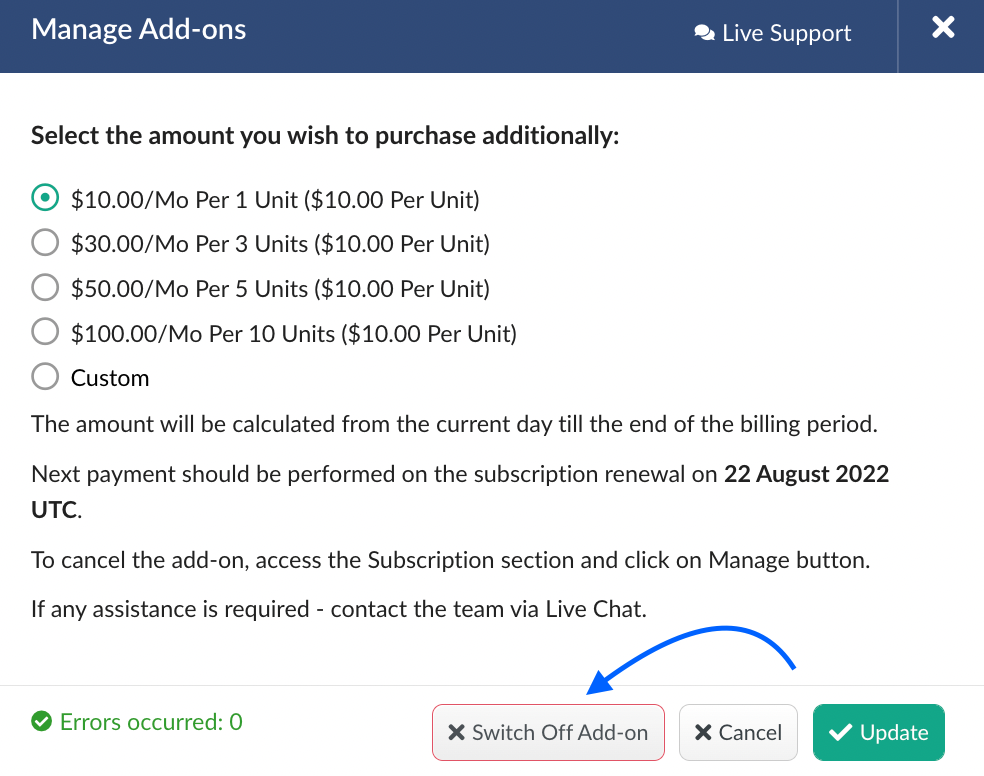
After the confirmation window appears, the addon will be switched off and prorated amount will be returned to the balance.
If you wish to switch off the fixed addon, this can also be done through the Subscription section.
Simply click the Switch off button next to the name of the feature. The prorated amount will be returned to your balance and can be used for the future payments.
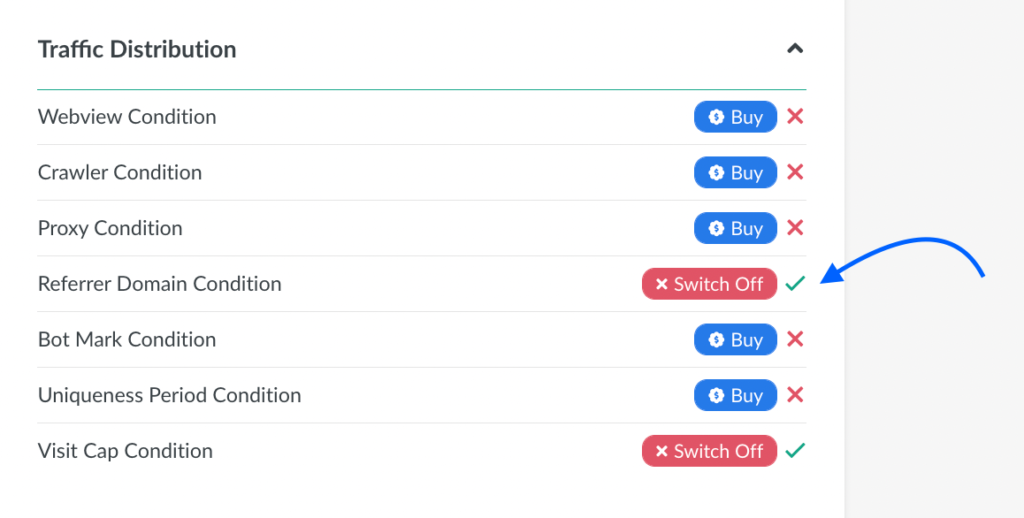
How to Move From Legacy Plans to New Plans
If your account is older than the date of 28-th July, you are on a legacy plan.
This can be checked in your Subscription settings. Your plan will be either on Basic plan or contain ‘Legacy’ in its name.
As it was mentioned, we keep the same conditions for legacy plans. However some newly introduced features will not be available for your account.
You may see the window with the restrictions that will not allow to change the plan from legacy to new type plans. The restriction mainly relates to the limit of elements, domains, members of multi-user access, columns, custom conversions and shared reports.
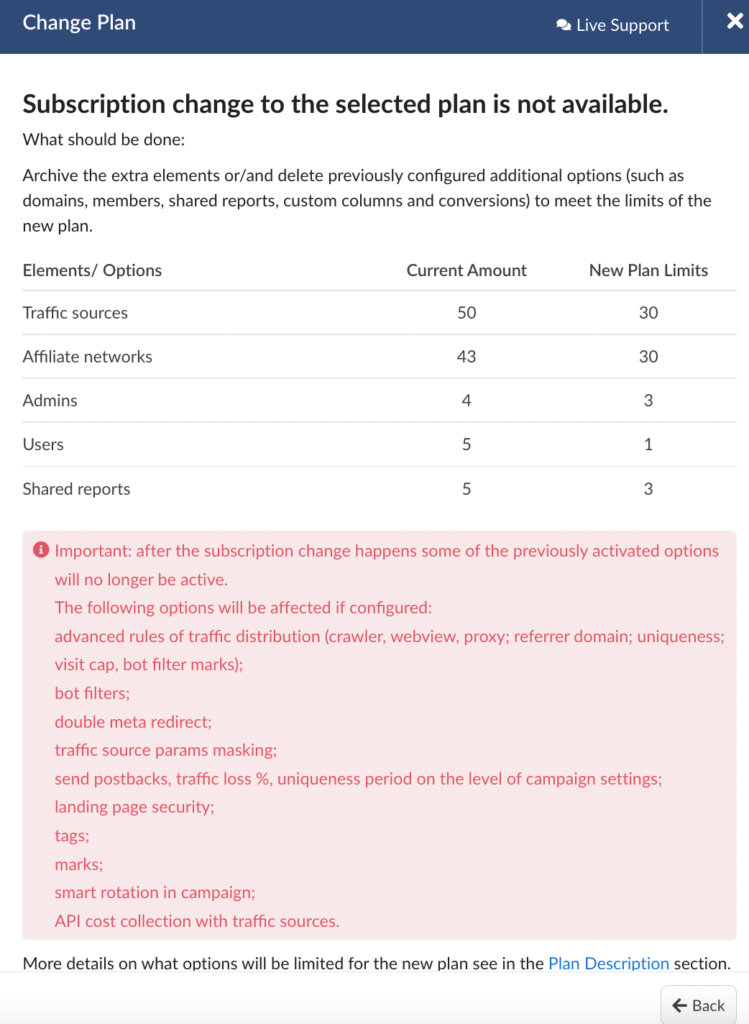
In this case we highly recommend to contact our support team to help you with the migration.
You now have a better understanding of how the new BeMob pricing works. We hope that you can benefit most of it. Pay only for the features you use, save the money on tracking and get yourselves the best tracking experience.
If you have any questions or need help, you’re always welcome in our live chat or at support@bemob.com 👋


 Русский
Русский Español
Español 中文
中文