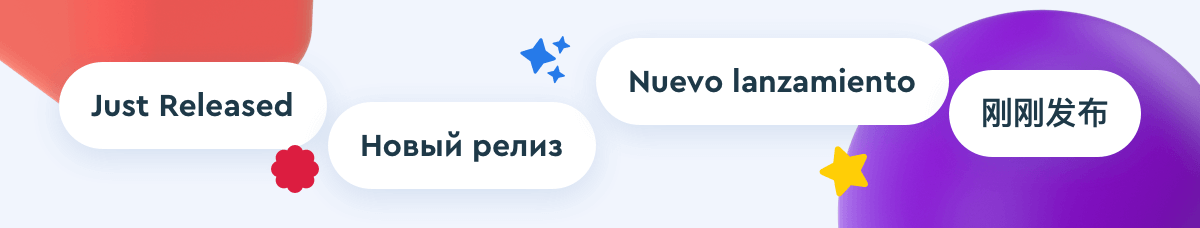With the most recent update we added several useful features and introduced some improvements for more convenient work with BeMob panel. Find the details in this blog post.
Markers For Reports
Previously, marks could be used for reports on custom parameters. You can use them to highlight the zones, widgets, creatives etc. to create black/white lists.
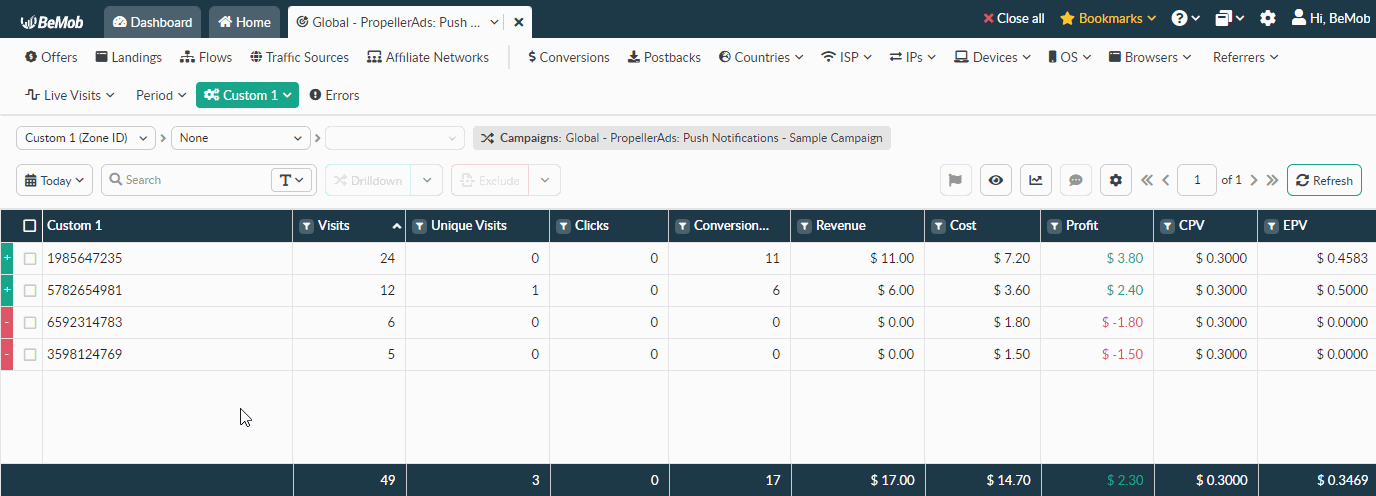
Now the marks option is available for all reports. You can easily mark the offers converted within the last 30 days, landing pages with the highest CTR, the most profitable traffic sources, advertising campaigns etc.
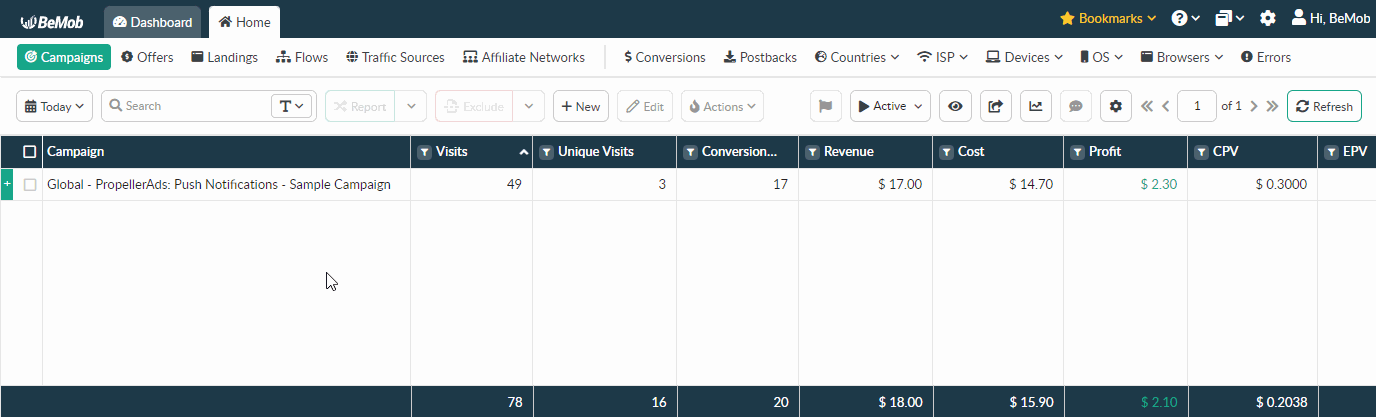
It is also possible to highlight non-converted data lines, unprofitable campaigns, non-converting offers, landing pages with the lowest CTR etc. It will help you to focus on the traffic that really converts.
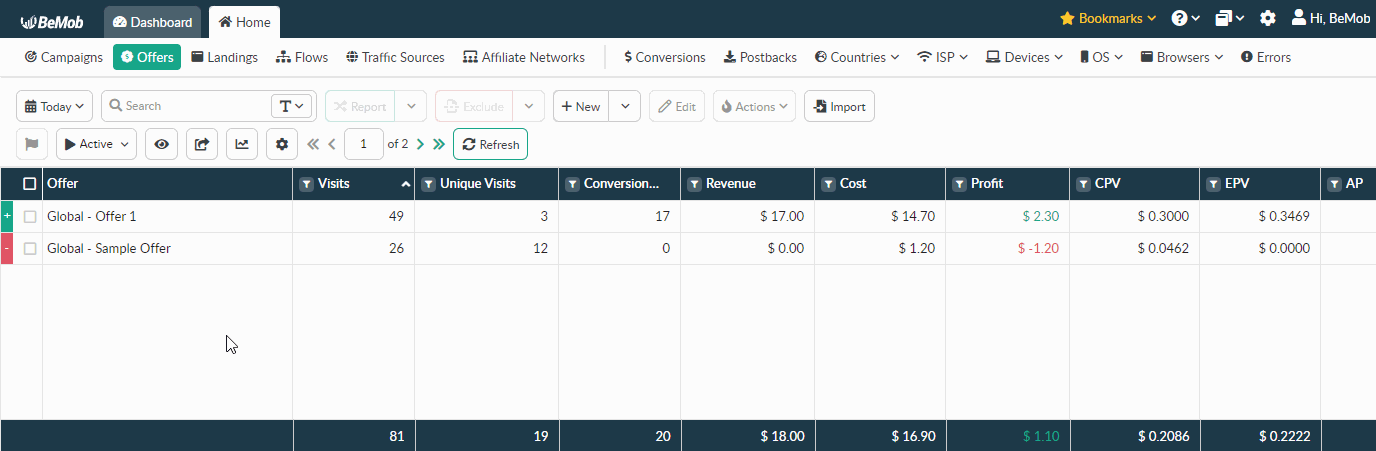
This feature is aimed to help you with the campaigns optimization.
The detailed information about marks option is available here.
Offers and Landings Number in Flows Settings
The additional columns with offers and landing pages are now available in the Flow report.
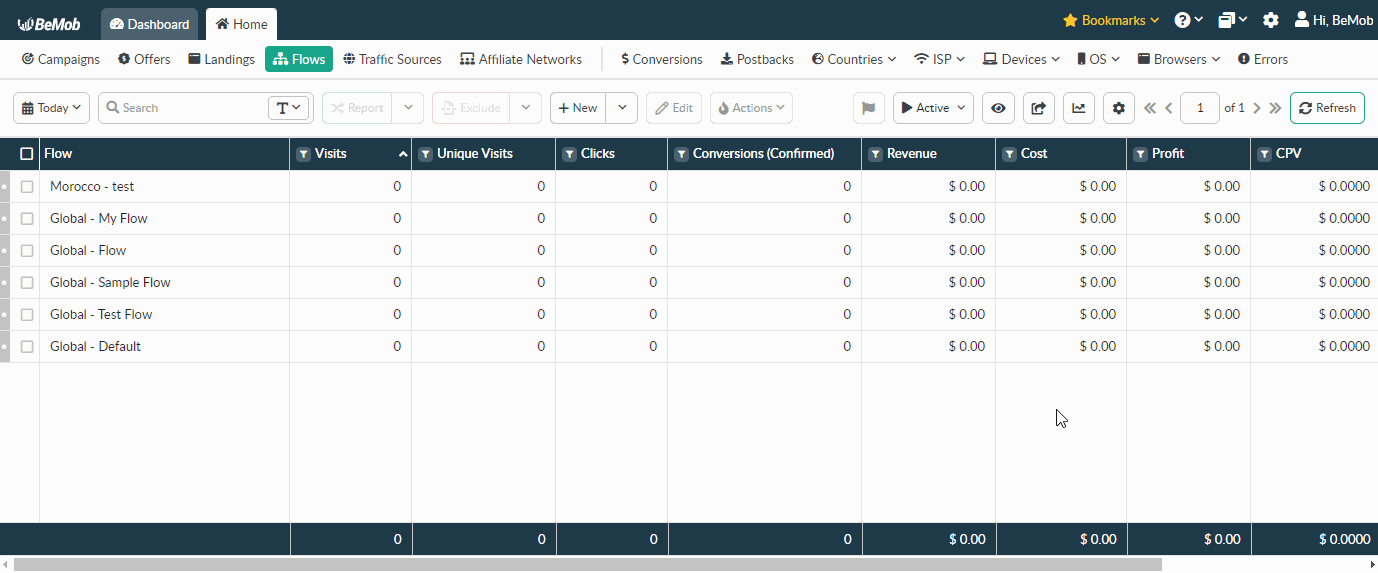
With the help of this option you can check the number of offers and landing pages added to a certain flow without accessing flow settings. It will allow you to decide if it is required to additionally edit flow settings or pull the corresponding report within campaign optimization.
For instance, if you see that your flow contains a lot of offers/landing pages, you definitely should pull the flow report to check which offers/landing pages convert well.
If your flow contains one offer only, you can assess the effectiveness of this flow immediately.
Renewed Traffic Sources View
For your convenience the most popular traffic sources are now united in the grid and added to the top of the list of pre-configured templates.
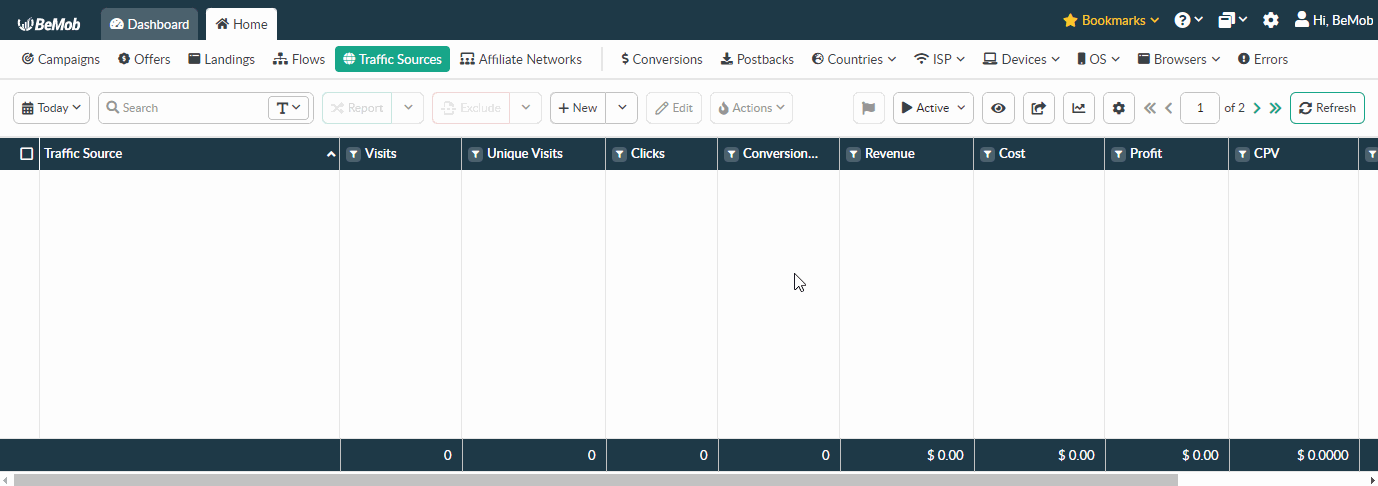
Thus, it will allow you to save your time when you are looking for a traffic source template to use in your advertising campaign.
Hungarian Forint
We regularly introduce new currencies for more convenient work with BeMob reports.
You can always view your reports in a different currency, no matter which account currency was selected with registration.
With the latest release we added the Hungarian forint. Now you can easily pull a report in this currency.
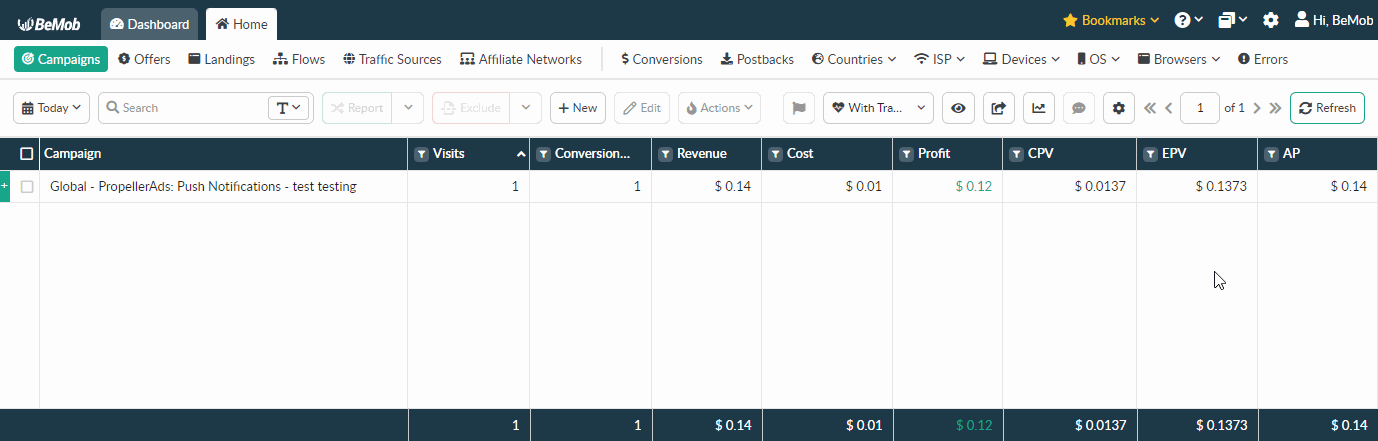
This currency can also be used to track conversion payout and traffic cost. You should just select Hungarian Forint in offer or campaign settings respectively.
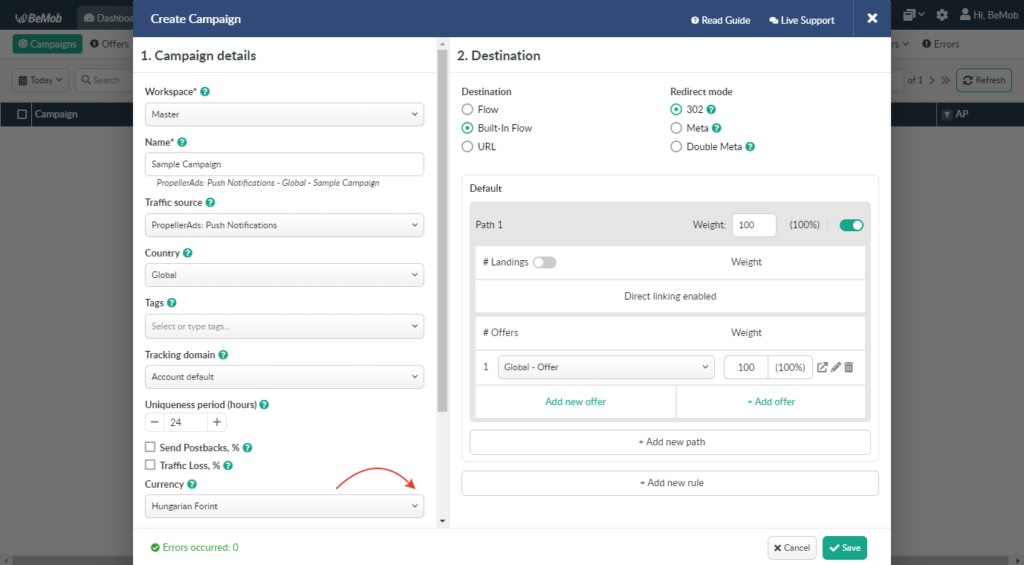
If there is no required currency in BeMob, contact our support team through the live chat or at support@bemob.com
Script on GET Parameter for Landing Pages
With the help of this option you can pass static data from a landing page to your affiliate network.
For instance, it is required for your affiliate network to get the name of a landing page which was visited. In this case you should just add a parameter supported by your affiliate network and a name of your landing page to the end of Click URL.
E.g. https://yourdomain.com/click?subid5=landing1
This option is very useful if your affiliate network requires to receive the additional information of a visit.
HTTP in Campaign URL
Now Campaign URL has the HTTP protocol by default.
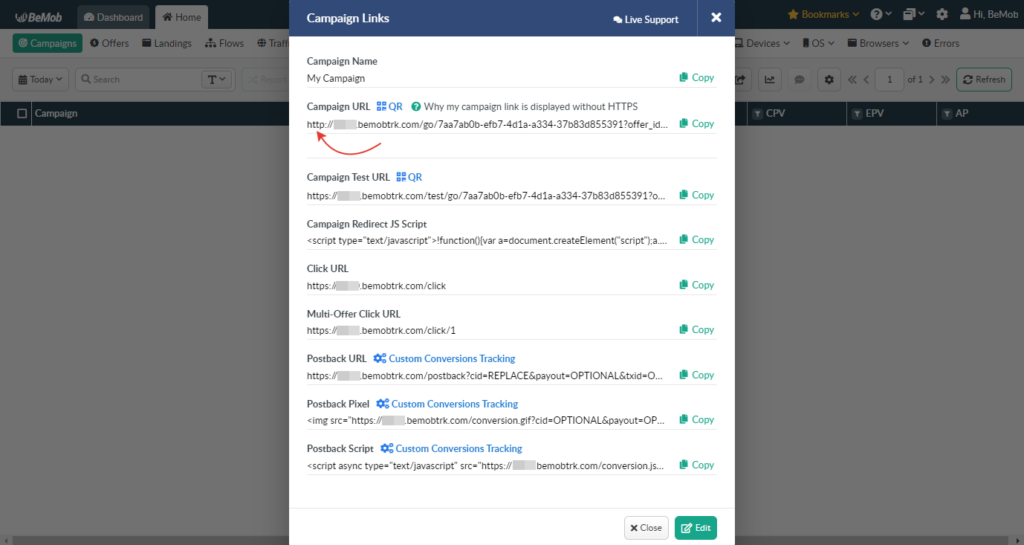
We removed HTTPS to speed up the redirect from Campaign URL to your landing page/offer.
Use HTTP in the campaign link if it is not required to use a HTTPS link on the side of your traffic source.
However, if your source requires you to use HTTPS in the destination URL, just add S to Campaign URL on the side of your traffic source.
BeMob Panel Loading
If you are actively working in your BeMob account, then you probably noticed an additional button appeared when switching between tabs to force the page to reload.
With the latest update we removed it since this annoying button blocked BeMob panel and interfered with your work.
We also improved the mobile version of BeMob, fixed bugs related to import and domain settings.
In a couple of weeks, we are going to add a visit cap option and a few more features that will be useful for your advertising campaigns optimization. ✌️


 Русский
Русский Español
Español 中文
中文