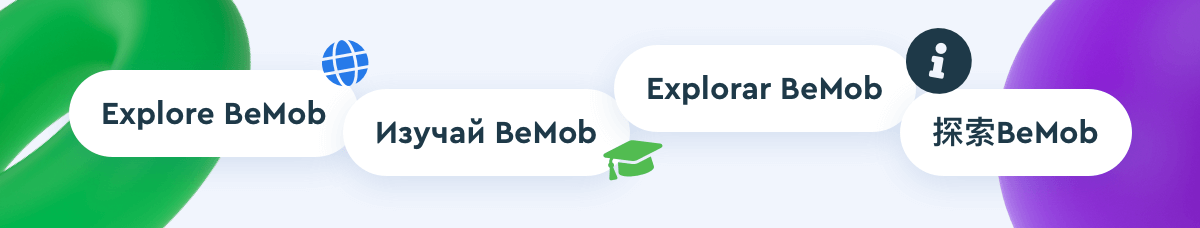This time we’ll be covering the topic about the targeting tools which are at your service with BeMob to boost your profits and cut off the undesired audience. Let’s go 🎯
Beginners and pros in affiliate marketing have the ultimate goal – maximizing the profits.
There are many ways to increase profits of an ad campaign: from reducing the cost of traffic to using spy-tools to find the top-performing landing pages of your competitors.
But with no doubts the most important method of optimizing an advertising campaign is targeting. Knowing your audience and hitting the exact target – this is what determines the campaign’s profitability.
Let’s see what the targeting tools are at your service with BeMob.
Why Targeting is Important
Targeting is the process of defining the right audience that your advertising campaign is aimed at.

By narrowing the pool of potential customers you can focus your efforts on the clearly defined sections of the market.
In simple words: without targeting you simply invest money and effort in something that will not produce the expected results. As a result, you earn less than expected.
Targeting Tools in BeMob
At the stage of purchasing traffic you are faced with the preliminary stage of targeting.
Most advertising networks have the option of choosing the audiences. When working with the email traffic, you also have the list of leads which may turn out to be your future clients. This is what we mean by the first stage of targeting.
One of the major tasks of BeMob is the accurate traffic distribution. In terms of targeting BeMob allows you to set up the most flexible conditions for reaching the right audience. These conditions can be configured on the level of flow or built-in flow in BeMob.
Flow is a separate element of an advertising campaign.
The advantage of using BeMob flow as a campaign destination is in that a flow can be created once and then be used in all your campaigns.
Here is how the flow settings look in the BeMob account 👇
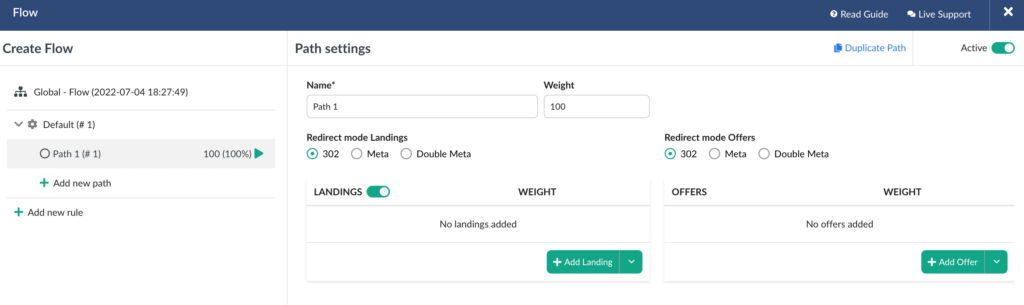
Built-in Flow is the mode of a quick flow created right on the level of the campaign’s settings.
Here is how the built-in flow settings look in the BeMob account 👇
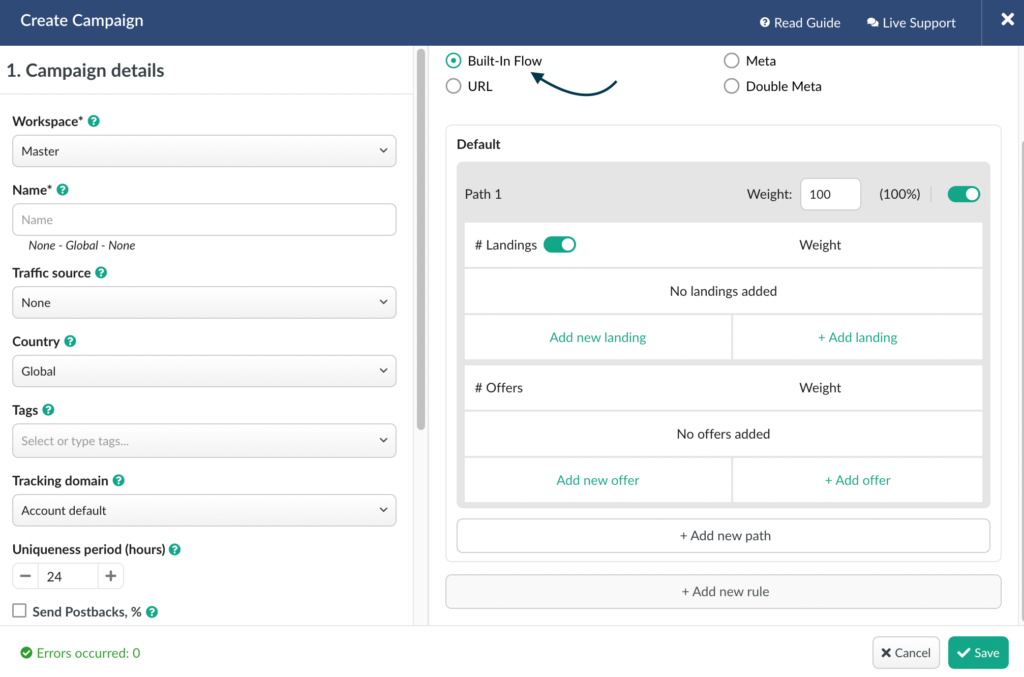
Both flow and built-in flow have the same list of conditions for traffic distribution. At this point you will only need to decide the convenient mode for you.
You can use a wide range of conditions offered by BeMob to distribute the traffic based on their device type and model, browser type, IP addresses, geo, and even values received from the traffic source in the campaign URL: zone IDs, websites, age, keywords etc.
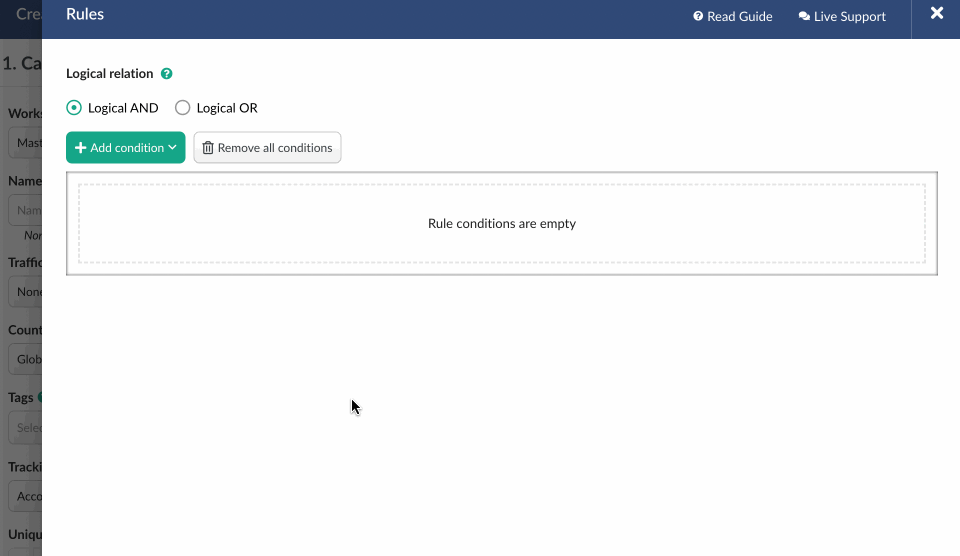
Recently we have also added several advanced traffic distribution rules for the best targeting. Let’s what BeMob offers:
- Proxy
- Crawler
- WebView
- Visits Cap
Proxy Condition
Let’s imagine that you purchased the traffic exclusively to geo United States. After launching the campaign you notice that a part of traffic in your reports refers to India. Sounds familiar?
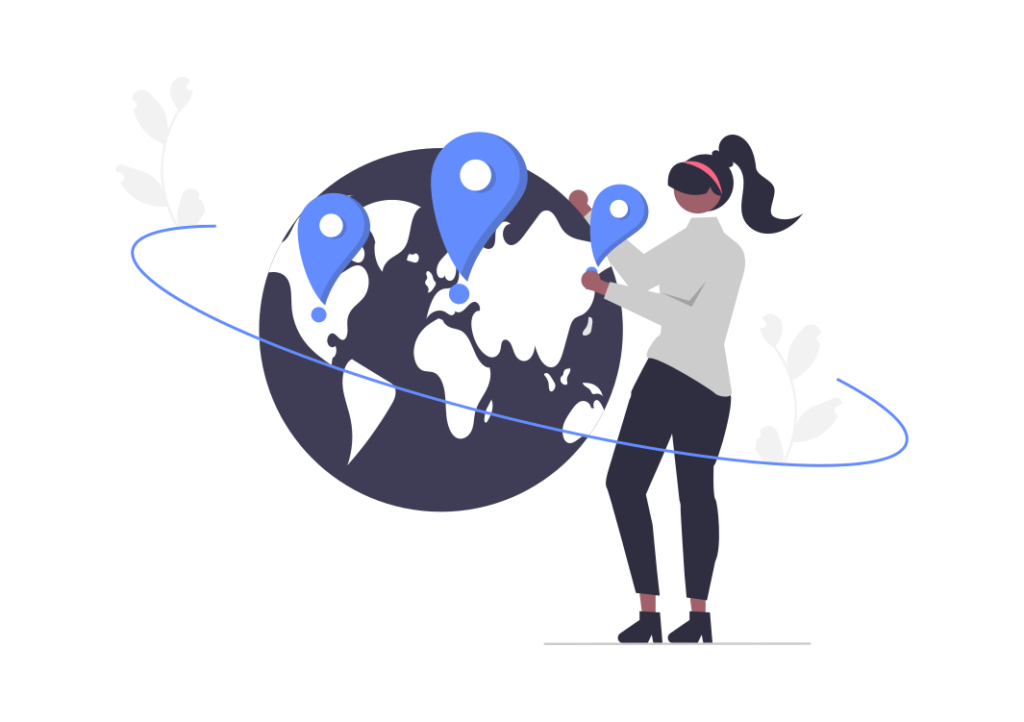
Most likely, this is a result of some of the traffic coming over a proxy connection, where the end-user actually changes their IP and geo position. Using proxy tools helps to access some websites that are not available in the client’s country.
In terms of the ad campaign this case is not acceptable as such traffic is out of the audience you wish to target.
In this case you can configure a traffic distribution rule by proxy on the side of BeMob. Thus, you can direct all non-targeted traffic to another offer or to the combination of offer + landing.
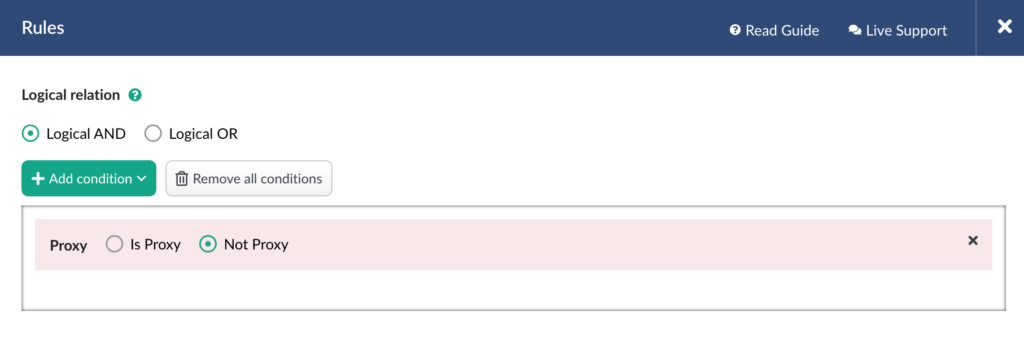
We regularly update our databases to assure the most accurate proxy definition and help you with optimization of advertising campaigns.
Crawler Condition
Another problem is the presence of bot traffic in any traffic source.
Сrawler is one of the types of bots that can mislead you in the process of identifying the targeted audience.
Crawler is a search robot which scans the global web continuously. It visits sites already known to it which have been indexed, and finds links to new web resources. When it finds a new site, it evaluates the content of that site on a number of parameters and adds it to the search engine index. The robot has “intelligence” and takes into account the regularity of content updates.

Popular search resources (Google, Yandex, Yahoo, Bing) have their own crawlers. However, the problem with such traffic is that it is not live and cannot convert. It becomes useless when we talk in terms of generating profit.
Setting up a crawler rule in your tracker helps to determine the presence of such traffic and allows you to direct crawler traffic to other pages.
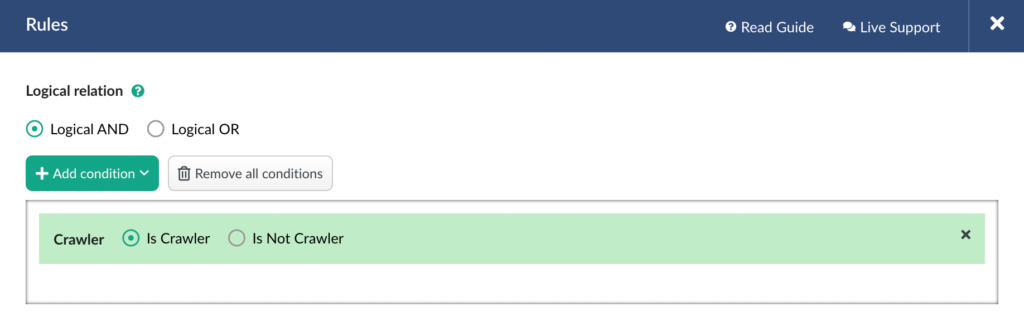
Thus, your reports will not be ruined with the bot stats. Only targeted traffic that reaches the goals of your advertising campaign will be visible in your reports.
Webview Condition
The condition based on webview refers to the same case we’ve described above about the crawler traffic.
Webview is the application used to open the web-pages inside the app. Basically when you have to open a link in a messenger, a social network, or from an email message, you will see that the link is opened inside the app instead of taking you to the browser. That way it’s easier for the developer to track your actions, because they can’t get them from a third-party browser.
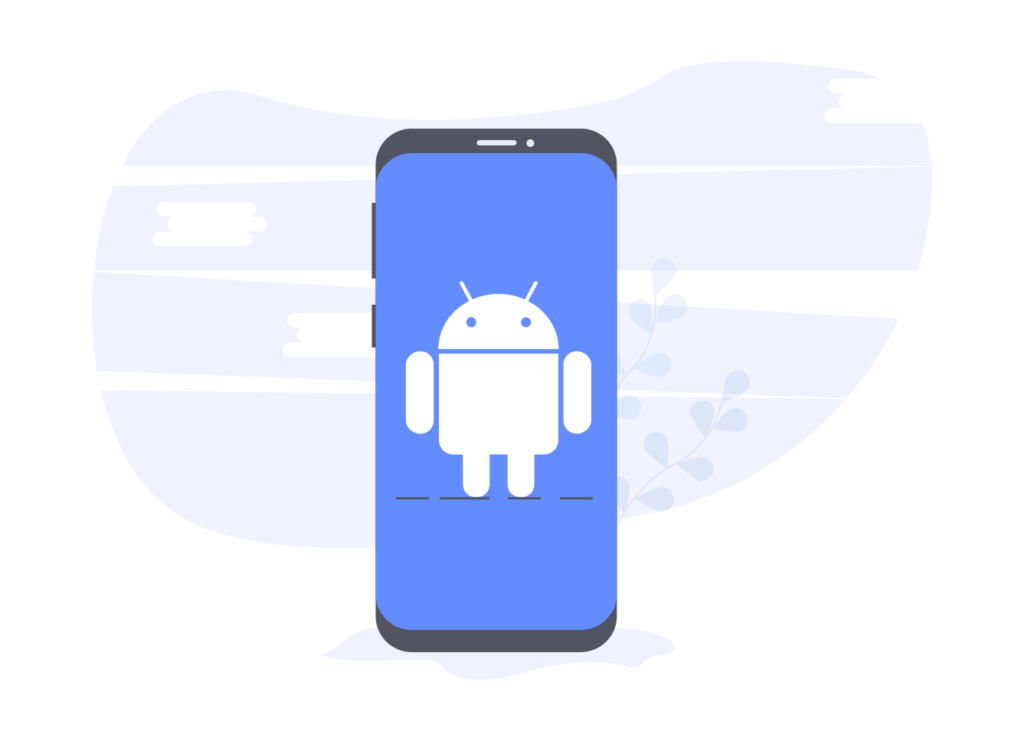
Webview is also a kind of bot, and in terms of ad campaigns this type of traffic is unwanted by many affiliate networks and partners.
In BeMob the amount of webview traffic is displayed in a separate column of your stats which allows you to determine proportion of such traffic, even if you don’t have the webview condition set up.
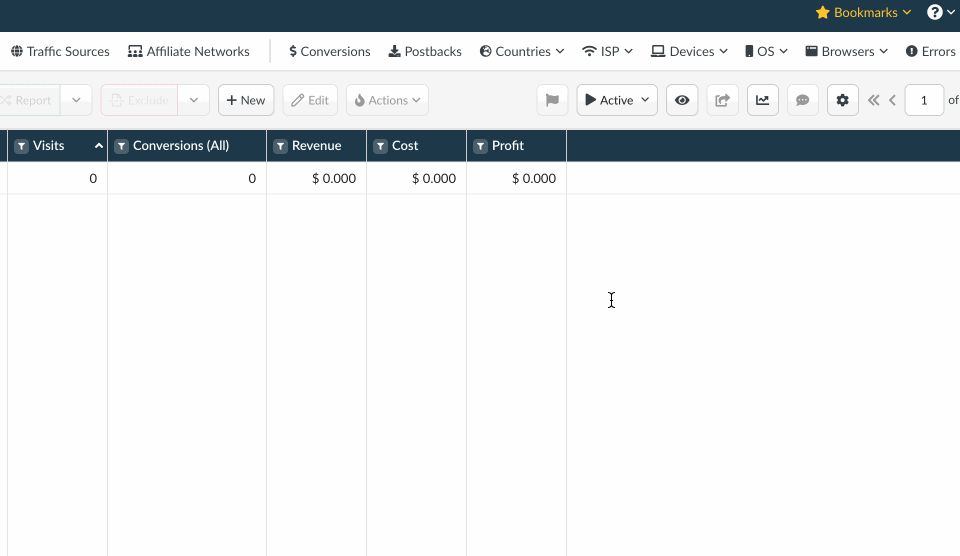
Configuring the webview condition will also help to redirect this type of traffic to another offer and forward the targeted traffic to the relevant offers.
Visits Cap Condition
With this rule, we decided to start working on implementing automatic campaign optimization tools. The optimization will allow you to handle the routine and distribute the traffic to the particular offers and landing pages once the limit on a specific metric is reached.
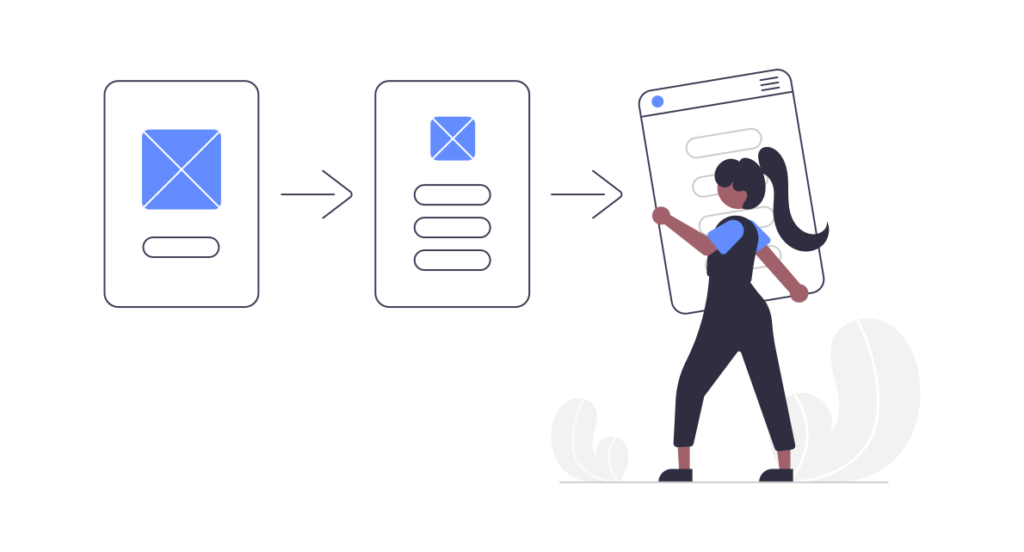
So, what the visits cap rule does now:
You can set hourly, daily, and monthly limits on campaign traffic volumes and target the traffic to specific offers. This rule will be useful if your affiliate network sets a daily limit on the amount of traffic you receive.
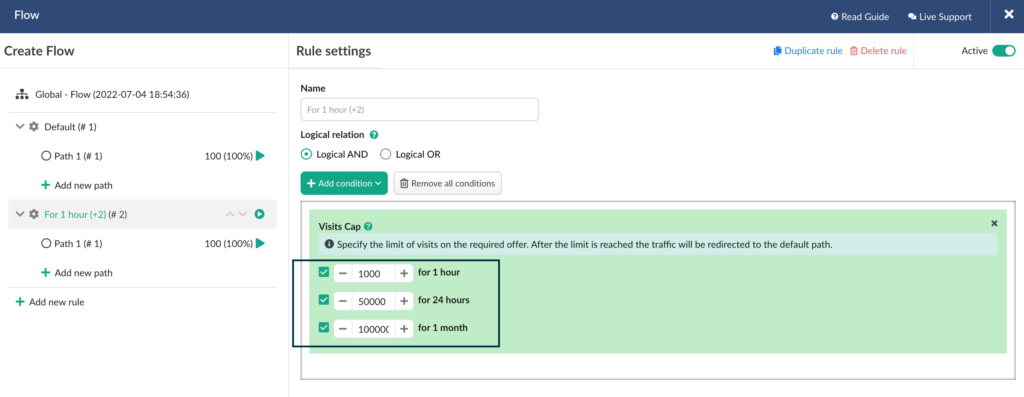
To avoid losing traffic that could potentially convert you can set up the required limits.
Once the limit is reached, the traffic will go to the default path in a campaign.
As you can see, traffic targeting is very important for the optimization of your ad campaigns. It allows you to increase your profits and get the most out of your traffic.
Knowing your audiences and management with the tools provided by BeMob leads to the best results in terms of running ad campaigns.
If you have any further questions, need help or wish to recommend an improvement – let us know.
We stay tuned and looking forward to your feedback. 📩


 Русский
Русский Español
Español 中文
中文