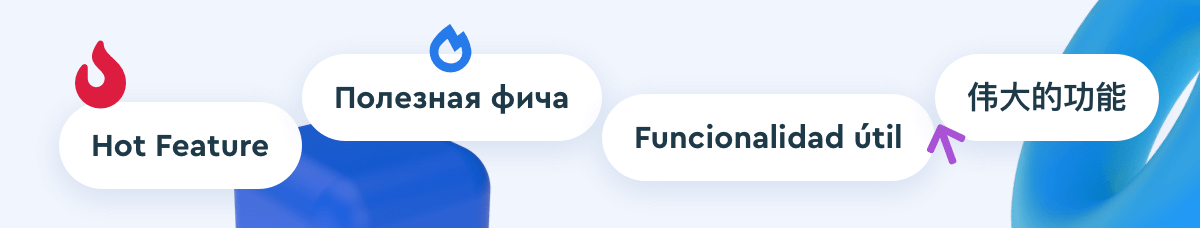Invalid traffic (IVT) is a widespread phenomenon.
Getting rid of invalid traffic is one of the key goals to run a profitable ad campaign. Let’s see how BeMob can help you to handle this type of traffic with our recently introduced features.
What is Invalid Traffic?
Invalid traffic refers to any online activity that inflates artificially the number of ad impressions or clicks without providing any value to the advertiser or publisher.
Mainly it is associated with fraudulent or non-genuine actions in order to generate revenue or mislead advertisers.
However invalid traffic is not always bad, but in fact it is useless in terms of profits.
Invalid traffic can take various forms. Let’s see how it is classified.

- Bot Traffic is generated using automated computer programs which simulate human actions, such as clicking on ads or visiting web pages.
- Click Fraud is showing up in deliberate clicking on ads without any genuine interest in the advertised product or service.
- Ad Stacking is another form of invalid traffic. It is about placing multiple ads on top of each other, so only the top ad is visible to the user. Clicks or impressions on the hidden ads are considered as invalid.
- Ad Injection is an unauthorized insertion of ads into web pages without the knowledge or permission of the website owner or the advertiser.
- Traffic Sourcing — obtaining traffic from questionable sources that engage in fraudulent practices to generate impressions or clicks.
- Click Farms — organized groups of individuals who are paid to manually click on ads or interact with content to simulate genuine traffic.
- Malware and Hijacking — infecting users’ devices with malicious software that generates fraudulent ad interactions or redirects users to unintended websites.
Invalid traffic creates significant problems for the online advertising industry.
It undercuts the integrity of key performance metrics of your ad, wastes advertisers’ budgets and reduces the effectiveness of ad campaigns.
Ad networks, publishers and advertisers use a variety of methods and technologies to detect and filter invalid traffic, such as automated algorithms, manual screening processes and blacklisting of suspicious sources.
That’s why we’ve decided to add the invalid traffic metrics to indicate and manage it with BeMob.
BeMob IVT metrics
BeMob is equipped with the following IVT metrics: Traffic From Data Centers, Traffic From Blacklisted IPs, Frequent Events, Frequent Campaign Events and Fast Clicks.
Let’s take a closer look at each of these metrics.
- Traffic From Data Centers
BeMob is checking the IPs of all impressions, visits and clicks associated with your ad campaign. If there is an IP address which belongs to the known data center, the corresponding events (impressions, visits or clicks) will be marked as suspicious in BeMob reports. Knowing that the traffic comes from data centers is required when you want to see the VPN / proxy traffic.
- Traffic From Blacklisted IPs
Blacklisted IP addresses include non-routable IPs, «hijacked» or leased by professional spam or cyber-crime operations IPs, IPs that are actively used by specific malwares or trojans etc. Impressions, visits and clicks which belong to such IPs will be considered as suspicious in BeMob.
- Frequent Events
This metric is based on the frequency of events generated by a single IP address. If an IP is creating more than 60 events per 1 minute, the events associated with it will be marked as frequent. To identify if the IP can be considered as frequent, all the incoming traffic to BeMob is analyzed.
- Frequent Campaign Events
Unlike the metric above in this case the behaviour of a particular IP address within a single campaign is considered. If that IP makes more than 60 events per minute, the events associated with it will be marked as frequent for the campaign.
- Fast Clicks
This metric is dedicated to clicks only. In case there are too fast clicks on the CTA button of your landing page — less than 800 msec between a visit and a click, BeMob considers them as fraudulent.
Cost and Access
All IVT metrics are included in the Enterprise plan only. However, it is not obligatory to change the subscription if you wish to use IVT metrics.
The feature is available as an add-on. In other words it can be purchased as an additional option to your current plan, even if you’re on Free one.
The cost of IVT metrics depends on the pricing plan you are currently using as it’s based on the events usage.
Here is a summary table of the IVT metrics option costs depending on the pricing plan.
| Pricing plan | Free | Professional | Business | Enterprise |
| Amount of events | 100 000 | 1 000 000 | 10 000 000 | 30 000 000 |
| Cost | $7.00 per 1 metric | $13.00 per 1 metric | $29.00 per 1 metric | Included in plan |
If your account is on custom or legacy plan, please contact BeMob support to get the details on the IVT metrics cost.
The IVT metrics option can be purchased as an add-on in the Subscription section.
Scroll down the page and access the Invalid Traffic Tracking section.
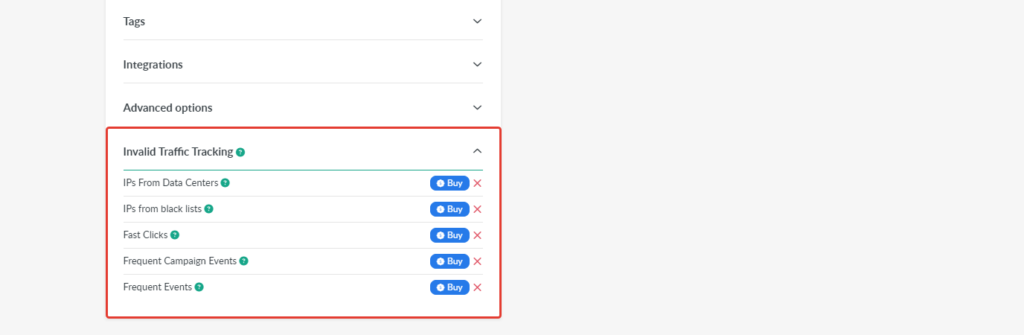
Select the required IVT metric and press Buy button.
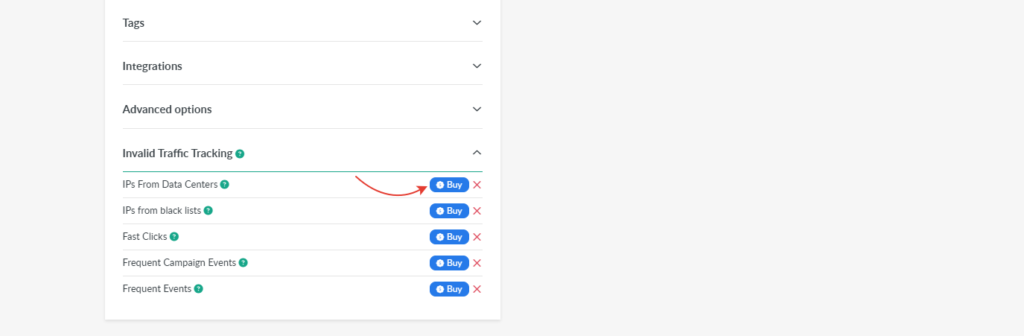
The purchased add-on can be deactivated anytime. Press the Switch Off button next to the IVT metric to stop using it.
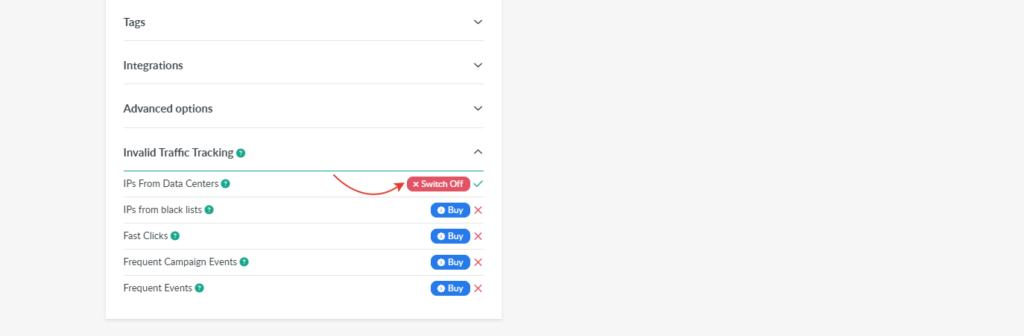
The remnant amount from the initially paid will be added to your BeMob account balance and used for future purchases.
Invalid Traffic in Reports
Each IVT metric has the corresponding column to display data of suspicious traffic in the report.
After the access to IVT metrics is granted, you will need to enable the corresponding columns to your reports.
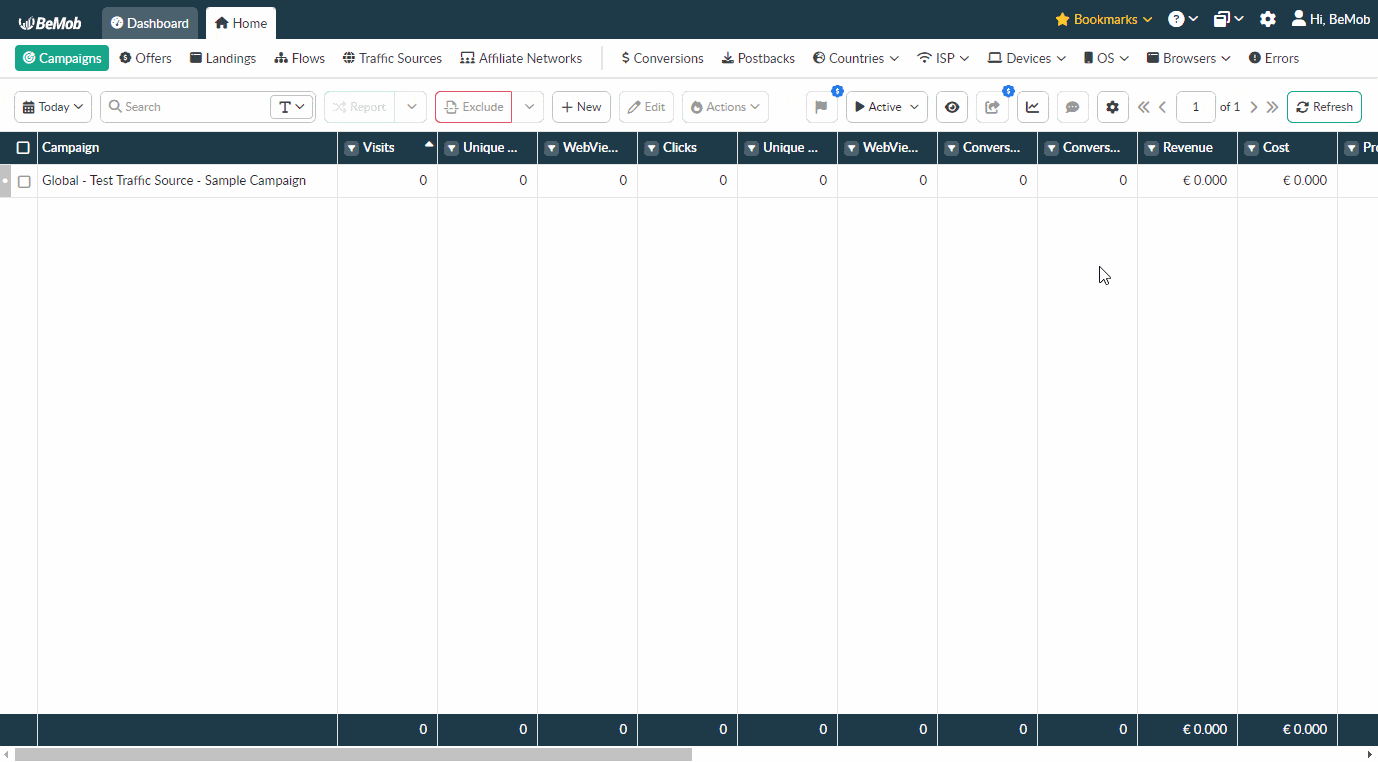
Here’s the list of available columns associated to the metrics:
| Traffic From Data Centers |
| Suspicious Impressions (data centers IPs) | The amount of impressions associated with the IP addresses of known data centers. |
| Suspicious Clicks (data centers IPs) | The amount of clicks associated with the IP addresses of known data centers. |
| Suspicious Visits (data centers IPs) | The amount of visits associated with the IP addresses of known data centers. |
| Traffic From Blacklisted IPs |
| Suspicious Impressions (blacklisted IPs) | The amount of impressions generated by blacklisted IPs. |
| Suspicious Clicks (blacklisted IPs) | The amount of clicks generated by blacklisted IPs. |
| Suspicious Visits (blacklisted IPs) | The amount of visits generated by blacklisted IPs. |
| Traffic From Data Centers & Blacklisted IPs |
| Suspicious Impressions (total) | Total number of impressions belong to both blacklisted IPs and IPs of known data centers. |
| Suspicious Clicks (total) | Total number of clicks belong to both blacklisted IPs and IPs of known data centers. |
| Suspicious Visits (total) | Total number of visits belong to both blacklisted IPs and IPs of known data centers. |
| Frequent Events |
| Frequent Impressions | The amount of impressions that belong to IPs generated an unusual amount of impressions. |
| Frequent Clicks | The amount of clicks that belong to IPs generated an unusual amount of clicks. |
| Frequent Visits | The amount of visits that belong to IPs generated an unusual amount of visits. |
| Frequent Campaign Events |
| Frequent Impressions In Campaigns | The amount of impressions that belong to IPs generated an unusual amount of impressions within one campaign. |
| Frequent Clicks In Campaigns | The amount of clicks that belong to IPs generated an unusual amount of clicks within one campaign. |
| Frequent Visits In Campaigns | The amount of visits that belong to IPs generated an unusual amount of visits within one campaign. |
| Fast Clicks |
| Fast Clicks | The amount of clicks which are too fast — less than 800 msec between a visit and a click. |
Managing the Invalid Traffic
In addition to analyzing invalid traffic in your campaigns, you can also redirect it to other links. This way you can see only the targeted traffic that goes to your offers.
Let’s see how this can be done.
Advanced Rules
With the help of BeMob advanced rules you can redirect invalid traffic to the required landing pages and offers.
There are 4 conditions which can be used for invalid traffic distribution:
- Suspicious Traffic (Blacklisted IPs);
- Suspicious Traffic (Data Centres IPs);
- Suspicious Traffic (Frequent Events);
- Suspicious Traffic (Frequent Campaign Events).
The rules for suspicious traffic can be added to either Built-In Flow or Flow settings.
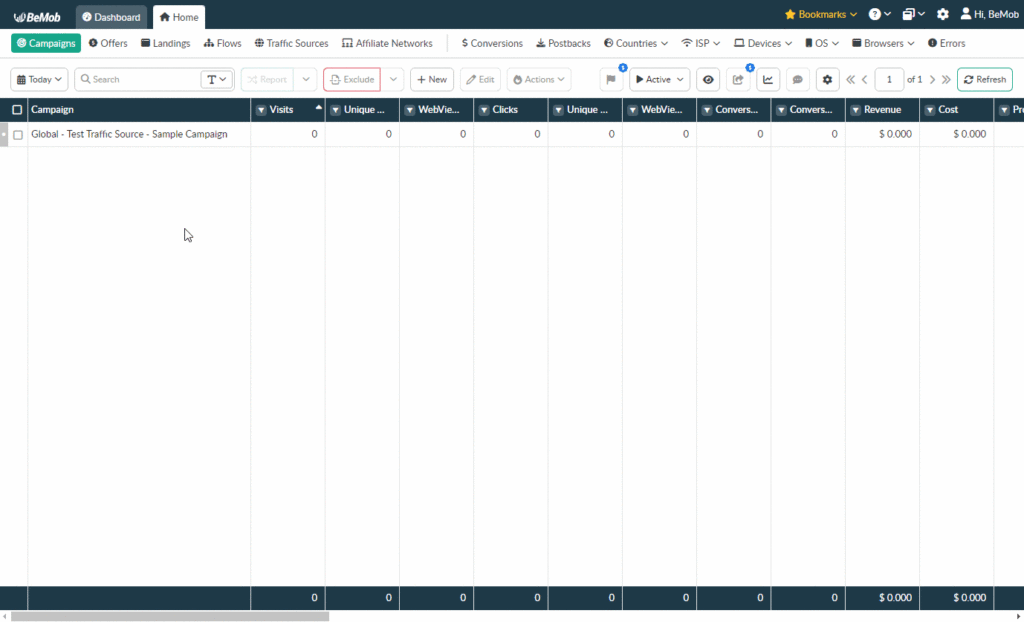
If you want to redirect suspicious traffic to some offer or landing page + offer, you should tick the first option: IPs From Blacklists / IPs From Data Centers / Frequent / Frequent in campaign.
After that the condition will be highlighted with green.
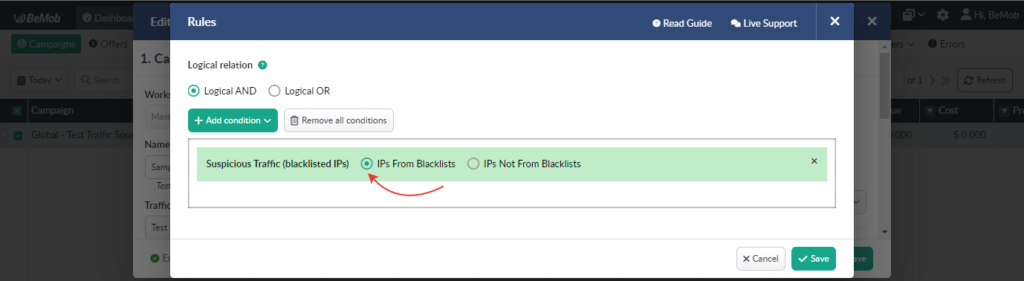
If you want to get rid of suspicious traffic on a particular offer or landing page + offer, you should tick the second option: IPs Not From Blacklists / IPs Not From Data Centers / Not Frequent / Not Frequent in campaign.
In this case the condition will be highlighted with red.
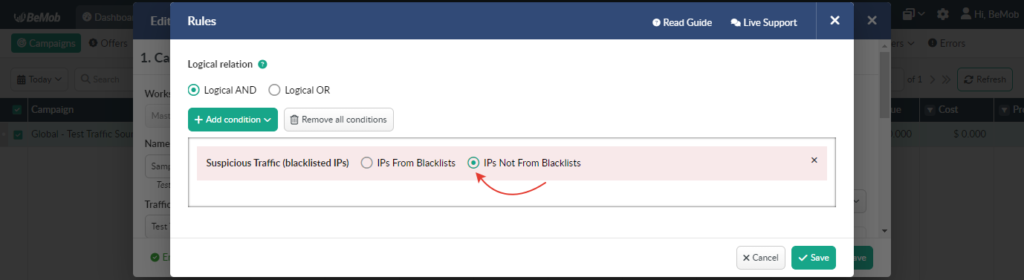
Note that Logical OR relation should be selected if you want to add several conditions to the same rule.
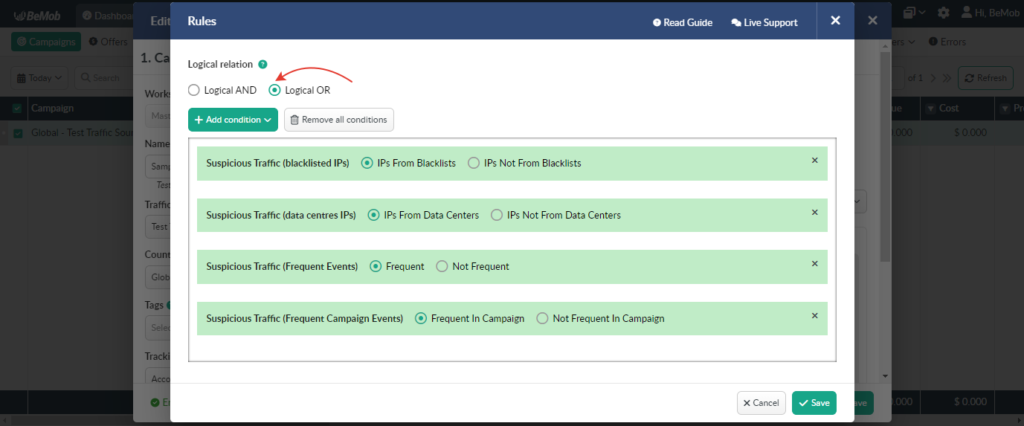
It means that a visitor can reach the right path if he matches at least one of the conditions selected. For instance, either IPs From Blacklists or IPs From Data Centers; either IPs Not From Blacklists or Not Frequent etc.
The flow setup is quite similar. You should just access the required flow settings and follow the steps above.
More info about rules settings for traffic distribution can be found here.
Bot Detection Rules
The rules for IVT metrics should be set on the level of each particular campaign. But what if you wish to cut off the traffic from blacklisted IPs completely from all your campaigns? The solution is to configure the bot rules. Let’s see what should be done.
Make sure that the Bot Filters option is included in your pricing plan or purchased as an add-on.
There are 3 filter types available in your BeMob account: Mark As Bot, Redirect Bot and Close Connection.
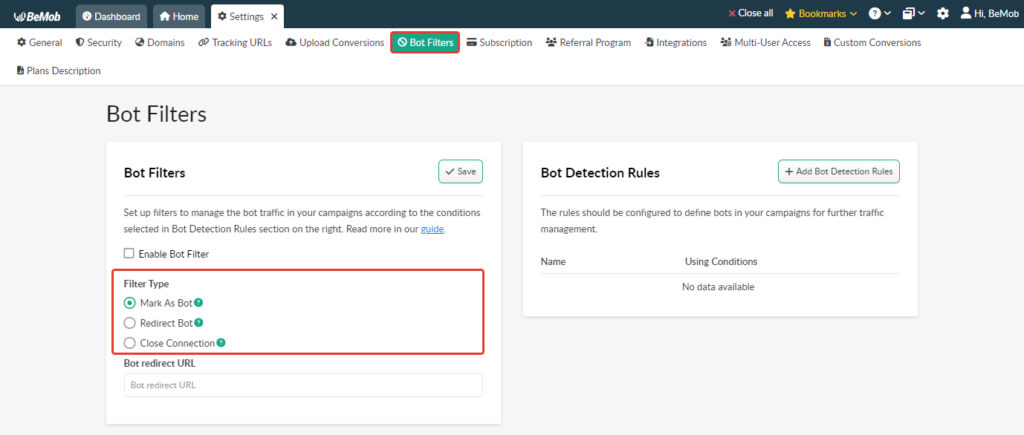
- Mark As Bot filter allows to mark suspicious activity as bot traffic.
- Redirect Bot filter allows to redirect invalid traffic to a certain URL specified under the list of bot filters.
- Close Connection filter allows to prevent your campaigns from receiving invalid traffic.
To make the bot filters work you should set Bot Detection Rules.
To do that you should go to Settings → Bot Filters and press Add Bot Detection Rules button.
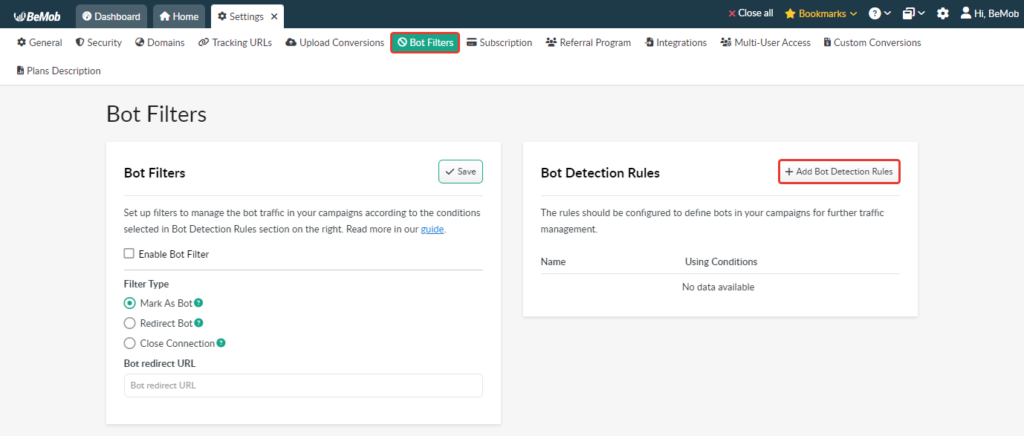
Then it is required to add the desired condition(s).
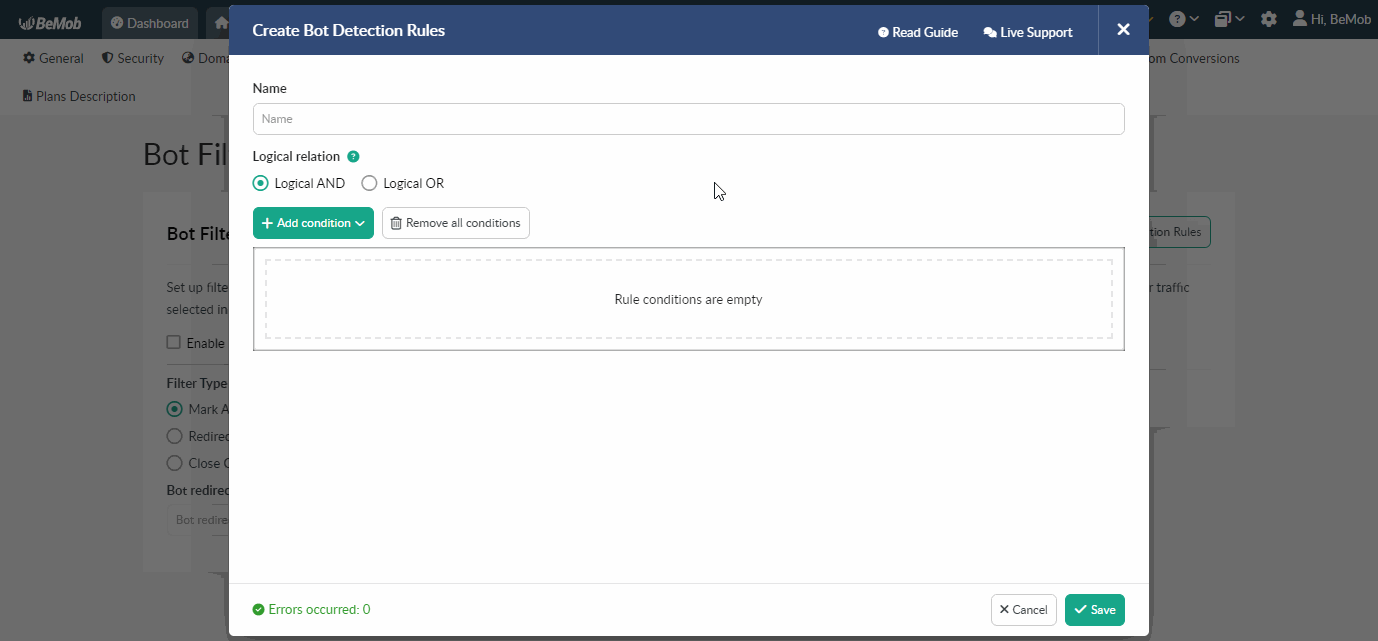
After that you should select one of the available bot filters, tick the Enable Bot Filter option and press Save to start managing invalid traffic.
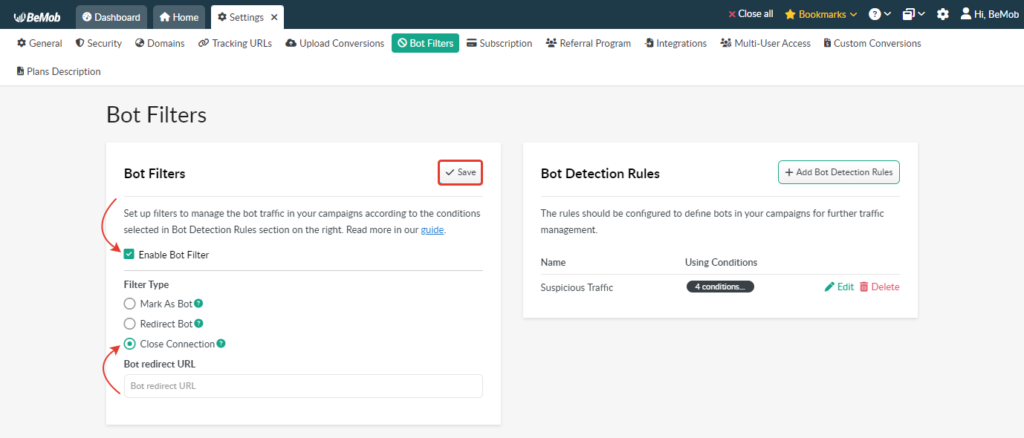
More info about bot detection rules is available here.
IVT metrics are essential if you want to protect your offer / website reputation, avoid extra ad spendings on invalid traffic and prevent ruining your ad campaign statistics.
As you see, the suspicious traffic is not necessarily fraudulent or malicious.
But it is important to recognize and work with it, otherwise you lose profits.
If your offer is visited by a large number of users with VPNs, then you clearly need to do something about it. The promoted offer is not designed for such visitors which means that such a visit will never turn into a conversion. These visitors will not be able to buy or download something from the page where they landed.
In the end it turns out that the money for traffic was spent without result.
By activating metrics, you can redirect such traffic to pages with offers relevant to it.
In addition to improving the user experience, the likelihood of getting a conversion from that visit increases highly.
So why don’t you start using the IVT today?
Feel free to contact us and share your feedback at support@bemob.com or via live chat.


 English
English Español
Español 中文
中文