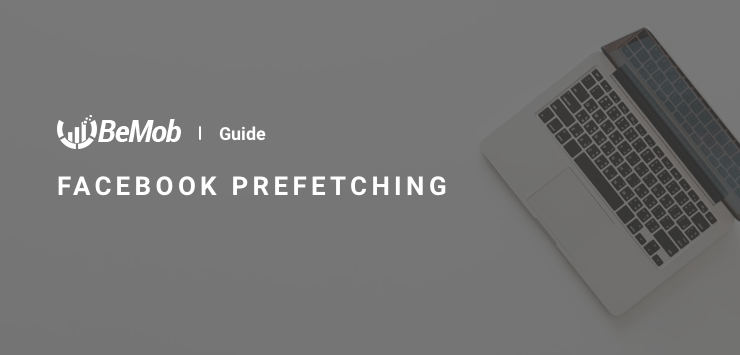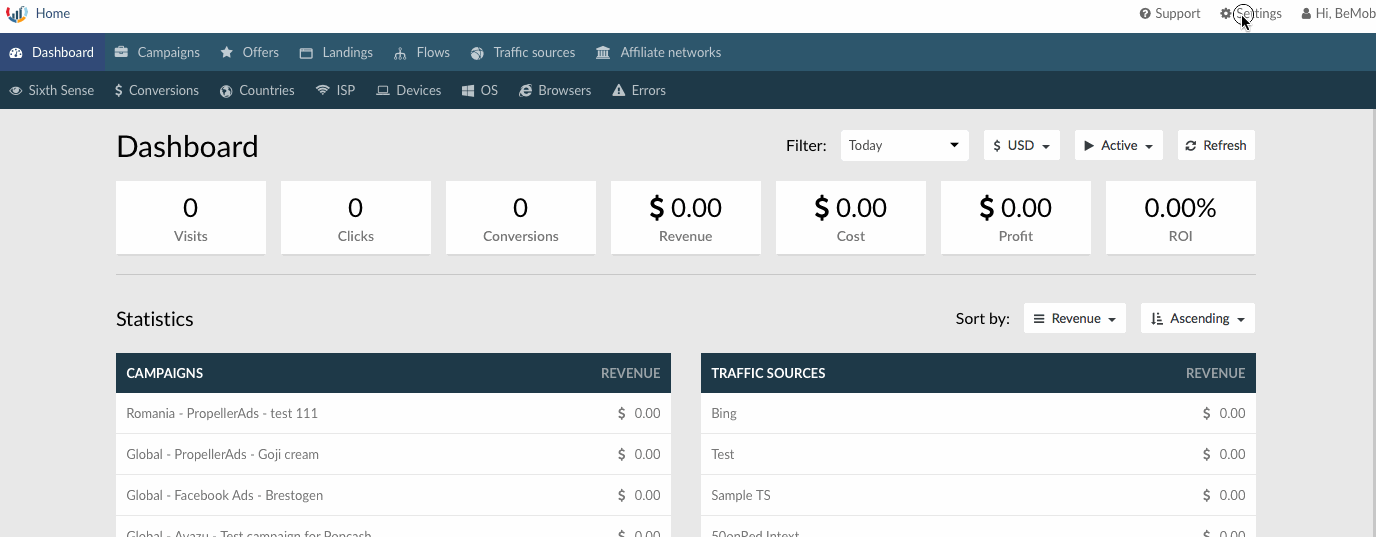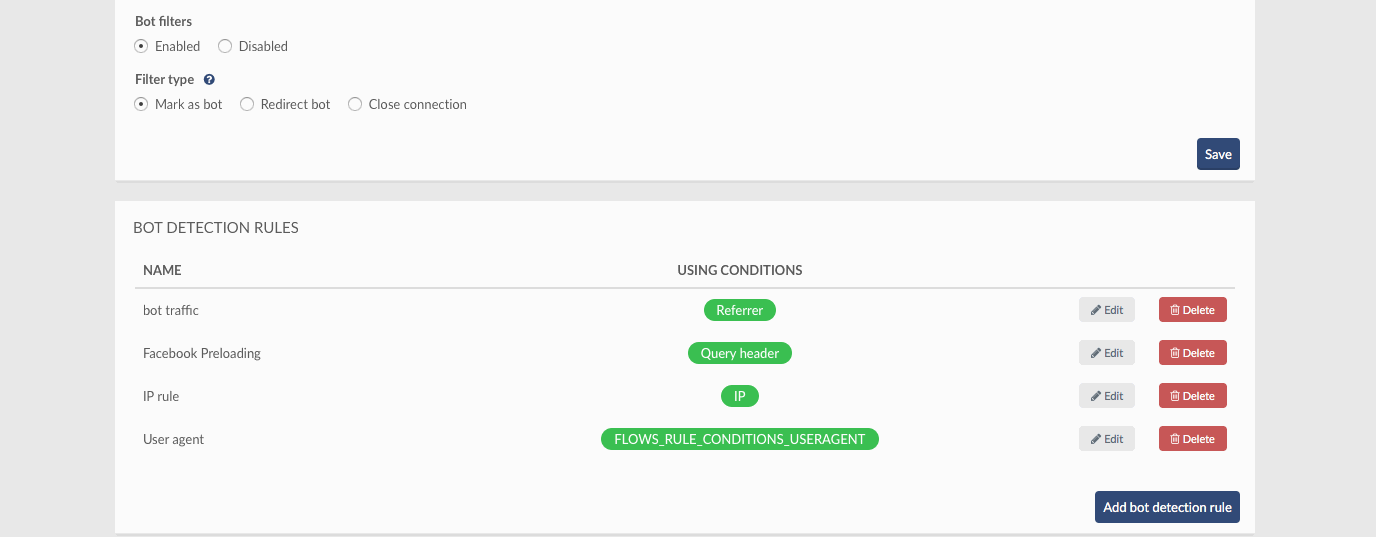Running Facebook campaign and the amount of tracked clicks/visits inflating your BeMob reports?
This blog post is just right for your case. Today we are covering the prefetching issue.
Understanding prefetching
Prefetching allows Facebook to download mobile content in advance, before a user goes through the link. For instance, you have set a mobile ad that is aimed to relay visitors to your mobile website after call-to-action button is pressed or link is clicked. A part of the content may be prefetched for your website to appear faster.
In the core of this feature stays the ability of Facebook to predict how likely a user is to click on an ad. If the prediction score meets the requirements, Facebook prefetches the initial HTML page when the ad appears on user’s screen for the first time.
Prefetching has its obvious advantages such as decreasing a mobile site’s load time and drop off, occurring between someone clicks an ad or link and a mobile site fully loads. In the same time it may cause significant increase in traffic and clicks data.
To see the complete post on Facebook prefetching visit the Help Center. For our part, we would like to help you to get rid of redundant events and see the actual data only.
BeMob settings
The issue with prefetching can be solved with creating bot rule in tracker. To get access to bot filters:
- Press Settings
- Click Bot filters
- Press Enabled to switch the rule on
- Select filter type
- Click Save
To set bot rules:
- Press Add bot detection rules
- Specify the name of rule
- Set Query header as the condition
- Query header should be equal to X-Purpose
- Header value is preview
The discrepancy between BeMob and Facebook platforms will always occur, thus the data overflow will be prevented.
We’ll be glad to answer your questions — feel free leave a comment below.


 English
English Español
Español 中文
中文