As it was mentioned before, the invalid traffic is described as the artificial surge of clicks and impressions that as usual don’t come from real users.
This release is dedicated to the metrics that allows you to identify the invalid traffic based on its speed and frequency of actions.
- Fast Clicks. This metric allows you to identify clicks on your landing page that are too fast. They have less than 800 ms between ad visit and the click on CTA button. Such clicks most likely belong to bots.
- Frequent Campaign Events. This metric is tracking the activity from one IP address within an ad campaign. If the number of events is more than 60 per min, traffic from such an IP is marked as suspicious.
- Frequent Events. This metric allows you to track IPs that are generating an unusual amount of events, which can be classified as bot or fraudulent activity.
To activate the metrics for your account, access the Subscription → Features → Invalid Traffic Tracking.
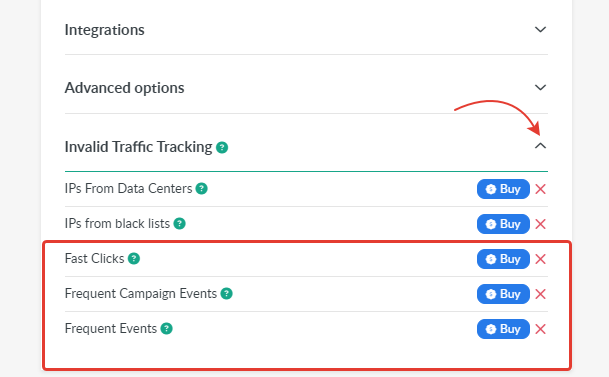
To see the amount of suspicious impressions, visits, clicks you will need to switch on the corresponding columns.
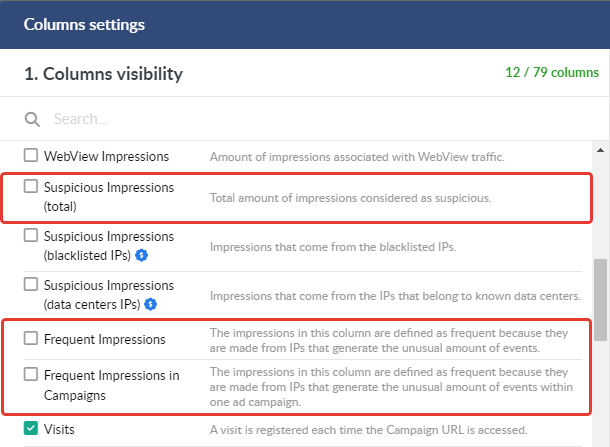
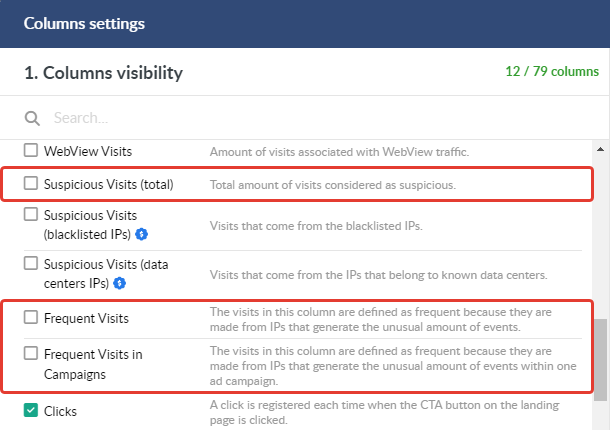
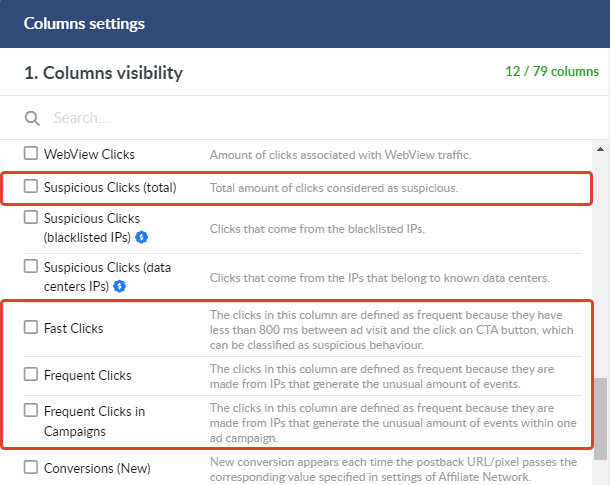
Besides you can not only see the amount of traffic that is detected as suspicious in BeMob reports, but also use the rules for routing the suspicious traffic to dedicated offers and landing pages.
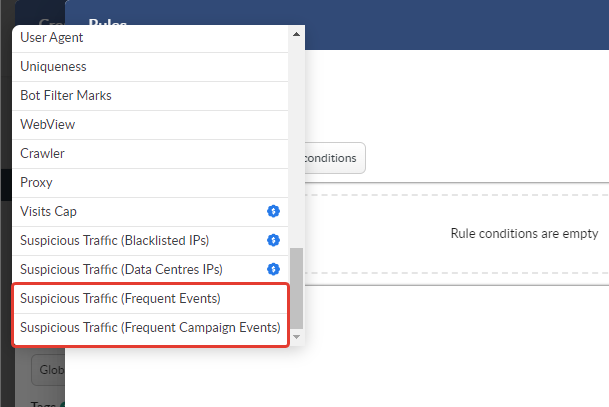
✍🏻 Note that traffic distribution rules can be configured only with the conditions of frequent events and frequent campaign events.
For fast clicks this option is not available at the moment.
You are very welcome to test our IVT metrics! Feel free to reach out if you have any questions and share your feedback with us at support@bemob.com or via live chat.


 English
English Español
Español 中文
中文