Panel Optimization
We have optimized the panel — this will help to significantly speed up its work. The unnecessary requests have been removed, so the panel will work faster.
This change will be more visible for the clients with the large amount of elements, especially offers and landing pages.
Besides now when creating a campaign or flow, landing pages and offers are loaded in the order of their creation. The most recent elements will appear at the top of the list.
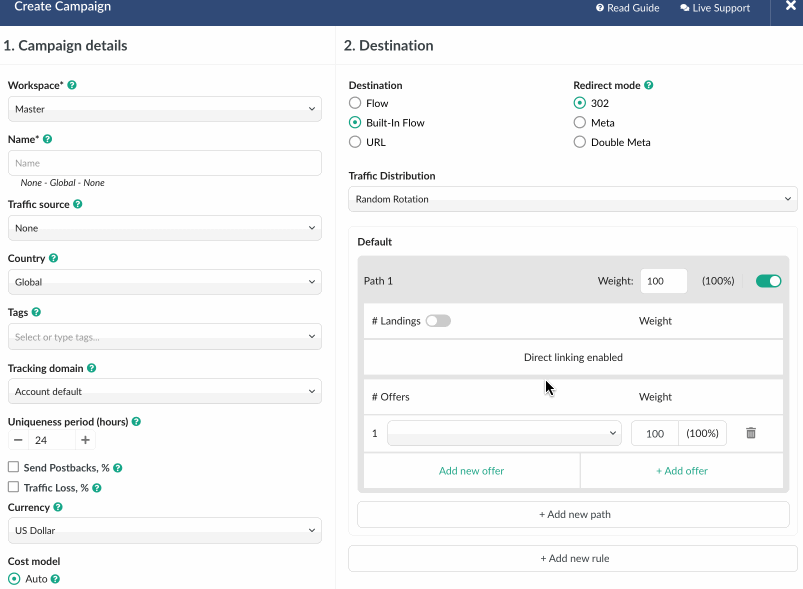
If you want to select an offer or a landing page that was created some time ago, just type the part of its name or country into the search field.
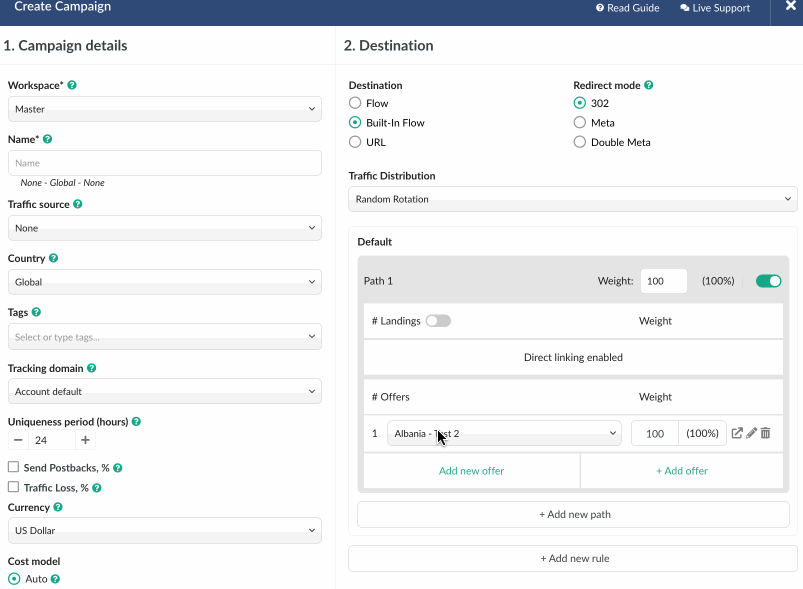
Auto CPM Model
Our existing CPM model allows you to specify the cost per 1000 impressions when setting up a campaign. Thus, the cost of traffic is calculated according to the following formula:
Number of impressions for period of time * cost per impression.
However, this model will not work for you, if your traffic source sends the cost per 1000 impressions at once.
When choosing our newly introduced Auto CPM model there is no need to enter the cost of traffic. Tracker will calculate traffic cost by itself by dividing received costs by 1000. The cost calculation will be correct without additional manual cost updates.
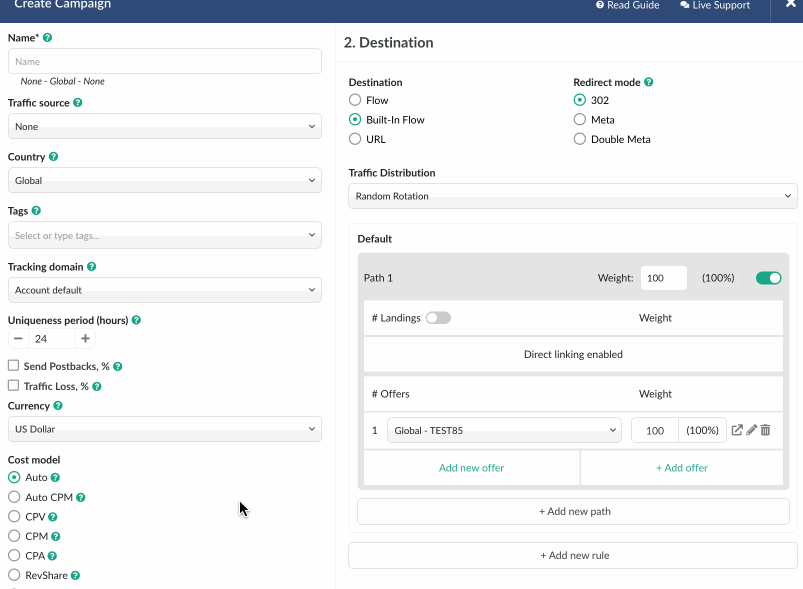
The complete guide on BeMob cost models is available in our Help Desk.
Improvement for Custom Conversions
This improvement is also connected to the option of daily cap for conversions.
Our previous logic did not include the custom conversions in the daily cap volume by default. With this improvement we have added the option of counting the custom conversions in daily limit.
To include this type of conversions in the daily cap you will need to tick this option on the level of custom conversion settings.
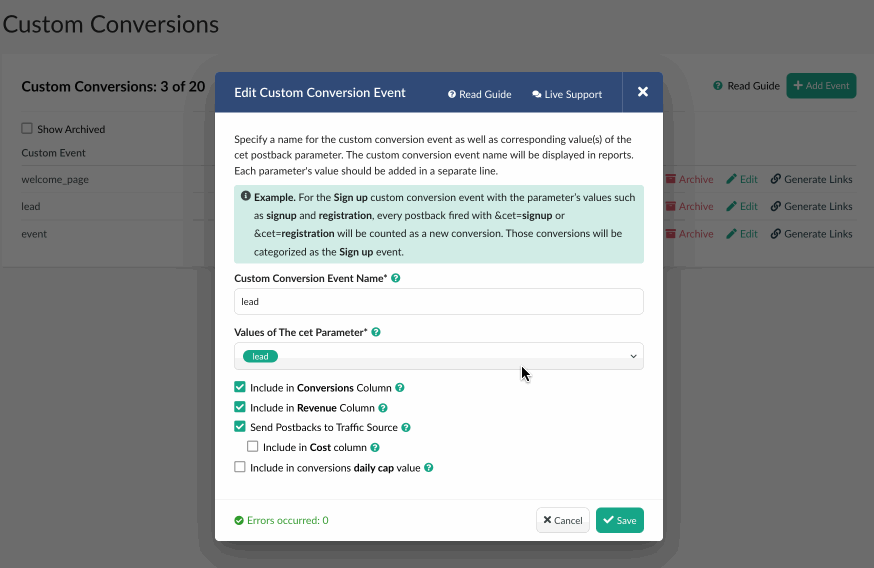
Then configure the limit on the level of offer settings.
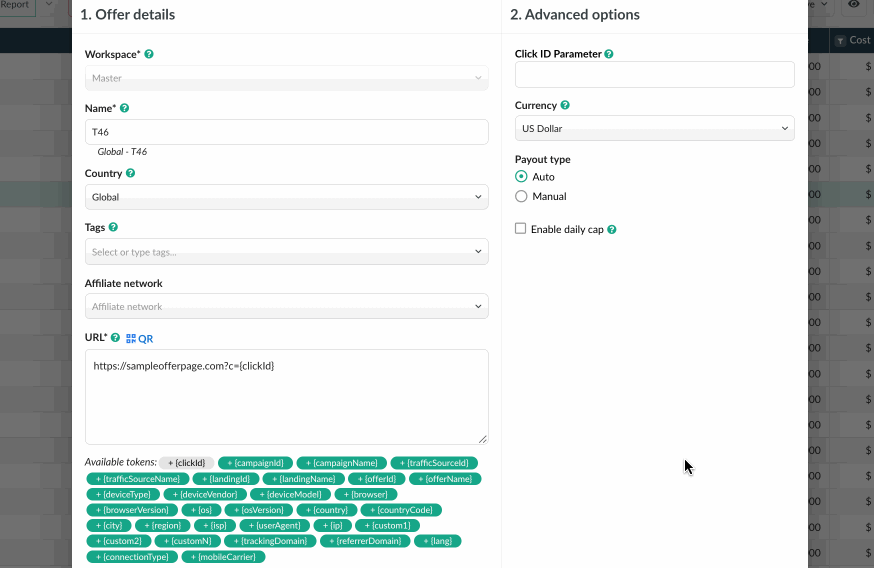
In this case once the limit of regular and custom conversions is reached, the traffic will be redirected to the additional offer specified in the settings.
Explore the tracking of custom conversions with our Help Desk.


 English
English Español
Español 中文
中文