Megapu.sh is the First Push Notification Advertising Network. It is very reliable platform that won trust of a huge audience of advertisers. Megapu.sh allows its members to advertise via push notifications that are available in both mobiles and desktops versions.
Let’s check how you can earn from your Megapu.sh campaigns with BeMob.
By the way, if BeMob users register in Megapu.sh system and add $200 balance to their accounts they will receive $50 bonus. The period of the offer is limited so we advise you to hurry up!
In order to receive your bonus you can get in touch with Megapu.sh manager via:
Telegram: @anihovak
E-mail: ani.marketing@megapu.sh
Follow these simple steps to set Megapu.sh traffic tracking with BeMob.
Step #1 – Set Megapu.sh as Traffic source in tracker
Megapu.sh is already pre-configured in BeMob traffic source templates.
Select Traffic sources section in the panel and press New from template button. Use search bar to find the required source.
In the traffic source settings all you should do is to press Save as there is no need to change postback URL or tick other additional options. Amazing, isn’t it?
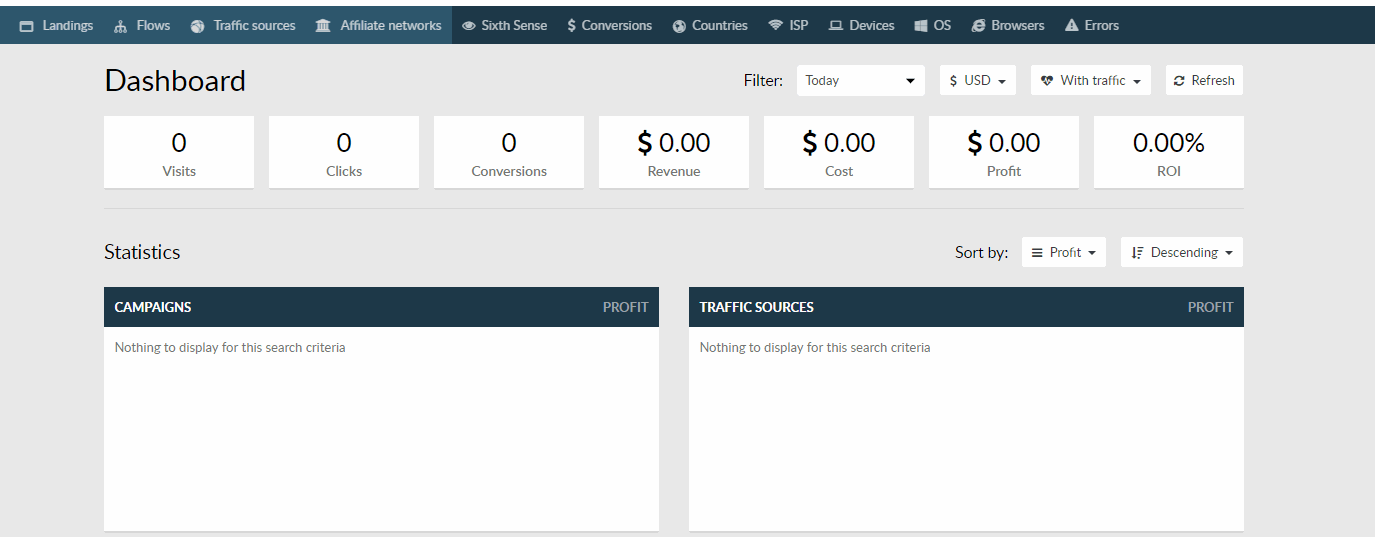
Step #2 – Set a campaign with Megapu.sh in BeMob
After you set up all the campaign’s elements in tracker, meaning an offer, affiliate network, landing page (which is an optional), you should finally build the campaign from these elements.
Click Campaigns tab and press New.
It is required to specify the custom name of your campaign, choose the destination and select Megapu.sh as the traffic source.
You should select it from the list as you have already configured it at Step #1.
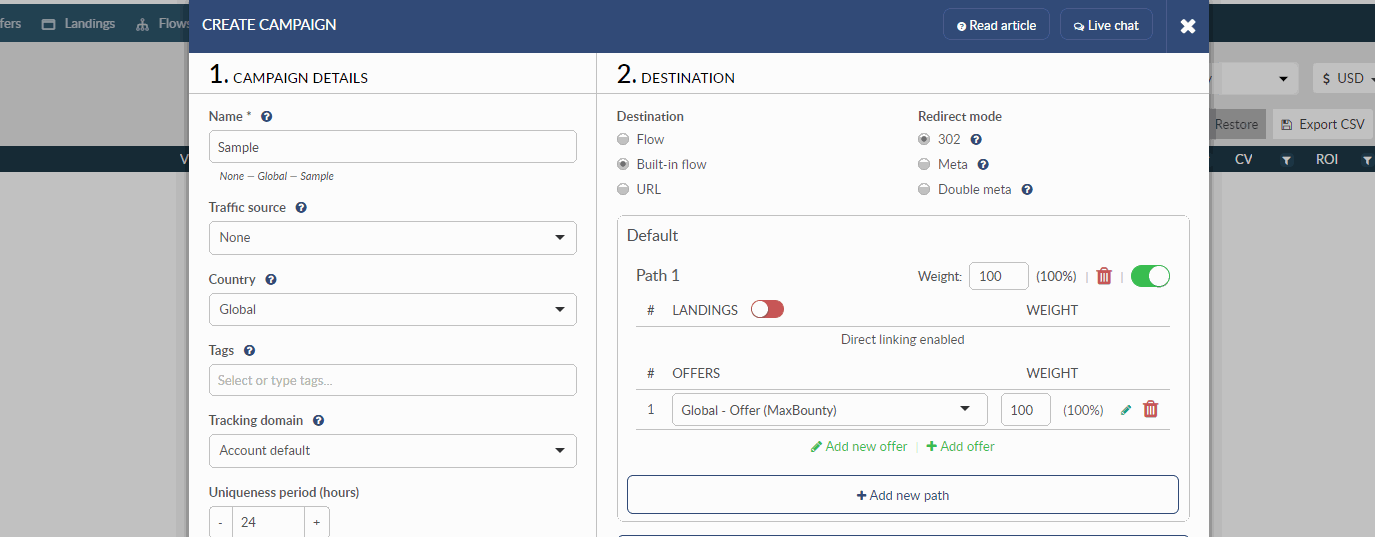
Step #3 – Place Campaign URL on the side of Megapu.sh
After campaign settings are successfully saved, go to Campaign links and copy Campaign URL for further implementing it on the side of Megapu.sh.
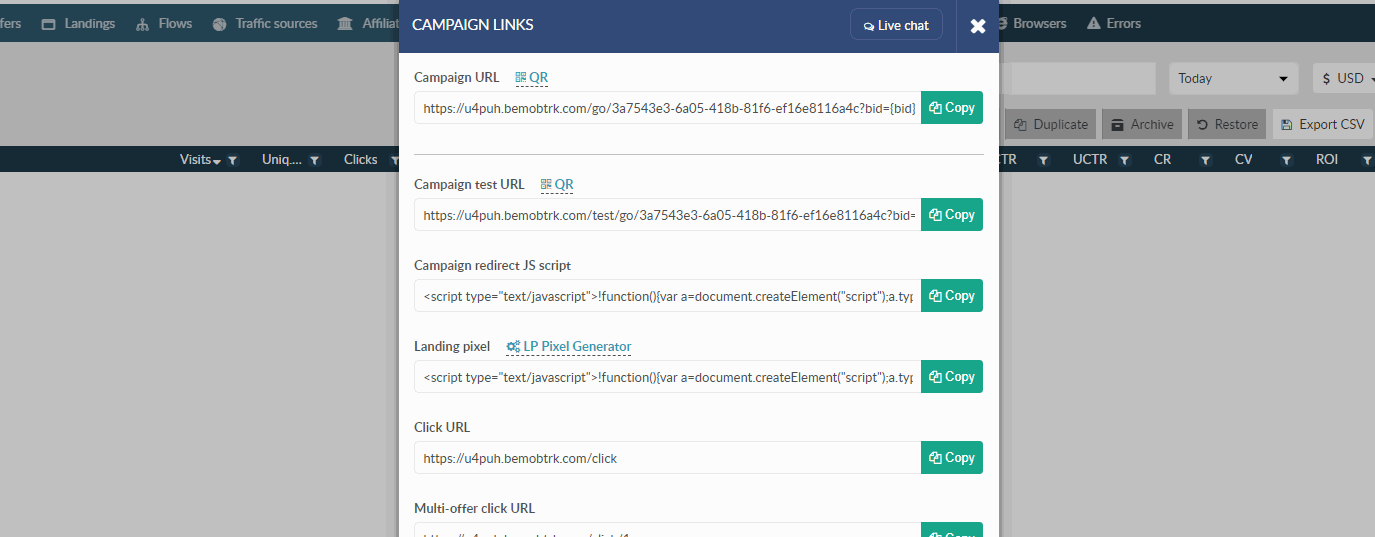
Log into your Megapu.sh account and access Push section.
Press New campaign tab and create a push notification.
It is required to complete all the specified fields and place Campaign URL in the corresponding one. Press Create tab to store the campaign settings.
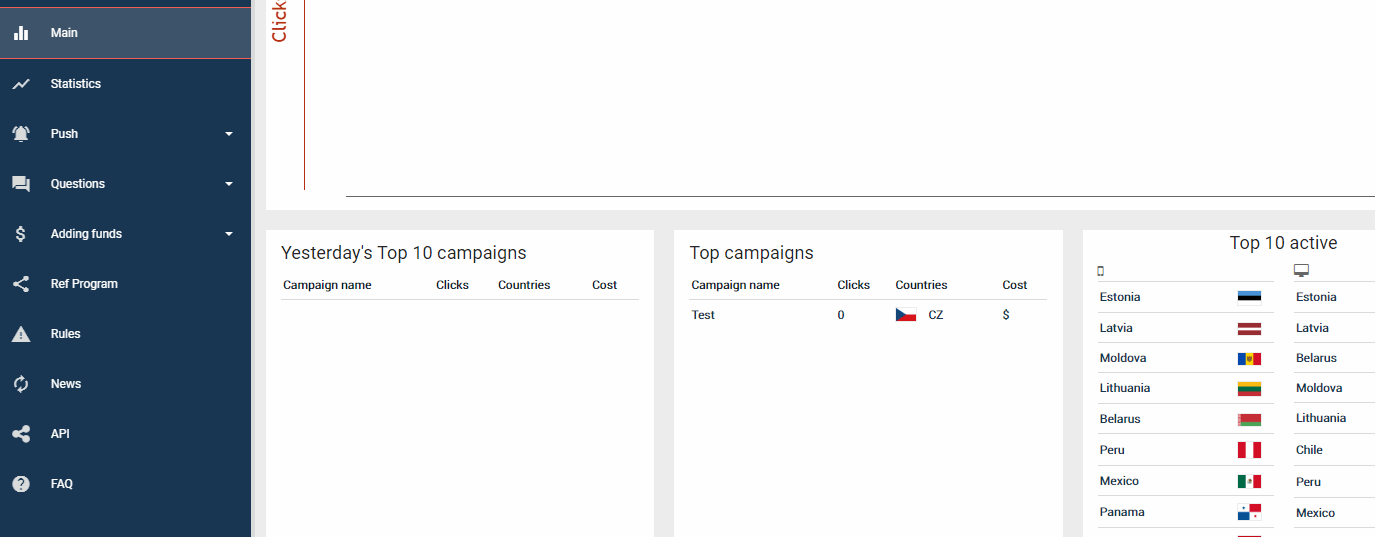
After your campaign is checked by Megapu.sh, the traffic will be sent to Campaign URL and you will be able to see corresponding data in BeMob.
Megapu.sh is passing 4 parameters: click ID, bid, feed ID and campaign ID.
click ID token is obligatory for passing the conversions data via postback to Megapu.sh
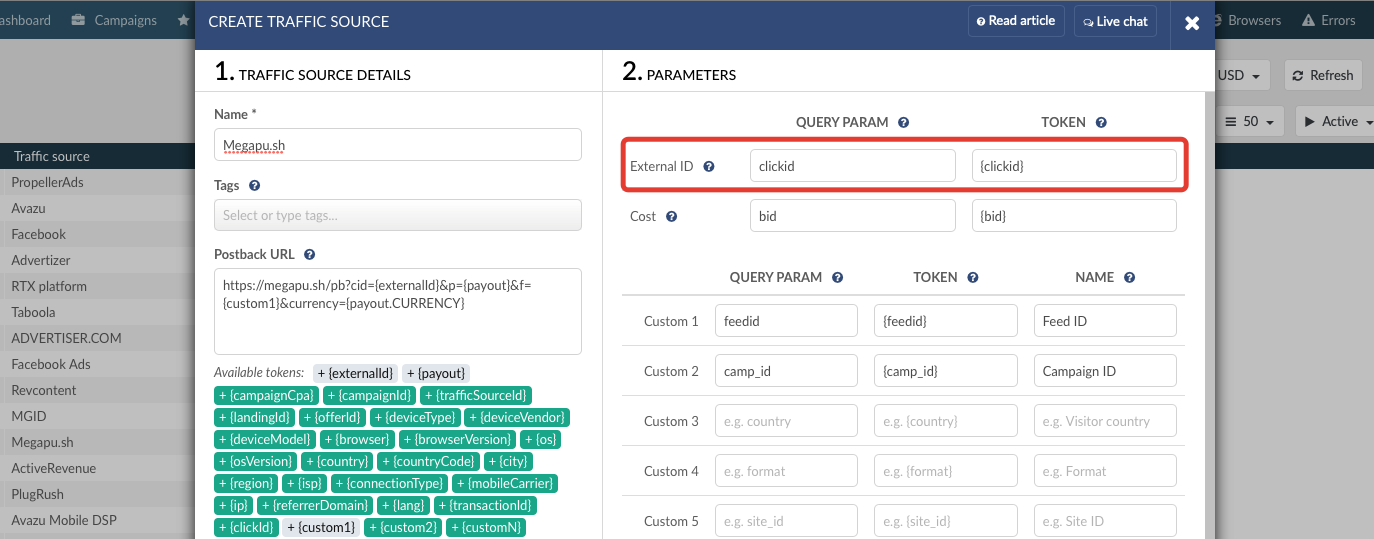
bid is required to pass the value of traffic cost to the tracker.
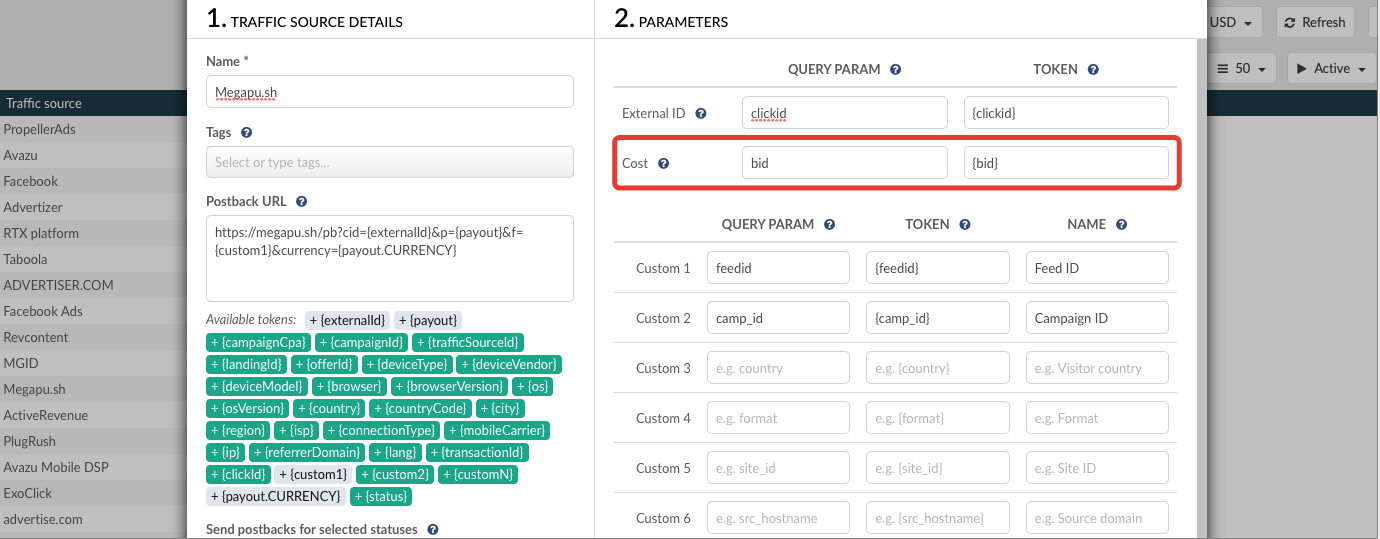
With this token available you can also select the Auto cost tracking in Campaign settings.
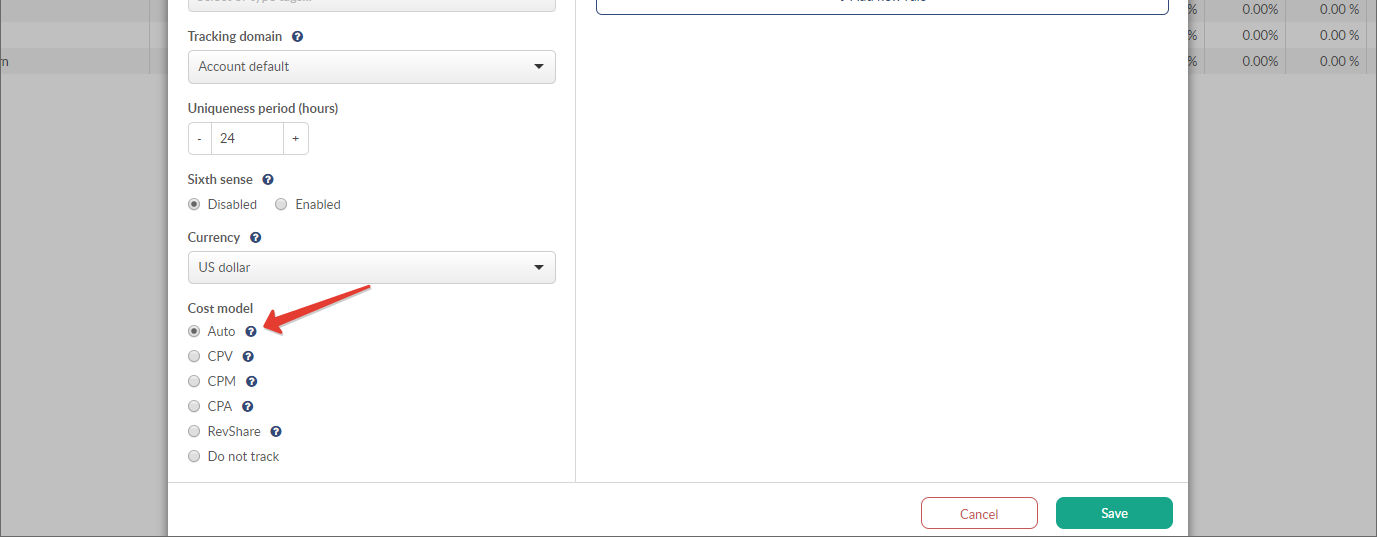
feed ID and campaign ID tokens will pass the corresponding data to the tracker. The details on these custom parameters will be available in the Custom section campaign’s report.
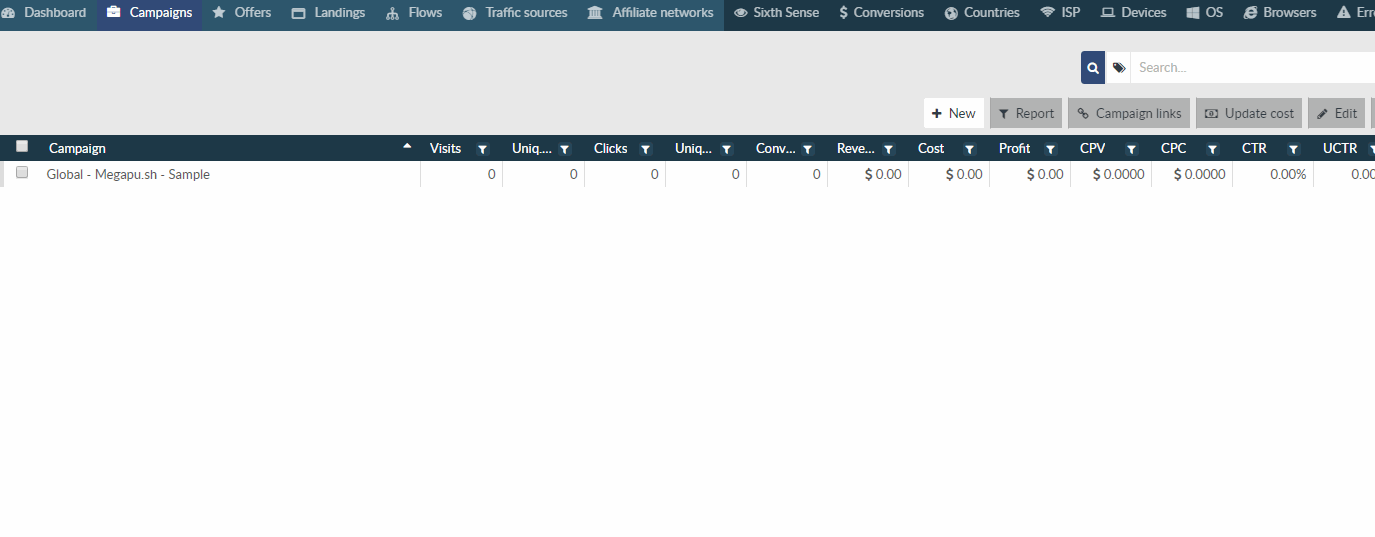
As you can see, Megapu.sh also provides the postback URL to pass the conversions data from tracker to the traffic source.
Make sure the click ID is replaced with {extrernalId} token and Approved is ticked.
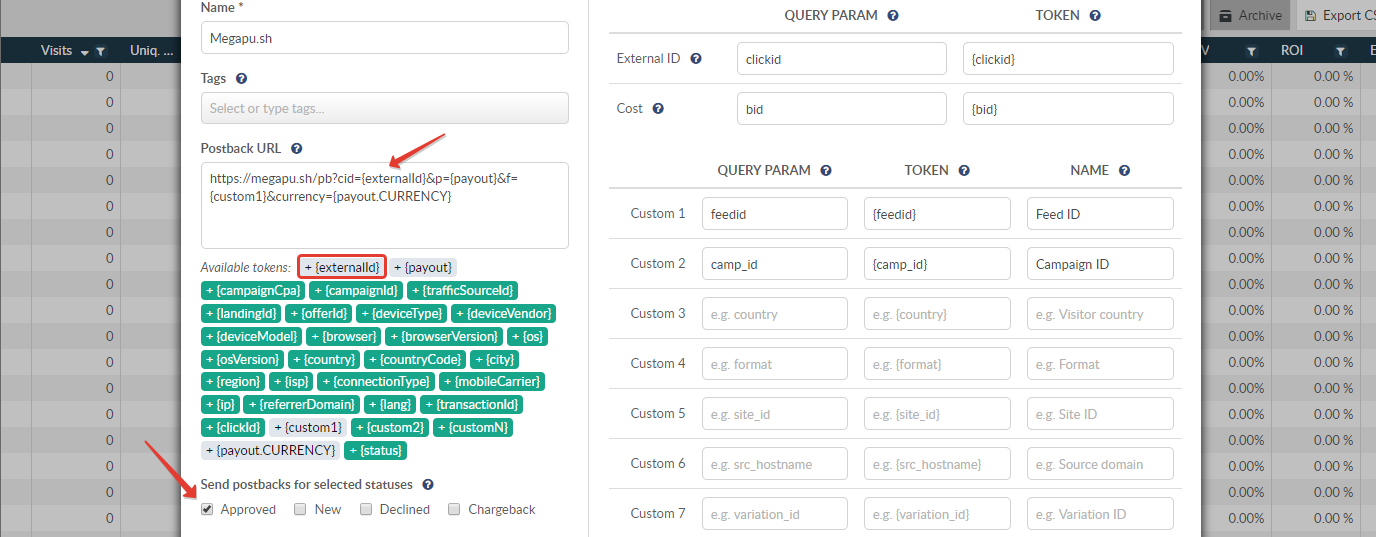
Feel free to reach out, if you have issues with the settings.
The support as provided through:
- the live chat that can be accessed from the panel or web site
- email: support@bemob.com
- skype: live:irenatomanov / live:anna_17683
- telegram: @irenatoma


 Русский
Русский Español
Español 中文
中文