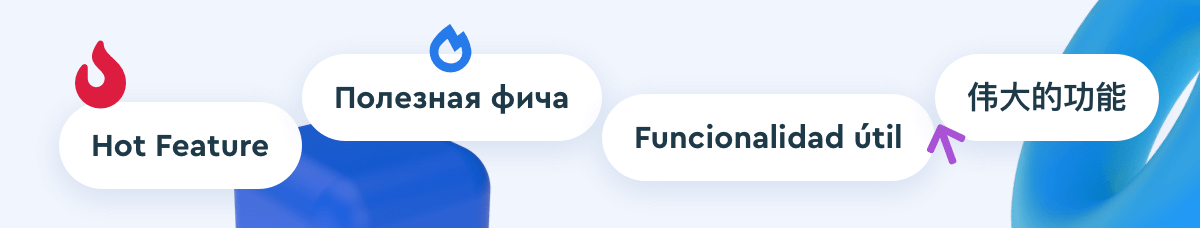Welcome to the cutting-edge world of affiliate marketing, where effective traffic distribution is the key to success. In this blog post, we’ll explore the intricate details of recurring conversions and how BeMob can redefine your affiliate marketing strategy.
If you’re ready to take your affiliate marketing game to the next level, read on to understand and, more importantly, master the art of recurring conversions.
Understanding Recurring Conversions
Controlling traffic distribution through recurring conversions allows you to manage previously converted traffic effectively. This option is instrumental in optimizing the process of acquiring traffic, improving the overall visitor experience in advertising campaigns, and boosting the probability of conversions for alternative offers.
By preventing the redundancy of offers to a certain visitor, it guarantees a dynamic and compelling experience within your campaigns.
How does it work?
BeMob assigns a distinct visitor ID to every click on your Campaign URL. If a visitor, who has previously completed a conversion, revisits the campaign link, they will be automatically redirected to a different offer. This ensures they do not encounter the same offer repeatedly, contributing to a more varied and engaging user experience.
For instance, you have a campaign with the following details:
- Offers: Offer A, Offer B.
- Condition: Recurring Conversions
- Conversion type: Purchase
Example: A visitor made a purchase (conversion) on Offer A on October 31. If the same visitor accesses your Campaign URL on November 2, they will be redirected to Offer B.
The visitor ID is stored in our system for 31 days. Consequently, if a visitor, who has previously converted, clicks on your Campaign URL after this timeframe, it is probable that they will be redirected to the initial offer.
Unveiling Limitations of Recurring Conversions
Every powerful tool comes with its set of boundaries, and acknowledging these limitations is the first step toward optimizing your experience. We’ll delve into the nuances of the Recurring Conversions condition and unravel the scenarios where its functionality may face restrictions.
This curated list meticulously outlines the limitations inherent in the Recurring Conversions option:
- The feature is not automatically included in all plans; its availability is plan-dependent.
The cost is contingent on your traffic volumes and subscription plan. To enable the Recurring Conversion Condition addon for your account contact support through live chat or email at support@bemob.com
- Traffic distribution based on the Recurring Conversions condition initiates only after the Recurring Conversions option is activated.
This implies that visitors who converted before the condition was enabled are probable to encounter the same offer upon revisiting.
- The algorithm of traffic distribution based on the Recurring Conversions condition is only applicable to paid conversions with ‘approved’ status.
It refers to conversions with a payout value passed to BeMob via Postback URL / Conversion Pixel and registered in the Revenue column. Furthermore, such conversions should have ‘approved’ status.
As for Custom Conversions, you have to make sure that their payout is included in the Revenue column. A custom conversion can have any event value to be counted as a conversion for the Recurring Conversions condition.
- The rule-based path with the Recurring Conversions condition allows the inclusion of up to 100 offers to capture repeated visitors and redirect them to different offer pages.
Nevertheless, if the offers without conversions are exhausted for the same visitor, their traffic will be automatically redirected to the offer set in the Default Path the next time the Campaign URL is accessed.
Once a conversion occurs on the default offer, clients will consistently encounter and interact with that same default offer in subsequent visits.
- The Recurring Conversions condition is not compatible with Smart Rotations.
When this condition is set up for a campaign, only the random rotation type will be operational.
- The condition cannot be used as a Bot Detection Rule.
It means that the Recurring Conversions is not available on the list of conditions in the Bot Filters section.
Setting Up Recurring Conversions in BeMob
Now, let’s dive into the practical steps of setting up recurring conversions in BeMob.
The Recurring Conversions condition can be configured in both Flow and Built-In Flow destinations.
Flow Settings
To set the Recurring Conversions condition in Flow destination it’s required to access an existing flow or create a new one in the Flows section.
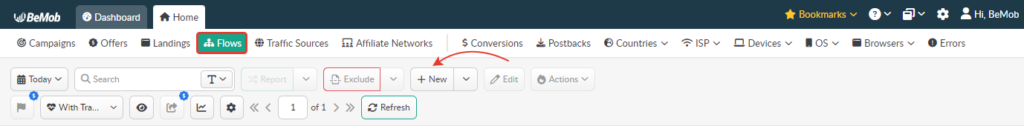
Following that, you should proceed with the the next set of actions:
- press Add new rule button;
- click on Add condition;
- select the Recurring Conversions from the list of conditions;
- choose a Conversion Type depending on your traffic distribution requirements: Is Recurring or Is not Recurring.
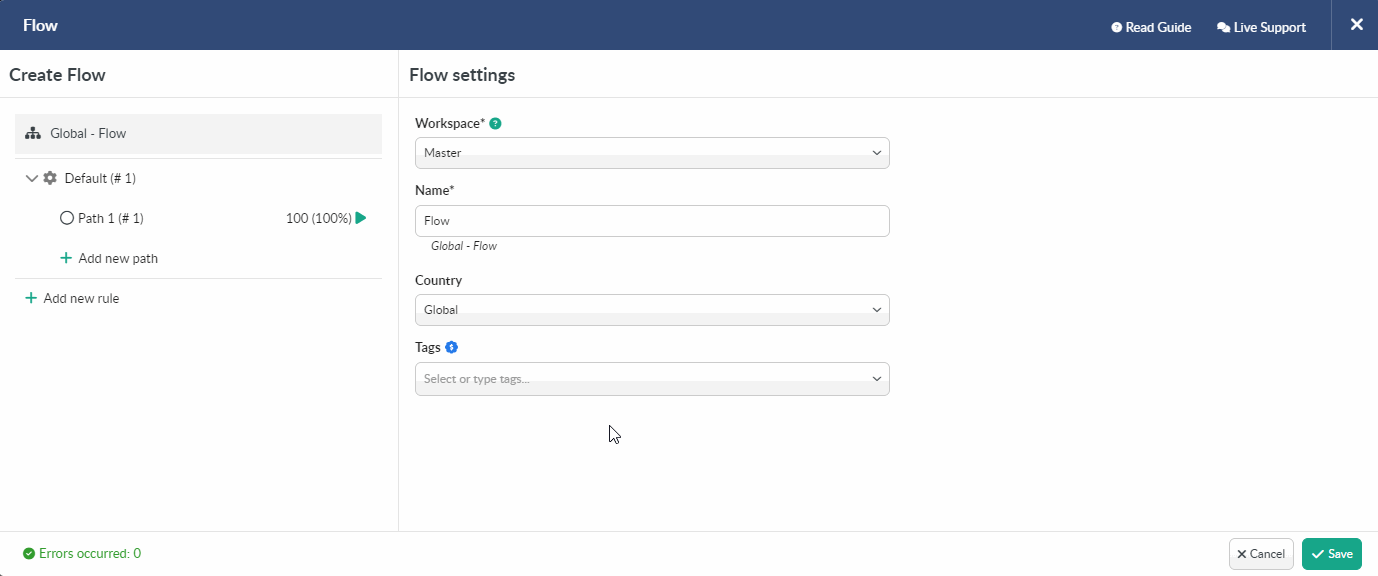
After the Recurring Conversions condition is successfully configured, add the required offers or landings + offers to the paths of the flow and choose this flow in the campaign settings.
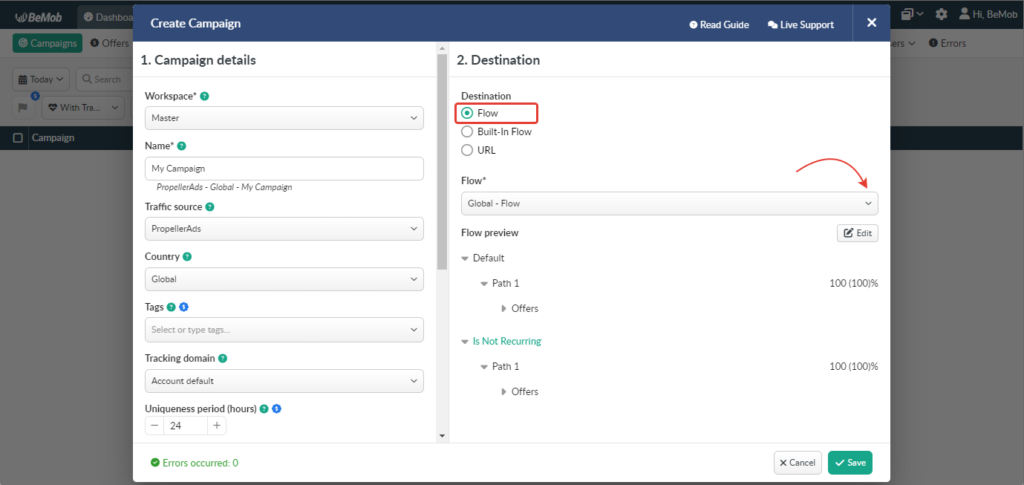
Built-In Flow Settings
To set the Recurring Conversions condition in Built-In Flow destination it’s required to access an existing campaign or create a new one in the Campaigns section.
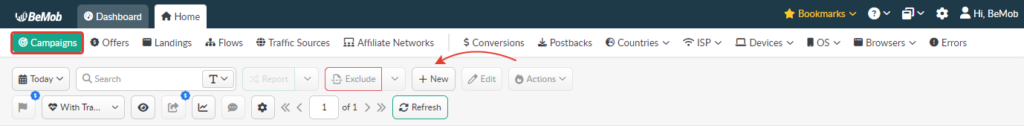
Following that, you should move on to the next set of actions:
- choose Built-In Flow destination;
- press Add new rule button;
- click on Add condition;
- select the Recurring Conversions from the list of conditions;
- choose a Conversion Type depending on your traffic distribution requirements: Is Recurring or Is not Recurring;
- press Save button.
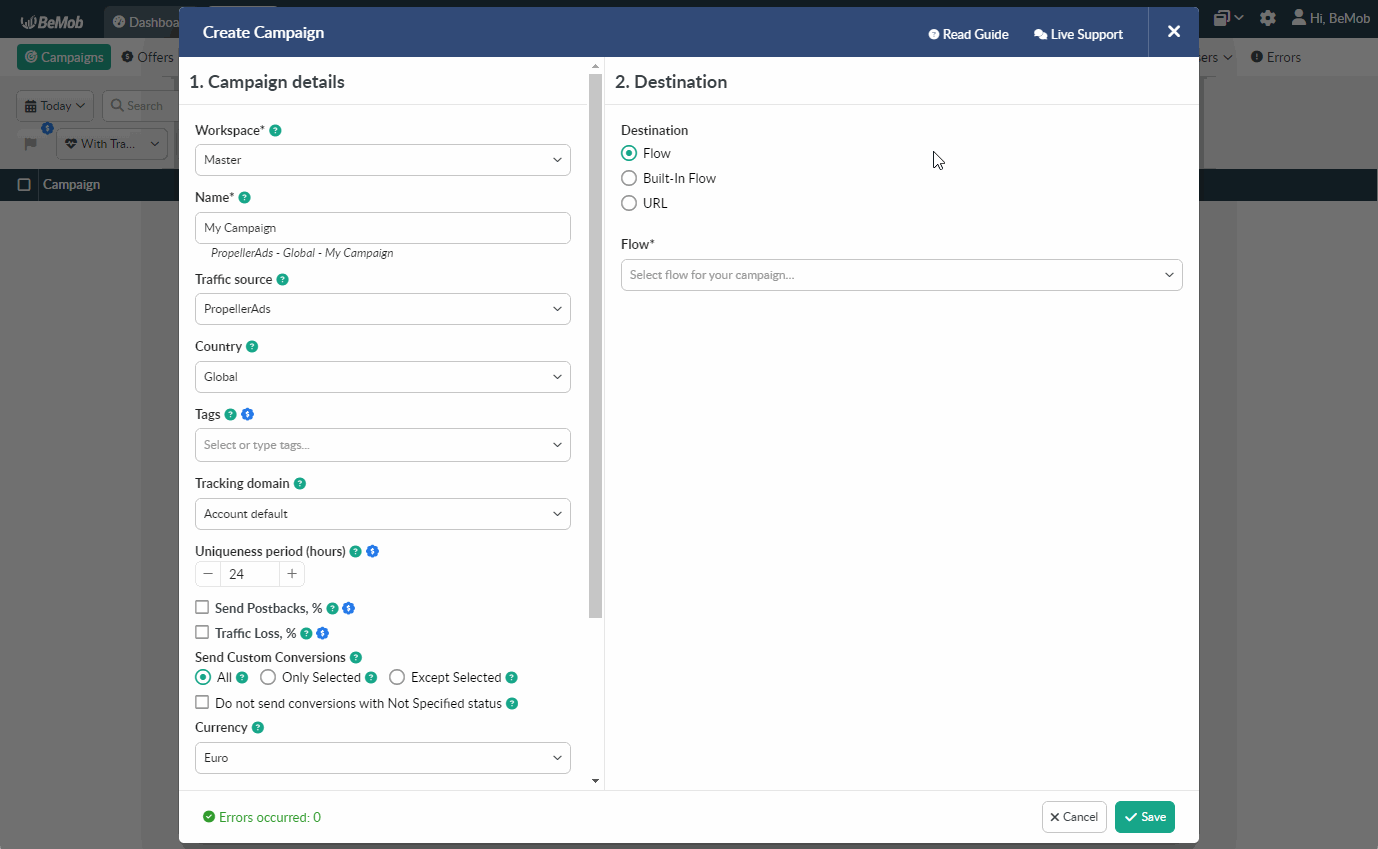
After the Recurring Conversions condition is successfully configured, add the required offers or landings + offers to the campaign and save the settings.
Examining the Conversion Types in Detail
Now, let’s delve deeper into the practical applications of the conversion types.
Is Not Recurring
If Is Not Recurring type is selected, visitors of your ad campaign will not access the same offer upon which they have already completed a conversion. If a returning client revisits the campaign link, the system seamlessly redirects them to an alternative offer where no prior conversion has been recorded for that specific visitor.
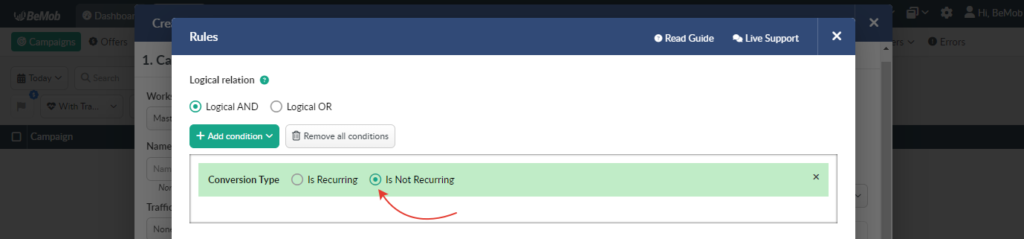
In case when the same visitor converted on every offer available in the path with the condition, they will be automatically redirected to the offers added to the Default Path.
Case #1
We are setting up an advertising campaign for refrigerators.
- Offer A: This includes a link to our website page featuring a list of refrigerators in stock.
- Offer B: This redirects to the main page of our website.
Let’s consider Peter as our potential customer in this scenario.
The Offer A is added to the rule-based path with Conversion Type: Is Not Recurring condition. The Offer B is set in the Default Path.
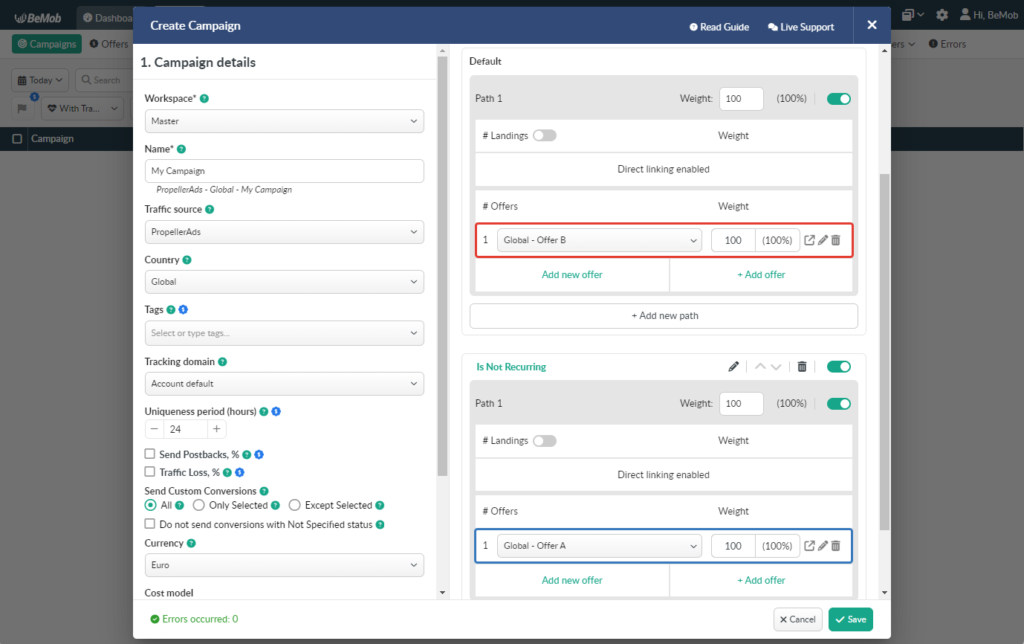
Peter will be consistently redirected to Offer A, which showcases the list of refrigerators in stock, each time he accesses our campaign link. However, after he completes a refrigerator purchase and subsequently encounters our ad again, he will be automatically forwarded to the main page of our website upon clicking the Campaign URL.
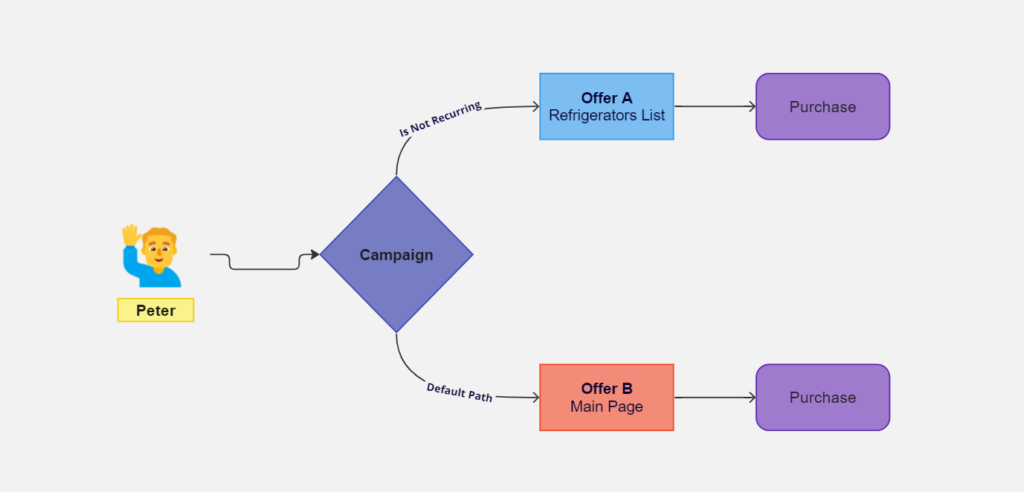
Case #2
We are setting up an advertising campaign for refrigerators and dishwashers.
- Offer A: This includes a link to our website page featuring a list of refrigerators in stock.
- Offer C: This contains the link to our website page with a list of dishwashers.
- Offer B: This redirects to the main page of our website.
Certainly, let’s proceed with Peter as our potential customer in the ongoing scenario.
Offer A and Offer C are added to the rule-based path with Conversion Type: Is Not Recurring condition. The Offer B is set in the Default Path.
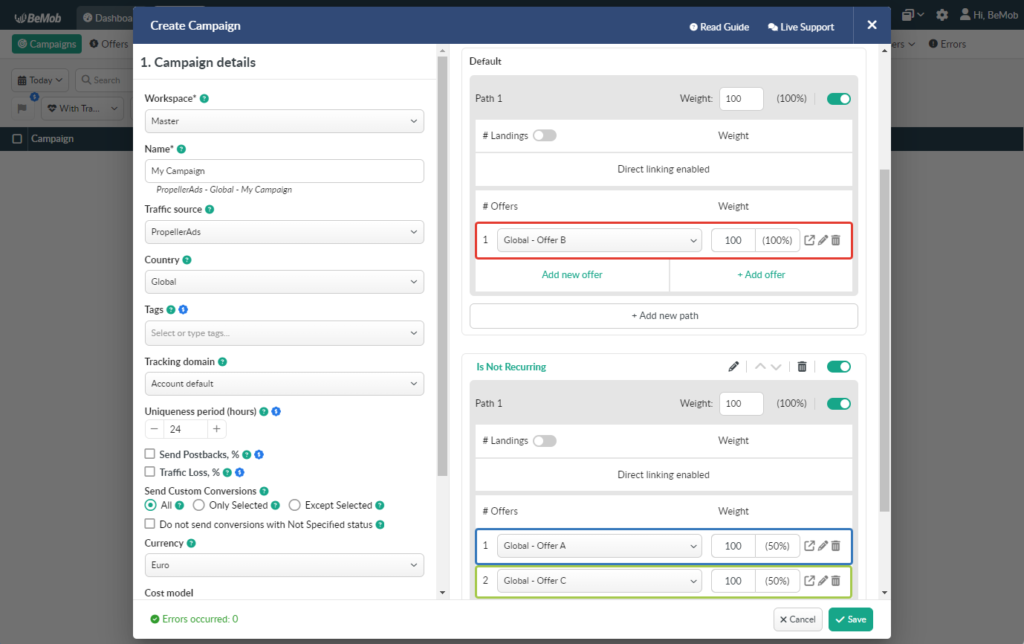
With these configurations, Peter will be redirected to Offer A and Offer C randomly initially. However, once he completes a refrigerator purchase, the next time he clicks on the ad, he will be presented with the list of dishwashers as per the established rule-based path.
Once he completes purchases on both offers, he will be automatically forwarded to the main page of our website upon clicking the Campaign URL.
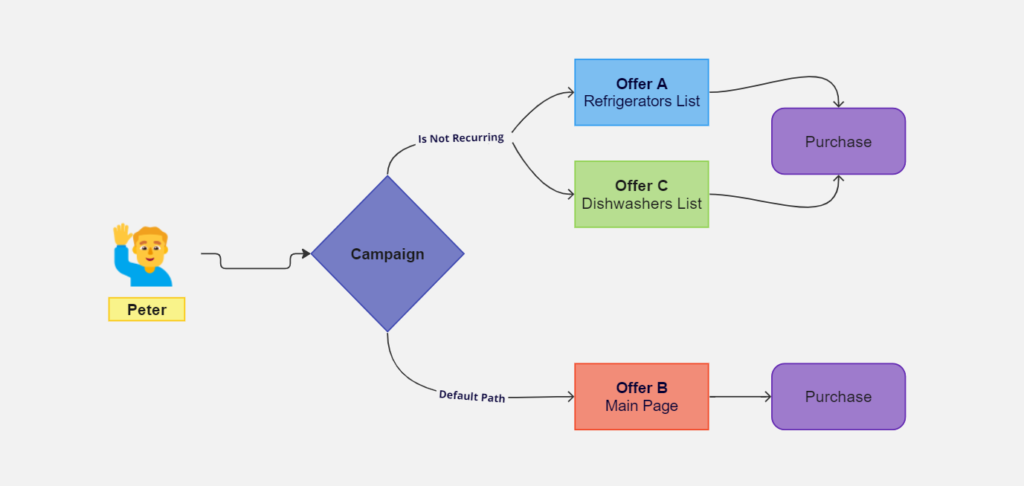
Is Recurring
This type operates in the opposite manner compared to the one described earlier.
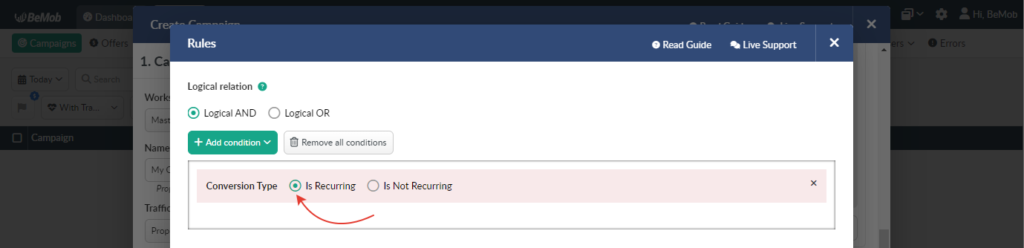
Traffic will consistently be directed to the offer added to the Default Path, irrespective of whether the default offer receives a conversion. Repeated visitors will continue to see the default offer since they do not meet the rule criteria — there are no conversions associated with the offer set in the rule-based path.
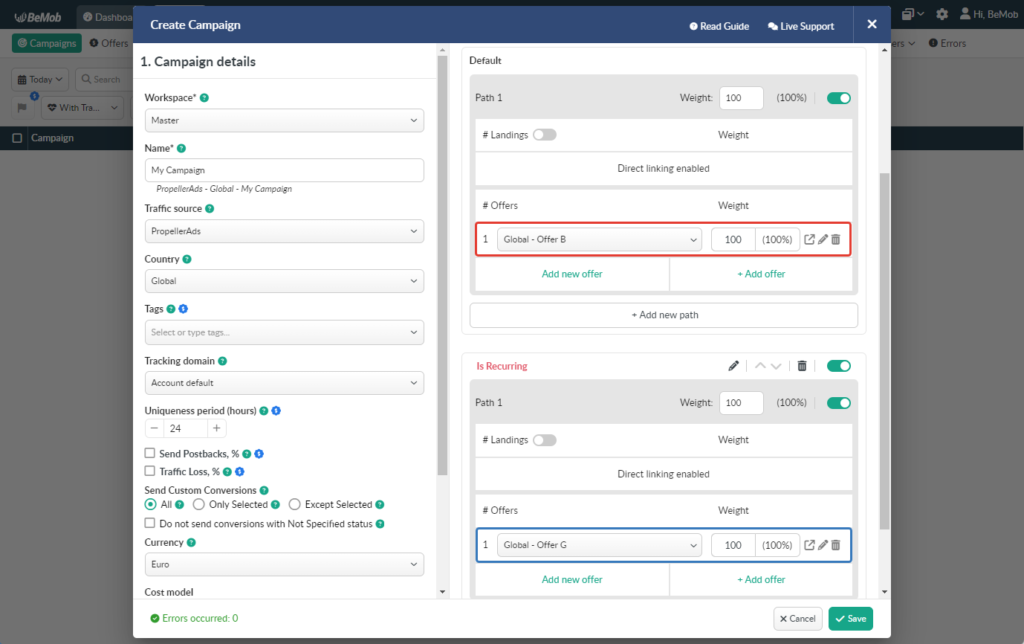
The only possibility for the offer added to the rule-based path to be accessed is if it converts in another campaign and is subsequently accessed by the same visitor. This scenario proves beneficial when the goal is to route traffic from repeated visitors to the same offer they have previously seen and converted on.
To sum up, BeMob Recurring Conversions condition proves to be an exceptionally beneficial feature, particularly in the realm of advanced traffic distribution. Effective traffic management and strategic campaign optimization serve as the linchpin to enhance the performance of your ad campaigns.
Embrace the power of the Recurring Conversions, and watch as your campaigns thrive in the competitive arena, delivering optimal results and maximizing your return on investment.
Feel free to reach out to us via live chat or email at support@bemob.com for any inquiries or assistance. Our dedicated support team is here to help and is always at your service.


 Русский
Русский Español
Español 中文
中文