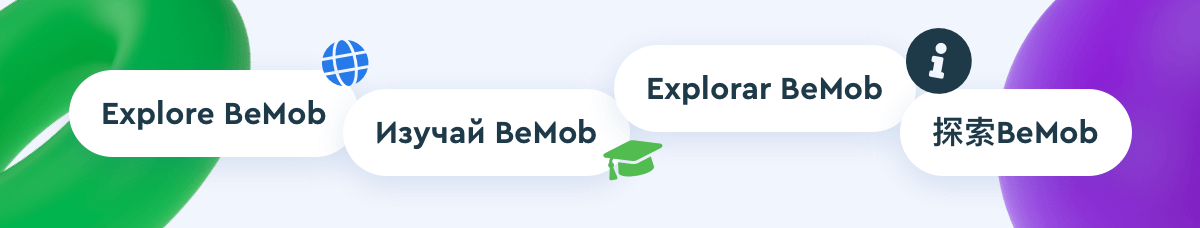A conversion test is essential to ensure that the postback URL set in your affiliate network account is accurately passing conversion data to BeMob. This process verifies that your conversion tracking is functioning correctly and that data is being communicated seamlessly between your affiliate network and BeMob.
Let’s make sure that every conversion is accurately tracked, providing you with reliable data for optimising your campaigns 👇
Ensuring that your affiliate network’s postback URL is properly passing conversion data to your tracking platform is crucial for accurate reporting and effective campaign optimization.
Prepare Your Testing Environment
By thoroughly preparing your testing environment, you ensure that the conversion data flow between your affiliate network and tracking platform is set up correctly, paving the way for accurate and reliable conversion testing.
Begin by verifying your tracking setup: ensure that all campaign elements are correctly configured in BeMob.
The following BeMob guides will assist you in verifying your settings:
📖 Affiliate Network Settings
📖 Traffic Source Settings
📖 Offer Settings
📖 Landing Page Settings (Optional)
📖 Campaign Settings
Next you should confirm the postback URL settings in your affiliate network account.
If we have your affiliate network in our templates, you should simply copy the configured postback link from the corresponding template.
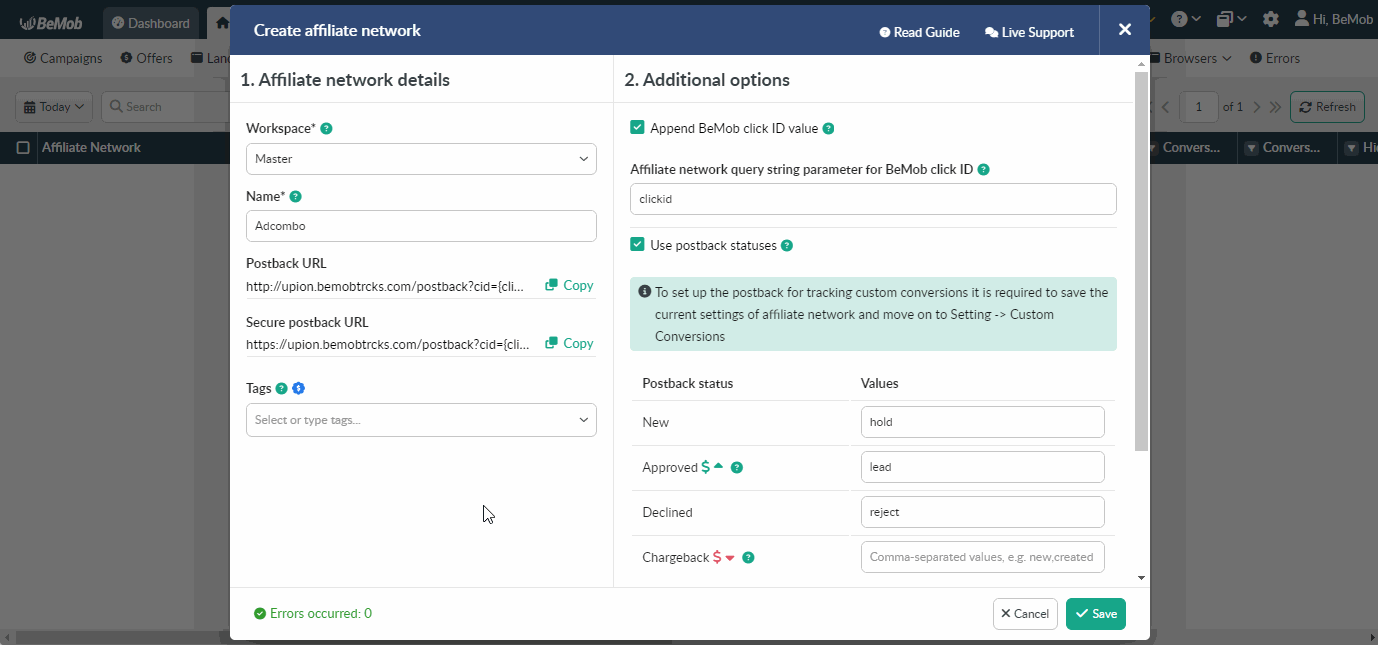
If your affiliate network isn’t included in our templates, you’ll need to copy the unconfigured postback link from an affiliate network settings in BeMob and manually insert the postback macros that are supported by your affiliate network.
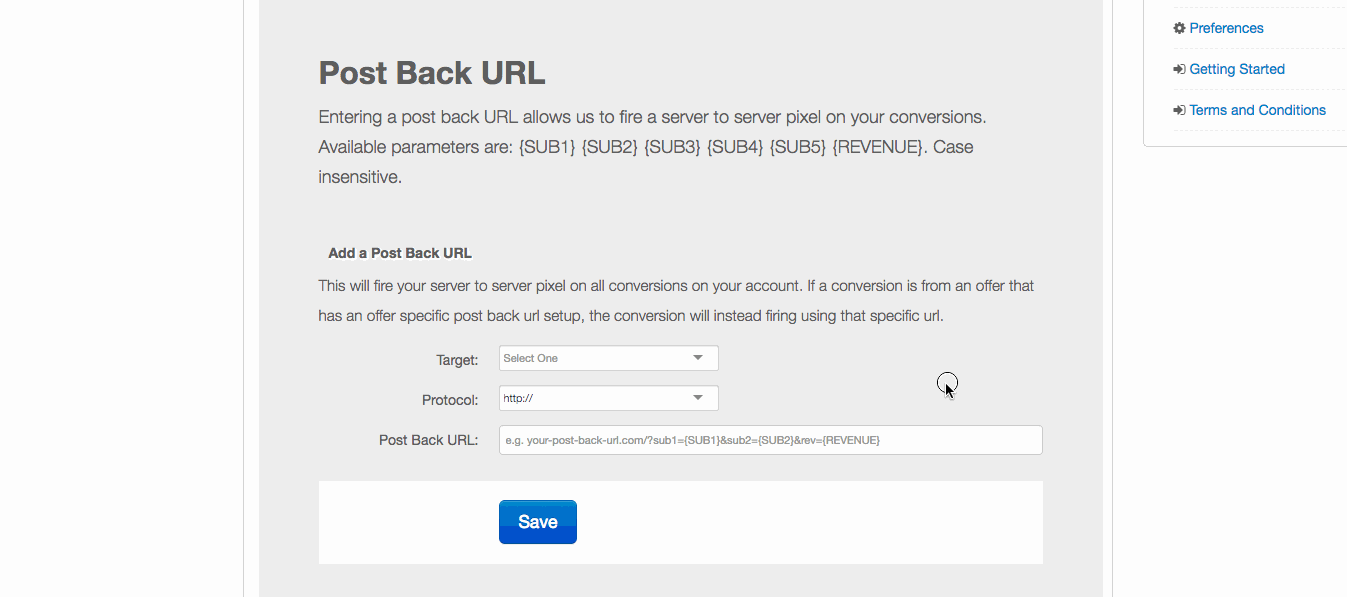
While placing Postback URL on the side of your affiliate network, please make sure to enter the URL exactly as provided, including any dynamic parameters and tokens required for proper tracking.
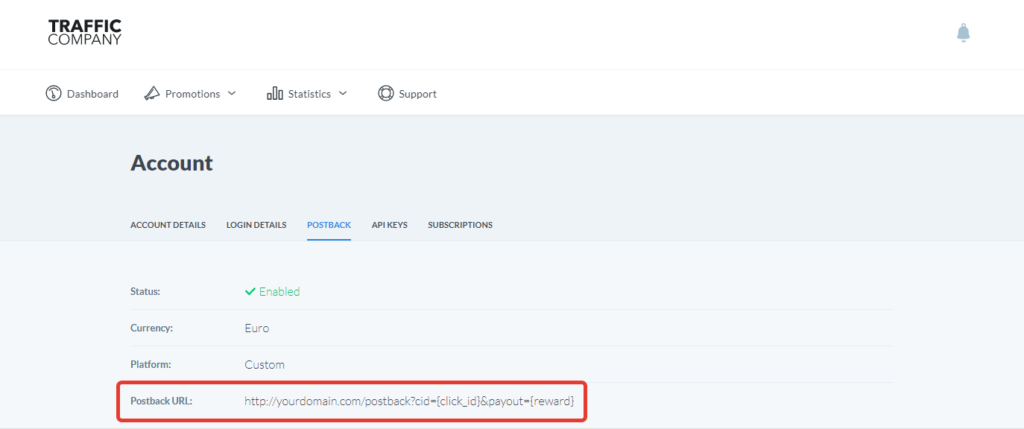
📖 Postback Settings of Affiliate Network
Perform the Test Action
- Access Tracking Link
Copy the Campaign URL of your BeMob campaign from the Campaign Links, paste it in the address bar of your browser and go through it.
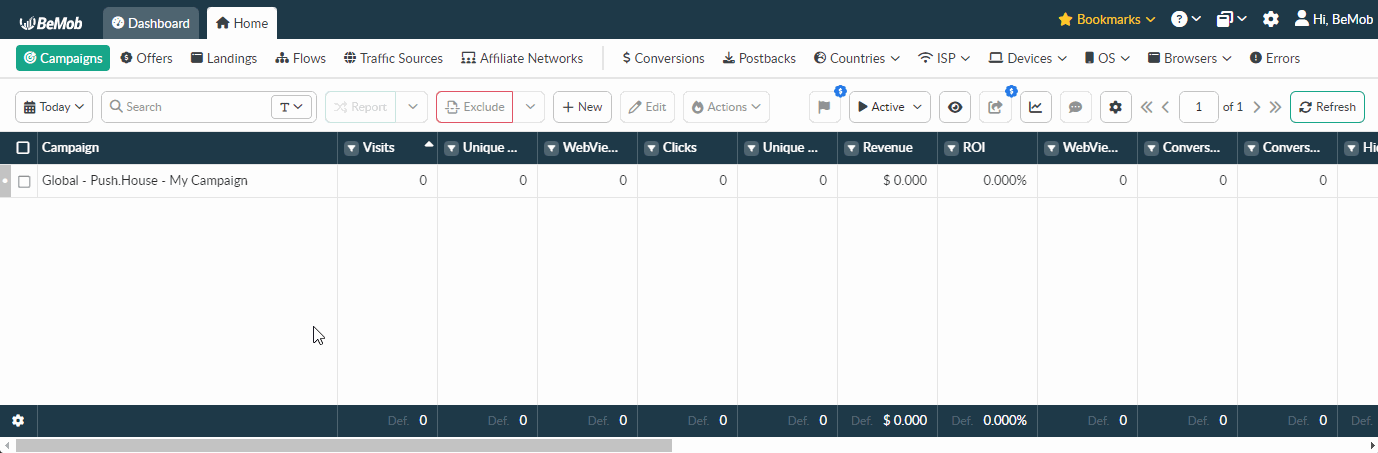
❗️It is crucial NOT to use Campaign Test URL for a conversion test, as this will prevent any data from being recorded in BeMob.
- Simulate User Behaviour
Proceed through the process that constitutes a conversion on the final offer page. This might involve completing a purchase, signing up for a service, or filling out a lead form.
Once the click ID of your test conversion is captured by your affiliate network, it will be automatically sent back to BeMob via the Postback URL.
If you are unable to simulate a visitor’s behaviour through a purchase or signup, you can manually provide your affiliate manager with the click ID of your visit for conversion test.
To get the click ID, you should perform the following steps:
- Go to the Campaigns tab, select the required campaign from the list and press Report button.
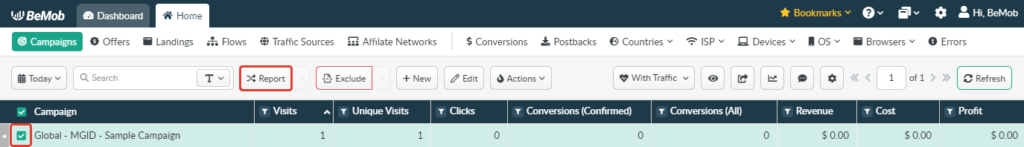
2. Access the Live Visits / Live Clicks report and copy the click ID of your visit / click.
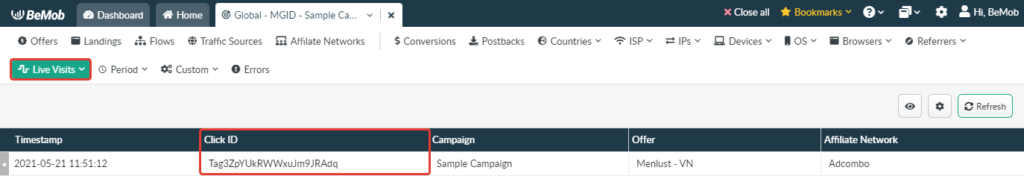
📝 Visiting either Live Visits or Live Clicks report depends on your campaign settings.
If your campaign has an offer only, you should copy the click ID from the Live Visits report. If both landing page and offer are presented in your campaign, the click ID should be copied from the Live Clicks report.
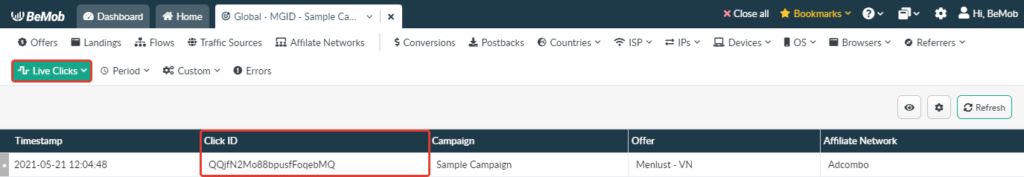
3. Provide the click ID value to your affiliate manager to perform the conversion test.
❗️It is crucial NOT to use any random click ID values instead of the click ID value provided by BeMob, as BeMob can only accept valid click IDs.
Verify Data Transfer
If the conversion test is performed using a valid click ID, the conversion will appear in your reports on both your affiliate network’s side and in BeMob.
Access your affiliate network’s dashboard and check if the conversion data from the test action is recorded in the network’s reports.
To view the details on the test conversion in BeMob, visit the Conversions report.
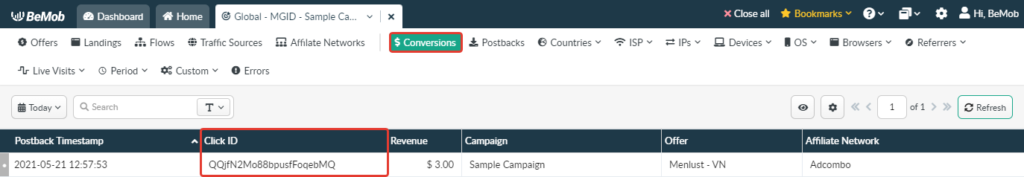
The conversion will also be visible in the main statistics and on the Dashboard.
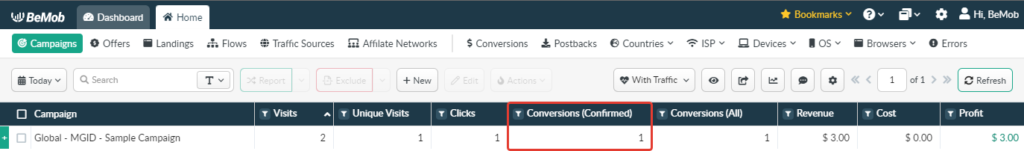
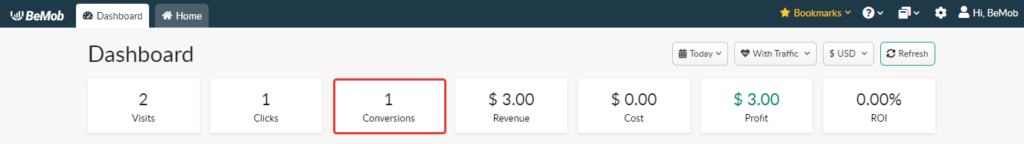
Troubleshoot Any Issues
If the conversion does not appear as expected, review the Postback URL configuration in your affiliate network account. Ensure that the URL is correctly formatted and contains all necessary parameters.
Then confirm that the click ID settings in BeMob are correct. This includes checking both affiliate network and offer settings.
If all your settings look correct, visit the Errors log in your BeMob account for further insights. The log provides essential data on any campaign-related errors, helping you identify and resolve issues.
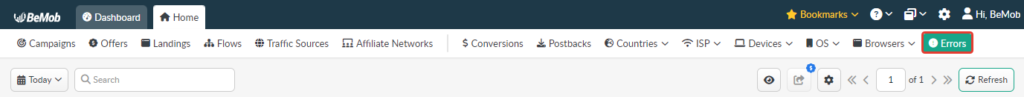
The following errors are related to the conversions tracking:
❌ Invalid Click ID
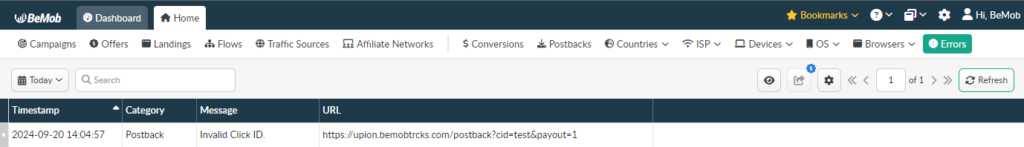
If you use an incorrect click ID token in the postback URL or incorrect click ID parameter and/or token in the offer URL, the conversion will not be recorded in BeMob. Another possible cause of this error is when the affiliate network sends an incorrect click ID in the postback URL.
To resolve this issue, check the postback and offer settings in both BeMob and your affiliate network. Ensure that your affiliate network is returning the valid BeMob click ID in the postback URL, which should be a 22-character alphanumeric string in both uppercase and lowercase (e.g., AJNSEJu7sdo8tNC2FmGCWJ).
❌ Click ID not specified
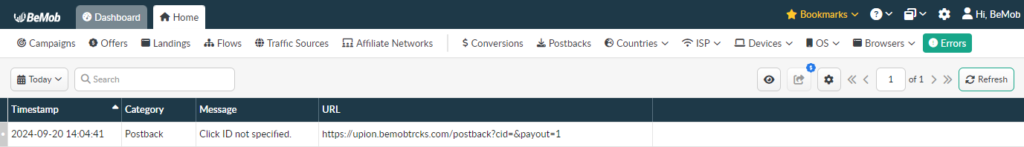
If the postback URL is not configured with the affiliate network or if the click ID settings in the offer URL are incorrect, you will encounter this error. As a result, conversion data will not be available in BeMob.
To resolve this issue, review the postback and offer settings. Ensure that the postback URL on the affiliate network’s side includes the specific tokens, rather than just using placeholders like REPLACE and OPTIONAL.
❌ Click ID was not found
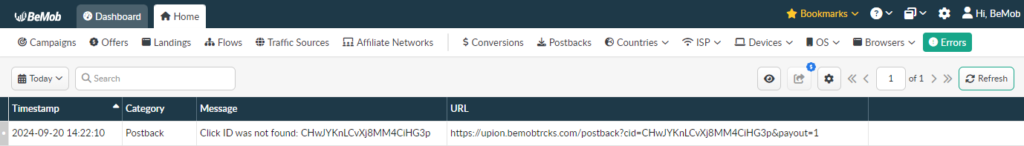
This error will be displayed in BeMob, if you use Campaign Test URL to perform the conversion test.
You must always use a regular Campaign URL when performing a conversion test.
As an additional troubleshooting measure, you can request your affiliate network’s support team to share the postback logs, which include the list of postback URLs with resolved data such as click ID, payout, transaction ID, and status. This will help clarify whether the conversion data was successfully sent to BeMob.
Performing a conversion test with your affiliate network is a vital process to ensure seamless data tracking and reporting. By following the outlined steps, you can confirm that your postback URL is correctly passing conversion data to BeMob, ensuring accurate tracking and performance analysis.This process not only guarantees data reliability but also empowers you to optimise your campaigns with confidence, leading to better performance and more informed decision-making.
Ensuring a smooth conversion tracking setup will ultimately contribute to the success of your affiliate marketing efforts.
Don’t hesitate to contact us for any questions or assistance through our live chat or email at support@bemob.com. Our dedicated support team is here to help and is always at your service.


 Русский
Русский Español
Español 中文
中文