This year, we focused on delivering a stable and seamless experience for our users. We introduced new features to enhance platform usability, stayed attuned to industry developments, and responded to your requests for functionality improvements. Explore how these efforts have shaped BeMob into an even more powerful tool for your needs.
Let’s dive in 👇
Managing Suspicious Costs: A Solution for Cleaner Campaign Data
When running campaigns on traffic source platforms, stray clicks sometimes find their way into the tracker.
These clicks, not recorded on the traffic source’s side, typically have a referrer of google.com and an unusually high cost per click. Such “preview traffic” distorts statistics and compromises the accuracy of reports.
To address this issue, we’ve introduced the Manage Suspicious Cost functionality.
With this feature enabled:
- Any click with a referrer of google.com and a cost exceeding $1 will be excluded from the tracker.
- This ensures your reports remain clean and free from inaccurate data caused by preview traffic.
To activate this functionality:
1. Go to your tracker settings.
2. Uncheck the Allow google.com referrer option.
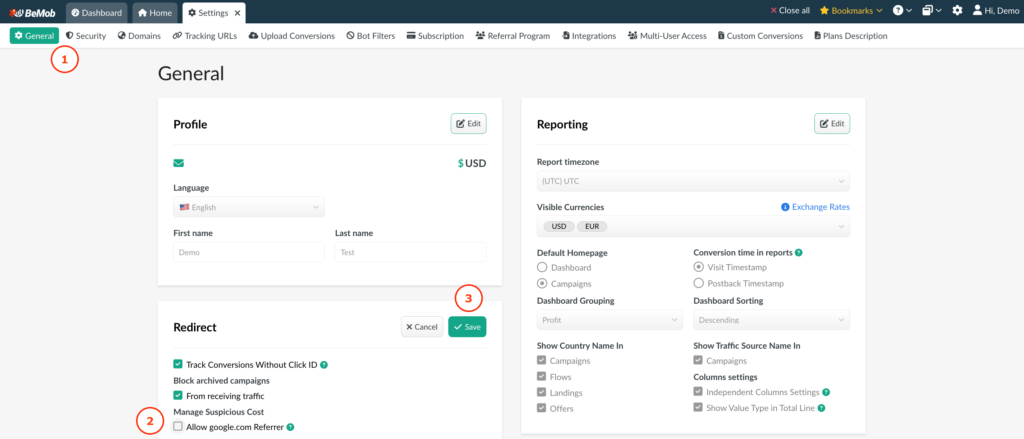
Once configured, clicks from preview traffic will no longer appear in your reports, giving you more reliable insights for decision-making.
This update is part of our commitment to enhancing your campaign tracking experience and maintaining the integrity of your performance data.
Introducing Click ID-Free Conversion Tracking with BeMob
Accurate tracking is the cornerstone of effective campaign management, and traditionally, BeMob registers conversions only when they contain click ID information.
However, evolving industry standards and technological shifts have presented scenarios where relying solely on click IDs is no longer viable.
Challenges in the Post-iOS 14.5 Era
Apple’s iOS 14.5 update introduced significant changes in user privacy, limiting the information available about users who opt out of tracking. This change has impacted mobile attribution tools like AppsFlyer, which often cannot include click ID data in postbacks due to these privacy constraints.
Another challenge arises when browser cookies, essential for storing click IDs, are blocked or lost. This is common when using conversion tracking pixels instead of postbacks. Without a click ID, these conversions cannot be recorded, creating gaps in performance data.

BeMob’s Solution: Click ID-Free Conversion Tracking
To address these challenges, BeMob has introduced a fallback tracking option that allows conversions to be registered without click ID information. Instead, this method uses the campaign ID as an additional parameter to link conversions to campaigns.
How to Get Started
1. Activate the Option: Enable the fallback tracking feature in your global settings.
2. Set Up a Dedicated Postback or Pixel: Once activated, create a specific postback or tracking pixel for the campaigns you want to track without click IDs.
By implementing this option, you can overcome the limitations imposed by privacy changes and cookie restrictions, ensuring more comprehensive and accurate tracking.
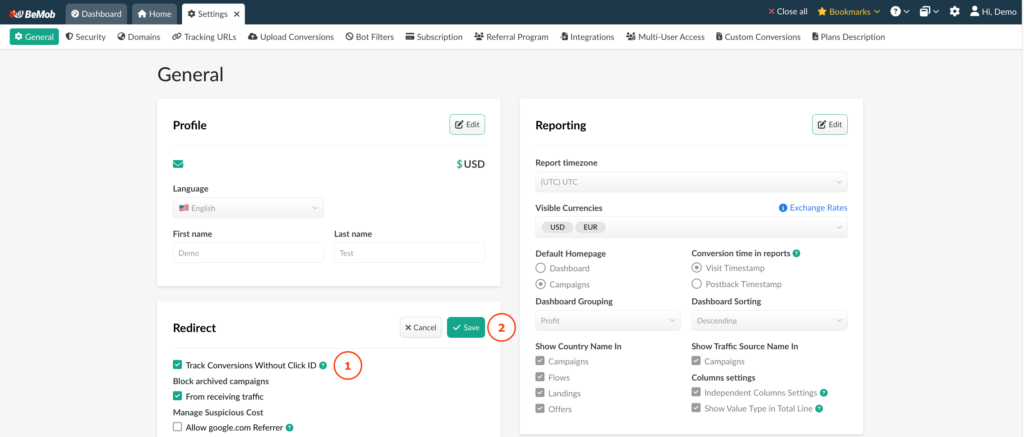
📚 Learn More: Check out our User Guide for detailed instructions on setting up click ID-free conversion tracking.
Introducing CPA Column
This might seem like a small addition, but it’s a significant enhancement that empowers you to manage your statistics more efficiently.
A dedicated column for CPA (Cost per Acquisition) calculations has been added, making it easier than ever to track and analyze your campaign performance.
Here’s how the CPA is calculated:
CPA = Cost ÷ (Confirmed Conversions + Custom Conversions (if revenue > 0 and included in revenue) – Chargeback Conversions)
This enhancement ensures that custom conversions with revenue greater than zero, and with the Include in Revenue option enabled, are now seamlessly factored into your CPA data.
The new CPA column is available by default for all users across every tariff plan, providing a more comprehensive view of your marketing efficiency.

Enhancing Teamwork with Custom Columns for Admins
Effective teamwork is a cornerstone of any successful process, enabling team owners to delegate tasks efficiently among members. Recognizing this, we’ve introduced a feature that empowers admins to create custom columns.
This update ensures that team collaboration becomes even more streamlined, offering greater flexibility and organization for managing processes and sharing responsibilities.
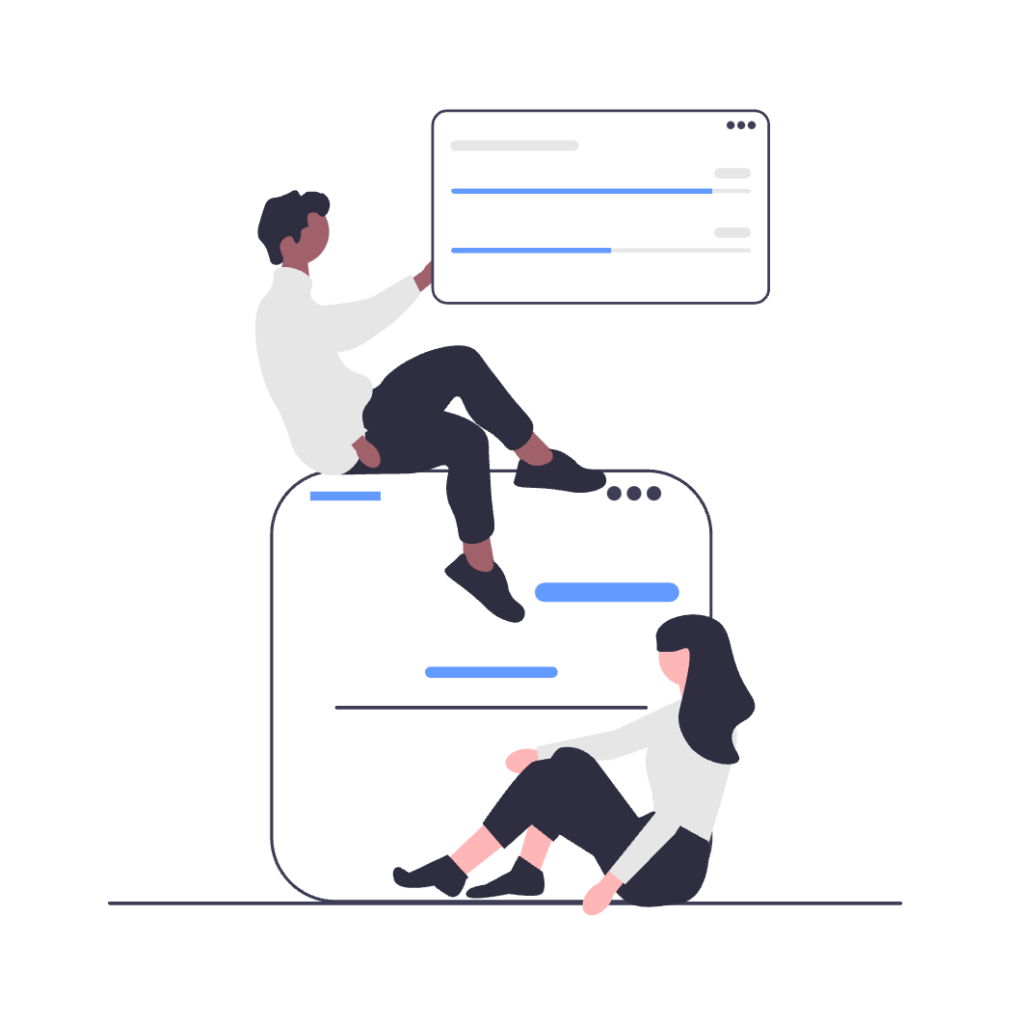
Admins now have the ability to create and customize columns tailored to their unique reporting needs. This feature allows admins to not only design custom columns but also modify formulas, descriptions, and values of existing ones for precise data management.
Custom columns created by admins are visible across the team, ensuring seamless collaboration. Both the owner and other members can access these columns, while creation and editing privileges remain exclusive to admins and owners.
User roles, however, do not have access to this functionality, ensuring controlled data handling.
Improving Panel Load Speed
In previous versions, users experienced sluggish panel performance, particularly in accounts with a high volume of items. We’ve addressed this by enhancing data caching requests, resulting in significant improvements.
You may notice a slightly longer initial load time when accessing the panel. However, subsequent panel and data loads are now notably faster.

Integration With TrafficJunky
This year we’ve managed to integrate with TrafficJunky – an adult traffic source platform.
This integration allows automatic cost data collection and makes campaign tracking more efficient.
It saves time and improves accuracy by eliminating manual cost updates.
For detailed setup instructions, please refer to our guide 👉TrafficJunky Settings Guide.

Working on this integration highlighted some shortcomings in our existing integrations. Specifically, there was an issue where creating a single campaign in the tracker would result in multiple campaigns being created on the source platform, leading to discrepancies between the data on the source and in the tracker.
We have resolved this issue, and now data via the API from other sources (PropellerAds, Exoclick, MGID, Revcontent) will be synchronized correctly.
Optimizing Domains
We’ve rolled out advanced domain optimization, greatly enhancing the speed of SSL certificate issuance.
New processing time: SSL certificates are now issued in under 5 minutes!
HTTPS Support for All Clients:
Links with HTTPS are now enabled by default for all clients, ensuring improved security and reliability across the platform.
These updates are part of our continuous commitment to providing a faster, safer, and more seamless experience with BeMob.
Here’s to you, dear BeMob client. Thank you for being a part of this incredible journey.
From our team to yours, we wish you a happy 2025! 🥂
P. S. If you’ve made it this far, we’ve got a little gift for you:

Our 3, 6, or 12-month subscription options will help to save on tracking and optimize your budget.
Find out more on plans on our dedicated Pricing Page.
P. P. S: Not ready to commit for that long? No worries! Use the promo code BEMOB2025 to get 30% off on a 1-month BeMob plan and add-ons.
Simply apply it in the Subscription section before changing your plan:
Note: This offer is not applicable to custom pricing plans.
Don’t hesitate to contact us for any questions or assistance through our live chat or email at support@bemob.com. Our dedicated support team is here to help and is always at your service.


 Русский
Русский Español
Español 中文
中文