Totals Settings
Now it is possible to choose the type of values displayed in the total line for a certain period of time selected in the calendar.
To access the Total Settings click the gear icon available in the lower left corner of your screen.
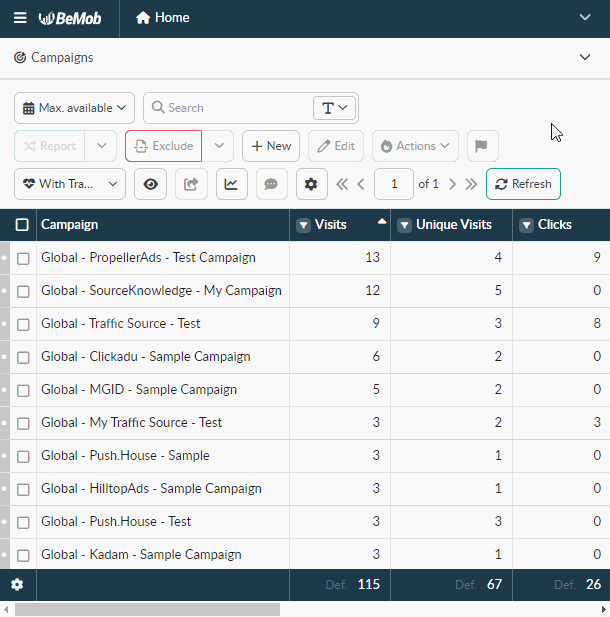
Here is a brief description of possible options:
- Sum — a total value calculated as the sum of the values line by line;
- Average — a total value calculated as the sum of the values line by line divided on the amount of lines;
- Default Total — a total value calculated as the sum of the values basing on the totals line.
Select the desired option for certain or all columns available on the list.
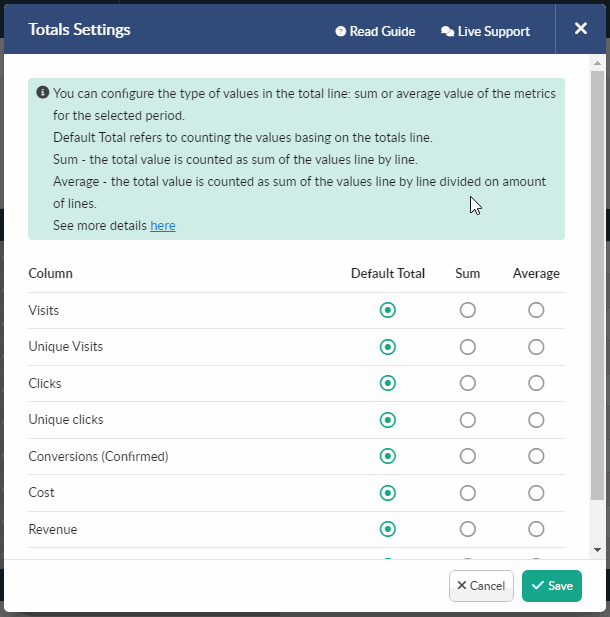
Swedish Krona
We’ve expanded the list of available currencies by adding a new currency — Swedish Krona.
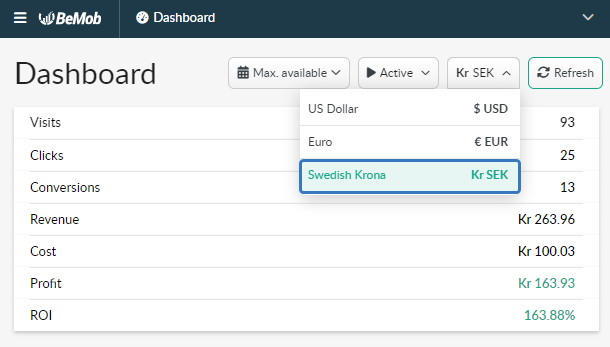
Swedish Krona can be selected as the account currency with the registration. In addition, this currency can be selected in offers and campaigns settings for payout and cost tracking respectively.
📖 More information about currency settings can be found in this guide.
We highly appreciate your feedback and feature requests. Feel free to reach us via Live chat from the panel or website and at support@bemob.com


 Русский
Русский Español
Español 中文
中文