With this release we’ve grouped all columns into 8 main groups:
- General
includes the columns which are used to display general data of an element or category of report. - Total Events Data
contains the columns which display a sum of data on each event type. - Basic Financial Data
composed of the columns which are used to display a sum of cost, revenue and profit. - Key Performance Data
includes metrics indicating the performance of a campaign, campaign element or category. - Advanced Data on Events
contains the columns which are used to display more detailed data on each event type. - Invalid Traffic Details
composed of the columns which are used to display data on invalid and suspicious traffic. - Advanced Conversions Data
includes the columns which display more detailed data on the status and revenue of conversions. - Custom Columns
contains the columns related to custom conversions and customised metrics.
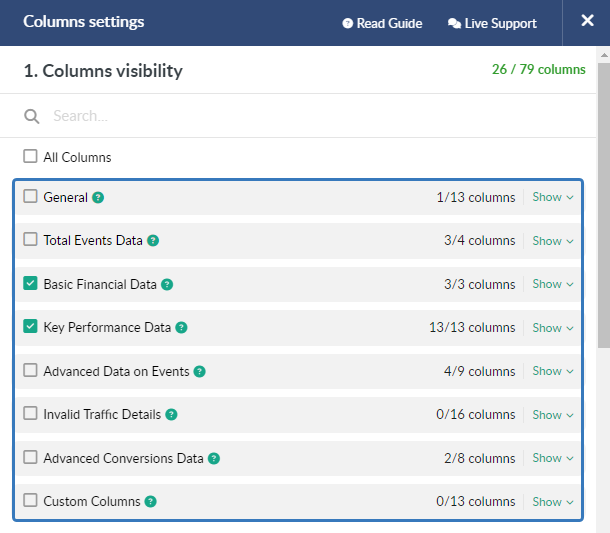
You can apply the following actions to each of these groups:
- Show / Hide
It allows you to expand / collapse the list of columns which belong to a certain group.
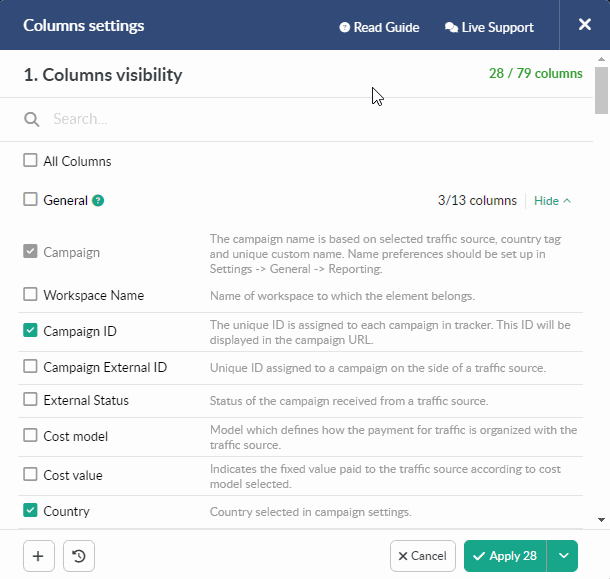
- Change groups order
You can change the order of column groups by dragging them up or down.
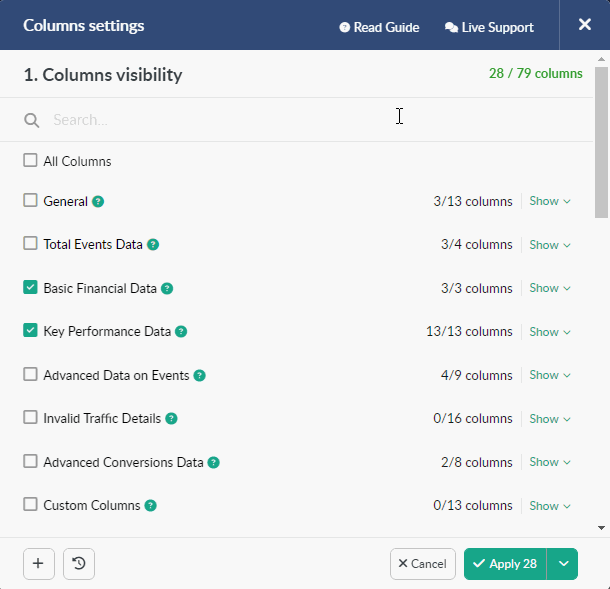
- Bulk selection
It’s possible to select all columns which belong to the required column group by marking the checkbox next to the group name.
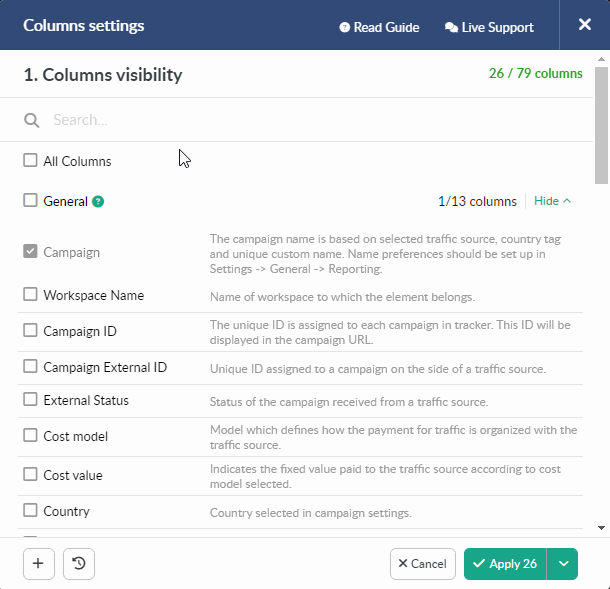
More info about the columns setting can be found in our dedicated guide.
We highly appreciate your feedback and feature requests. Feel free to reach us via Live chat from the panel or website and at support@bemob.com


 Русский
Русский Español
Español 中文
中文