Convert to Flow
Now you can convert a built-in flow to a regular flow for more flexible management of offers, landing pages, and conditions. Built-in flows with multiple elements and conditions may load slowly—this new option allows you to optimize performance and manage the flow in a separate window.
Besides you can simply turn on the built-in flow to flow in order to use it as a preconfigured template with conditions for other campaigns.
Access the campaign settings and click on Convert to Flow button, then save the flow with the required name.
The newly created flow will be available in the list of Flows.
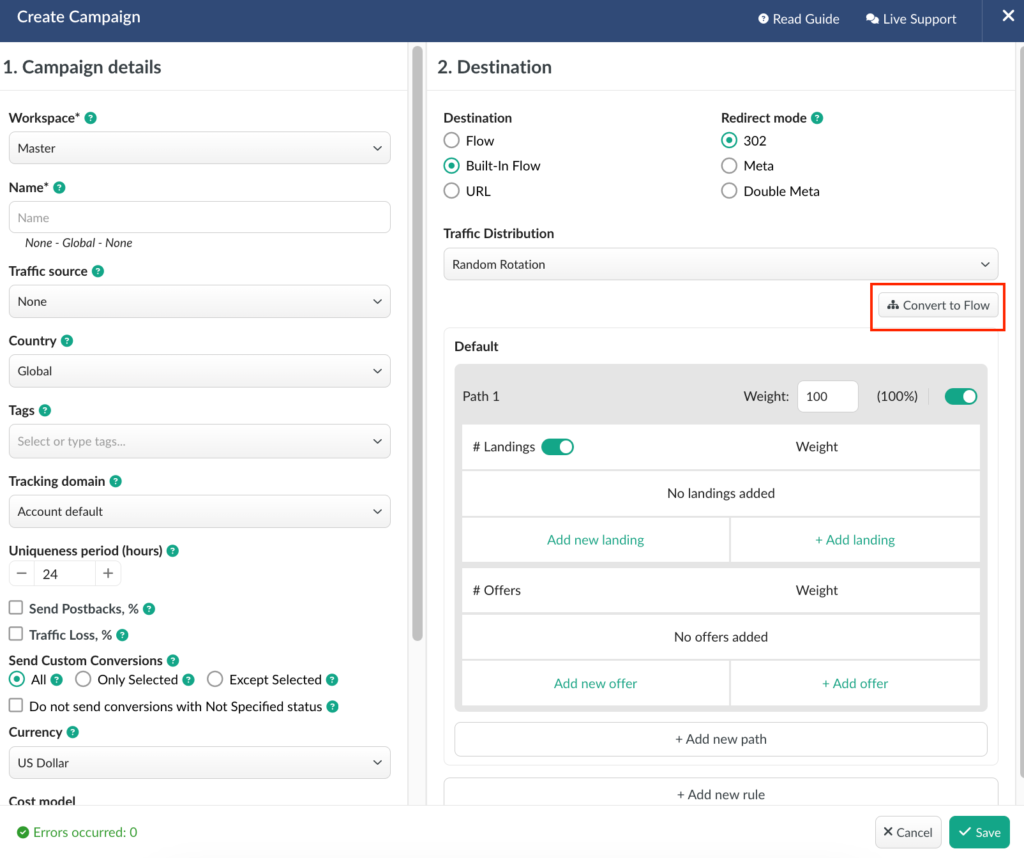
Name of Integrated Campaign
We’ve updated the logic to ensure that one campaign on the traffic source side matches one campaign in BeMob. Now, the name of the integrated campaign (via API) will be displayed in the corresponding custom parameter report, making it easier to track costs and monitor performance.
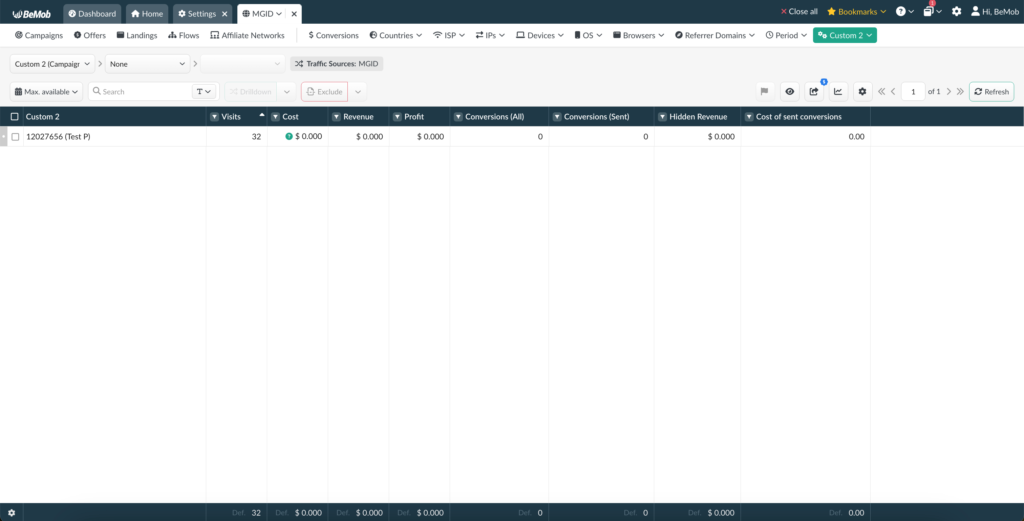
Let us know if you have any questions or feedback! 🚀


 Русский
Русский Español
Español 中文
中文