Start/Stop for PropellerAds API-integrated Campaigns
PropellerAds can be integrated with BeMob via API. In its previous implementation this integration could be only used to track and update the cost data.
With our update you can manage the activity of PropellerAds campaigns on the side of BeMob. It is possible to Start / Stop campaigns without logging into your PropellerAds account.
For stopping / starting a campaign on the side of BeMob:
- select the required PropellerAds integrated campaign;
- click on Actions;
- press Start / Stop.
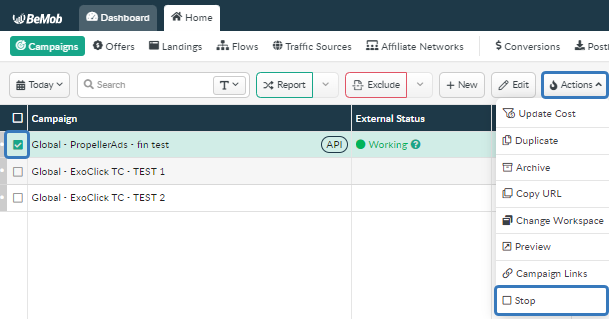
Current status of your campaign will be displayed in the External Status column.
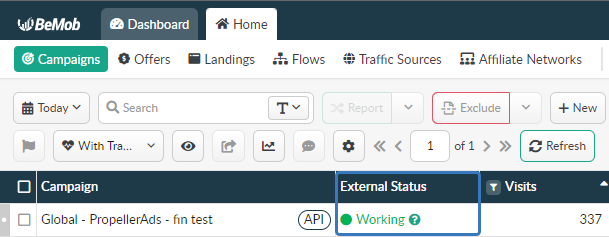
📚 More details on the API integration with PropellerAds see in our dedicated guide.
‘Send Custom Conversions’ Feature
The next one newly added feature allow you to limit the type of conversions that should be sent to the traffic source.
This option is quite helpful when you work with the two or more conversions types, but wish to send only one type of conversions to your traffic source via postback.
This feature is used along with the Custom Conversions option.
By default, all custom conversions are passed to your traffic source without any limits. In case you need to send specific conversion types only, the Send Custom Conversions option is at your service.
Choose one of the available options: All, Only Selected and Except Selected.
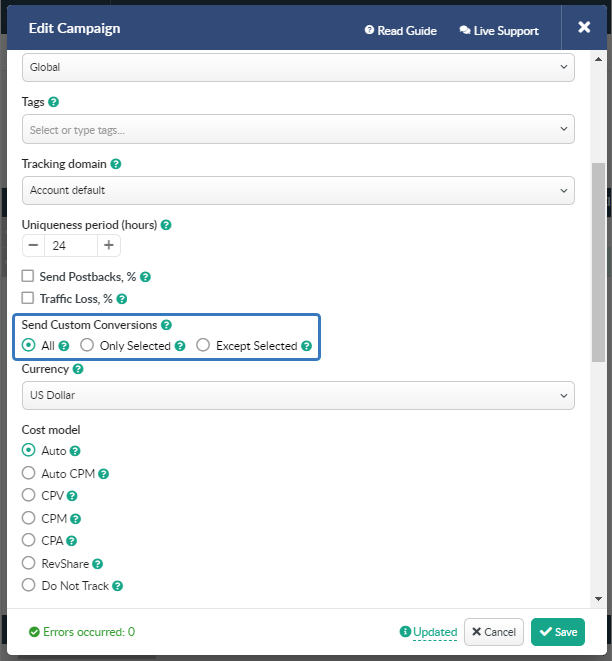
📚 Learn more about Send Custom Conversions option in the dedicated guide.
New Columns
New columns are mostly related to Send Postbacks features.
Now it is possible to see the amount of conversions sent to your traffic source in the Conversions (Sent) column.
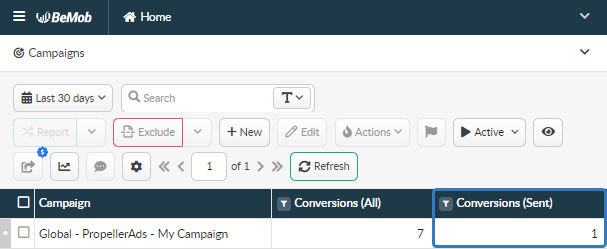
Previously, it was possible to see only revenue of all conversions including custom conversions registered in your BeMob account in the Revenue column.
Now there are separate columns: Revenue (Confirmed) and Custom Event Name (Revenue).
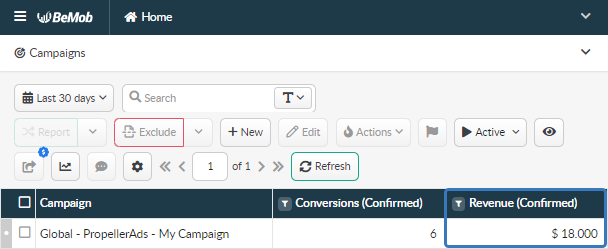
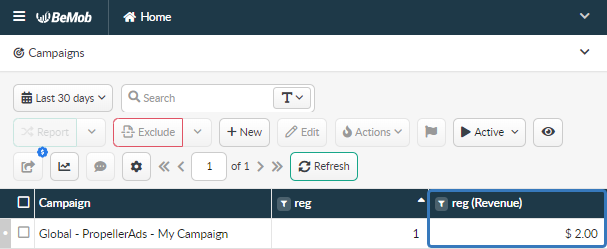
Previously, it was possible to see only revenue of all conversions including custom conversions which were ‘hidden’ (not passed to your traffic source) in the Hidden Revenue column.
Now there are separate columns: Hidden Revenue (Confirmed) and Custom Event Name (Hidden Revenue).
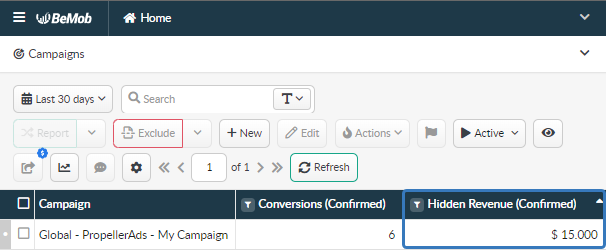
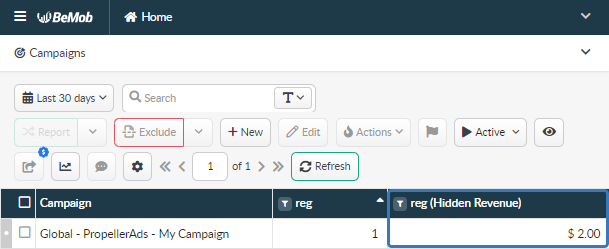
Counting Impressions as Events
The term of events covers the following traffic data: visits, clicks, conversions. Now impressions are also considered as events.
An impression is registered each time the dedicated impression pixel loads along with your ad banner.
You will be able to track impressions with BeMob if it is possible to set Impression Pixel / Impression URL on the side of your traffic source and you tick the Track Impressions option in the traffic source settings.
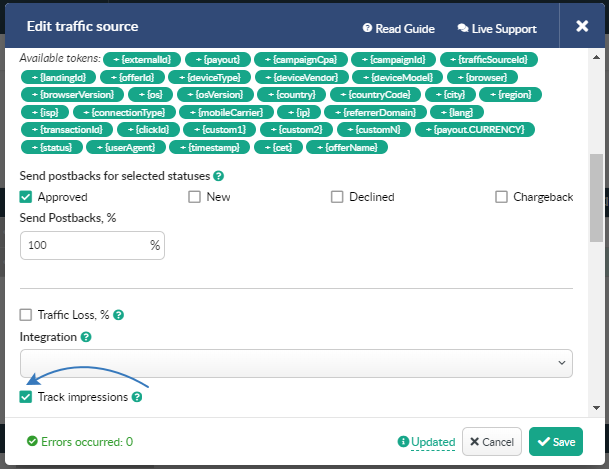


 Русский
Русский Español
Español 中文
中文