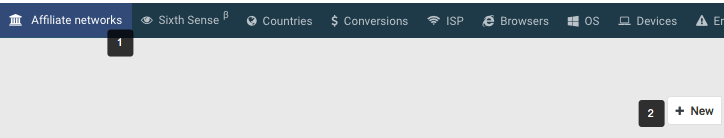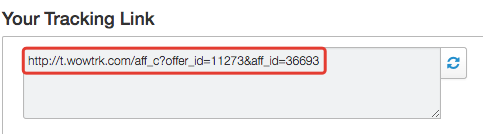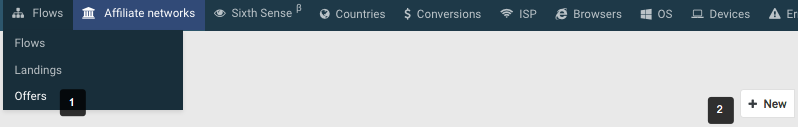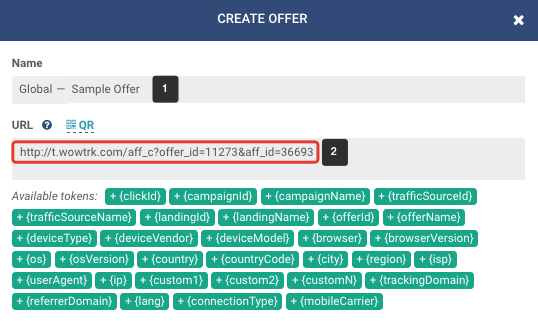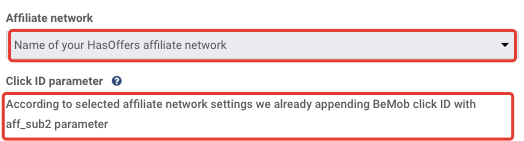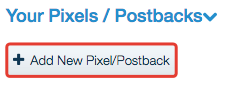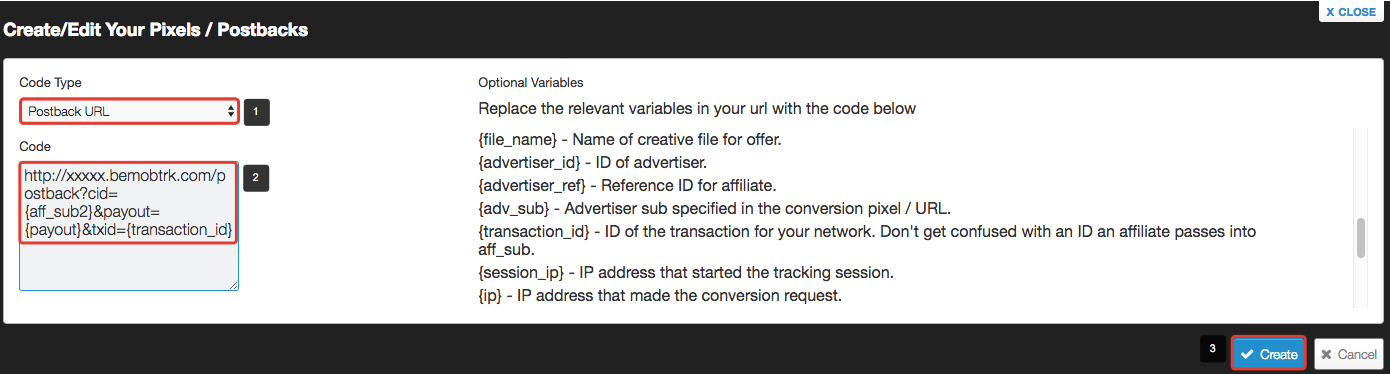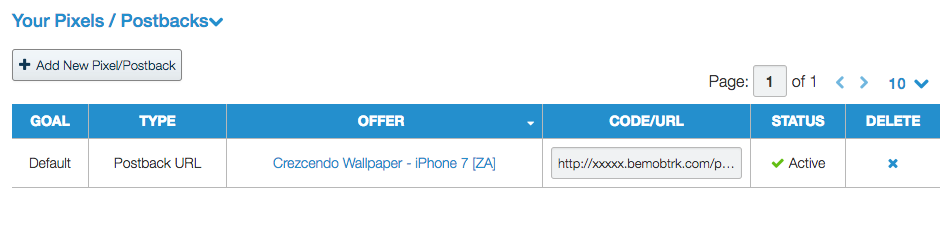The problem of setting the conversions tracking is one of the most consulted issues with our support. However it is a simple process, as long you understand how it works.
Now we are going to cover the questions of conversion tracking with HasOffers platform.
HasOffers is a big platform used by many affiliate networks: Affiliaxe, PerformanceRevenues, YeahMobile, Mobileader, Tapgerine and others. Many of these networks are already added to our templates with preconfigured settings. If the required network is not in the list, you should set it manually.
Follow the steps below to make the configurations correctly.
STEP 1
Create new affiliate network with BeMob.
In the appeared window with network settings you should define the name of your network (step 1 on the screenshot), copy the Postback URL (step 2) and mark the checkbox with option
Append BeMob click ID (step 3). This option allows to append BeMob click ID to all the offers related to the network.
After you mark the checkbox the field for the name of parameter will appear.
For HasOffers networks it is required to introduce aff_sub2 in this field.
Save this network to use it in campaign settings.
STEP 2
Copy the tracking URL on the affiliate network.
STEP 3
Go back to your BeMob account and find Offers tab.
STEP 4
Place the tracking URL in the URL field when creating an offer with BeMob and define the offer name.
STEP 5
Select the affiliate network you’ve set before from the drop-down list. The click ID value will fill in automatically, because it was set in affiliate network settings.
STEP 6
Go back to your affiliate network account and find Pixels/ Postbacks – as usual all the networks based on HasOffers have this tab.
Press Add New Pixel/ Postbacks button to place the postback from BeMob.
STEP 7
The postback you receive from BeMob is
http://xxxxx.bemobtrk.com/postback?cid=REPLACE&payout=OPTIONAL&txid=OPTIONAL&status=OPTIONAL
At this stage it is required to replace as many values in postback as possible with the tokens from affiliate network.
The ‘cid’ is the only binding parameter.
Payout, transaction ID and status are optional, therefore if your network doesn’t work with these parameters, it is possible to remove them from the postback link.
You can use the following tokens to track conversions with affiliate networks on the HasOffers platform:
{aff_sub2}, {aff_sub3}, {aff_sub4}, {aff_sub5}
Since we used the aff_sub2 parameter as BeMob click ID, we will use the corresponding token {aff_sub2}. Change other values with corresponding tokens.
Click Create button to save the settings. This postback will be used to pass the data about conversions.
Contact us if any assistance with settings is required.


 English
English Русский
Русский Español
Español