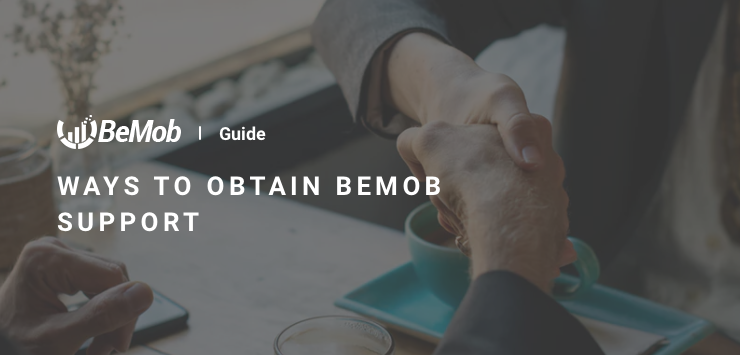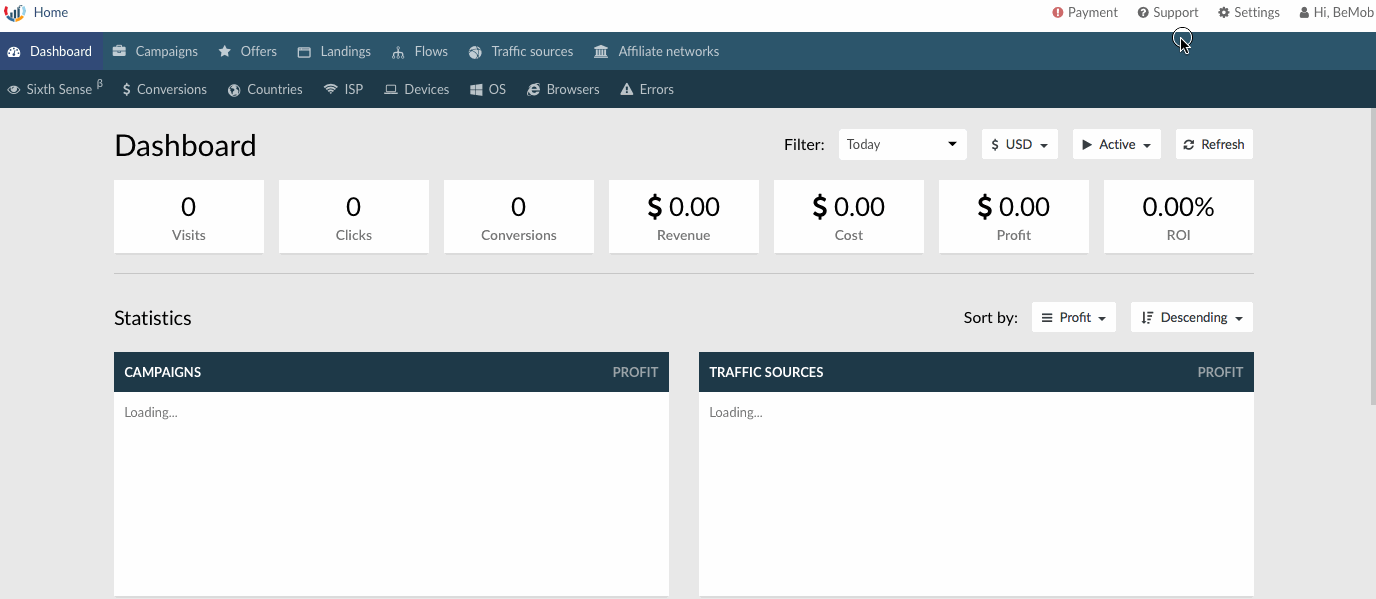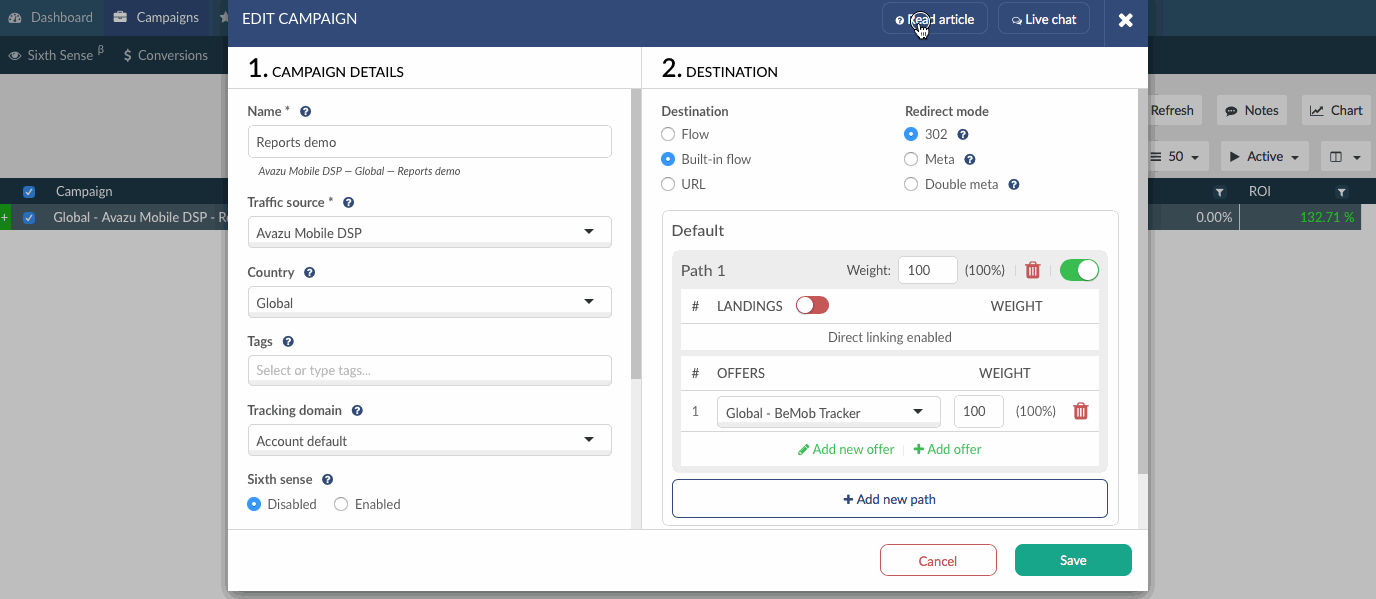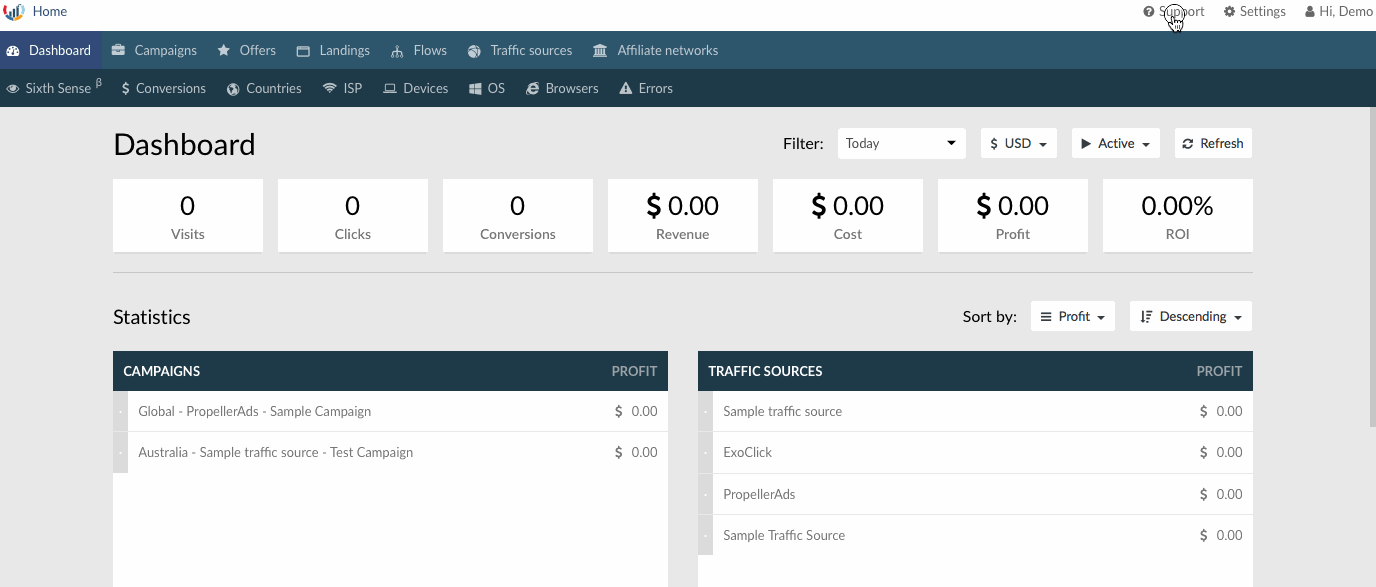BeMob team is always focused on making setup process easier and provide you with the best possible support.
Live chat
Recently we have introduced the live chat option in the BeMob panel and website, so you can contact our managers and receive quick and clear answers.
Press Support button to start the chat.
Read article
For you convenience we have added the option to access our knowledge base from settings window.
For instance, you are in the middle of setting a campaign and not sure about cost or campaign destination.
Click Read article button to view a complete guide and find out more on campaign settings.
Support access to your account
Today we have added another option that will help to save your time considerably – temporary passwords.
In BeMob security questions are always taken seriously – our support managers don’t have access to your account data.
Support team is also not allowed to login with user’s account even if the login details were provided by client personally.
But many of our clients are beginners and the setup process becomes a real challenge for them.
From now when you face an issue with settings, you can provide a temporary password to your BeMob manager to perform setup for you.
To do this it is required to generate temporary password:
- Click Support tab on the panel
- Select Create temporary password
- Copy the password and pass it to your manager. The password is valid for 2 hours and can be used only once.
NOTE: Please do not share your temporary password with anyone except BeMob Support team.
We believe that this procedure will help you to save your time and allow to concentrate on other important and interesting activities.
Have a great day!


 Русский
Русский Español
Español 中文
中文