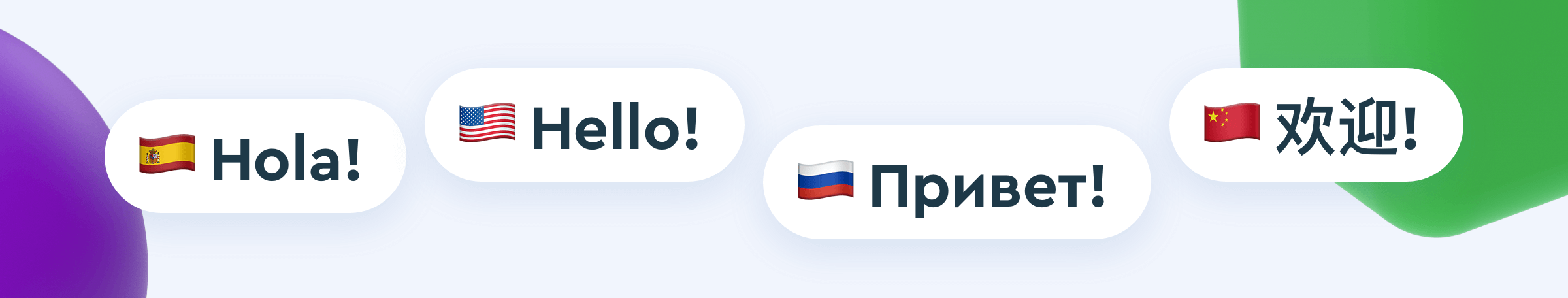Our tech team has prepared a bunch of great updates to optimize the work with your ad campaigns and get the best tracking results. Let’s see what we’ve got for you.
Custom Conversions – Track All Conversions’ Types
Previously with BeMob you could only track the status of conversion to see all the stages from the moment it appears and turns into a paid conversion or becomes declined.
To see the statuses of conversions in BeMob stats it is required to set up the postback with affiliate network and specify the supported statuses in affiliate network settings.
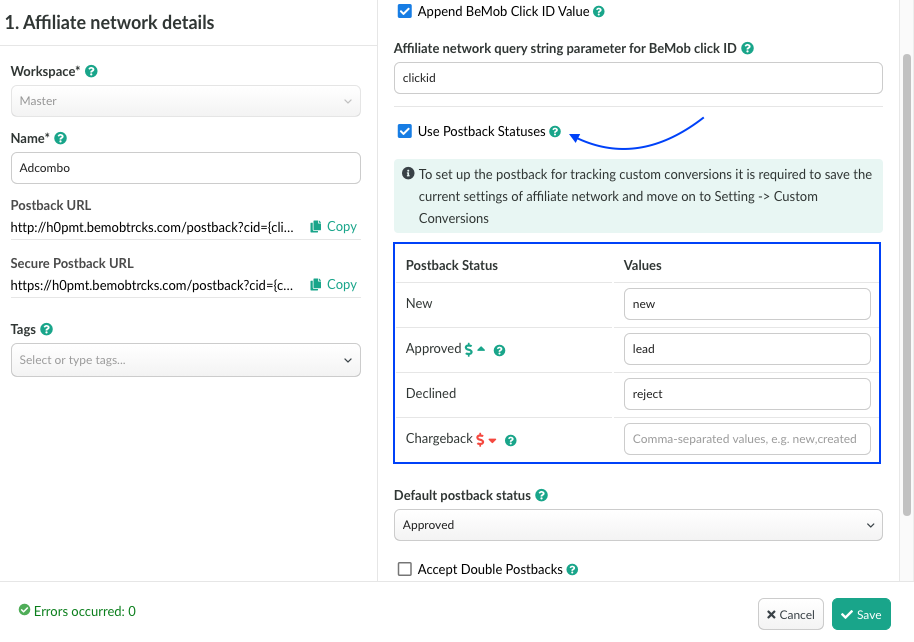
However this method allows to track the payout of the approved conversion only which is not convenient when working with the upsells, downloads etc. in other words when every new received conversions with payout should be considered as a separate event.
This is why we have introduced the Custom Conversions feature. Now you can track all the conversions’ types with ease and optimize the campaign’s flow to increase the additional income from the other pre- or post-conversions events.
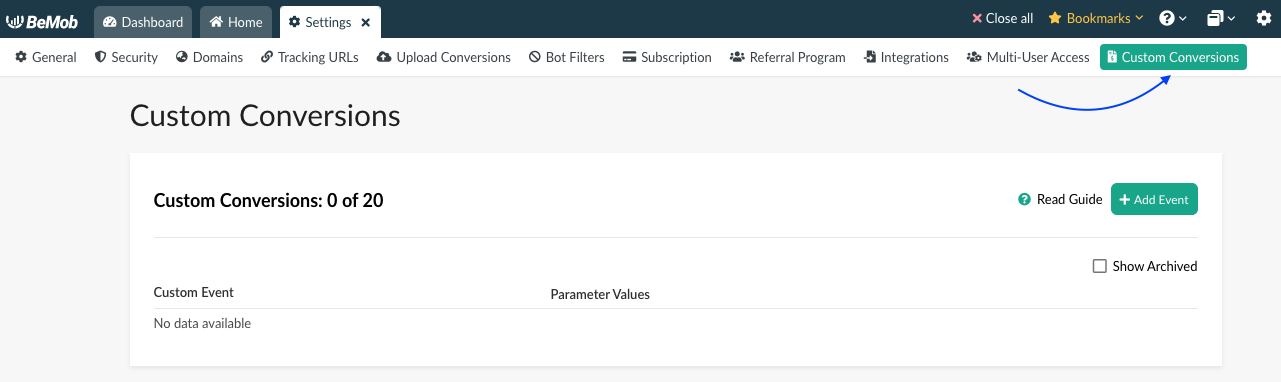
To receive the data on custom conversions it is required to set up the postback with your affiliate network or direct advertiser correctly. The conversion pixel can also be set up to pass the custom conversions data.
It is recommended to create the affiliate network in BeMob firstly and then access the Custom Conversions Settings to generate the postback with the custom conversion value for the required network. However it will not be a mistake if you introduce all the corresponding tokens manually to generate the link.
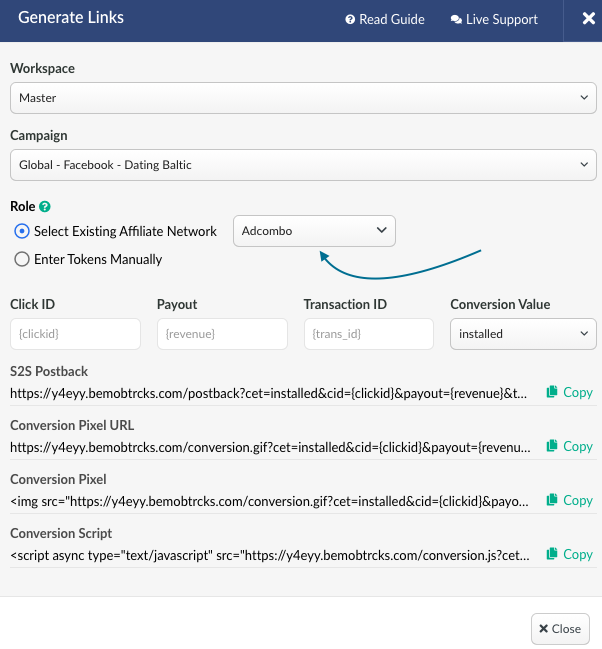
Tracking custom conversions allows you to get the control of all the incoming data and optimize the campaigns according to the income received from the custom conversions. Besides if you have been using our statuses option when the income has been tracked for the approved conversions only this is the option you will definitely wish to consider to see the most comprehensive reports on your campaigns.
The detailed guide on custom conversions is available at this link
Columns Settings – Convenient View of Your Reports
This should be one of the most expected improvements for BeMob.
Our previous method of the columns order was based on the idea that a user can build the unique report on each tab with the required columns only.
For instance, you wish to see the limited amount of metrics on Campaigns window, only visits, conversions, revenue, cost and profit. More metrics should be available on other tabs or when accessing a report on the required campaign.
However we have received many requests that it looks more convenient when the columns are set up once and remain the same for each reporting window.
By default all the columns are organized according to the Independent Columns Settings which means that you can build the report with unique columns order for different windows.
If you wish to set up the same columns order for all the reports it is required to unmark the option of Independent Columns in global settings.
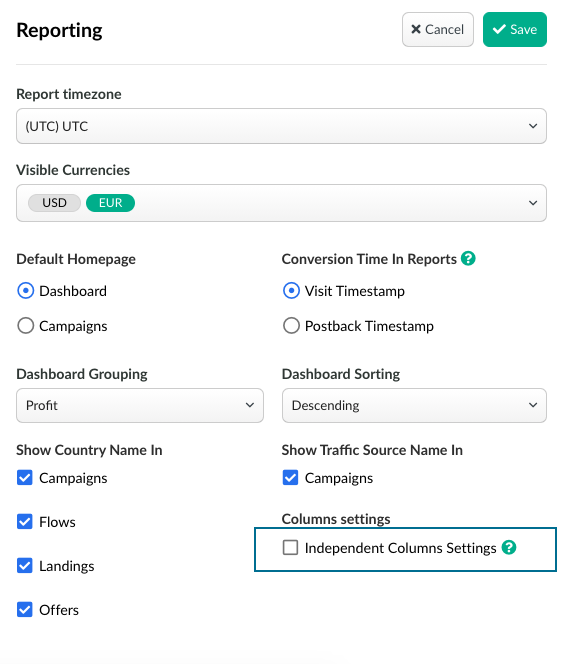
Once the checkbox is unmarked the columns settings will be the same for all the windows if you click on Apply to all sections in Columns settings.
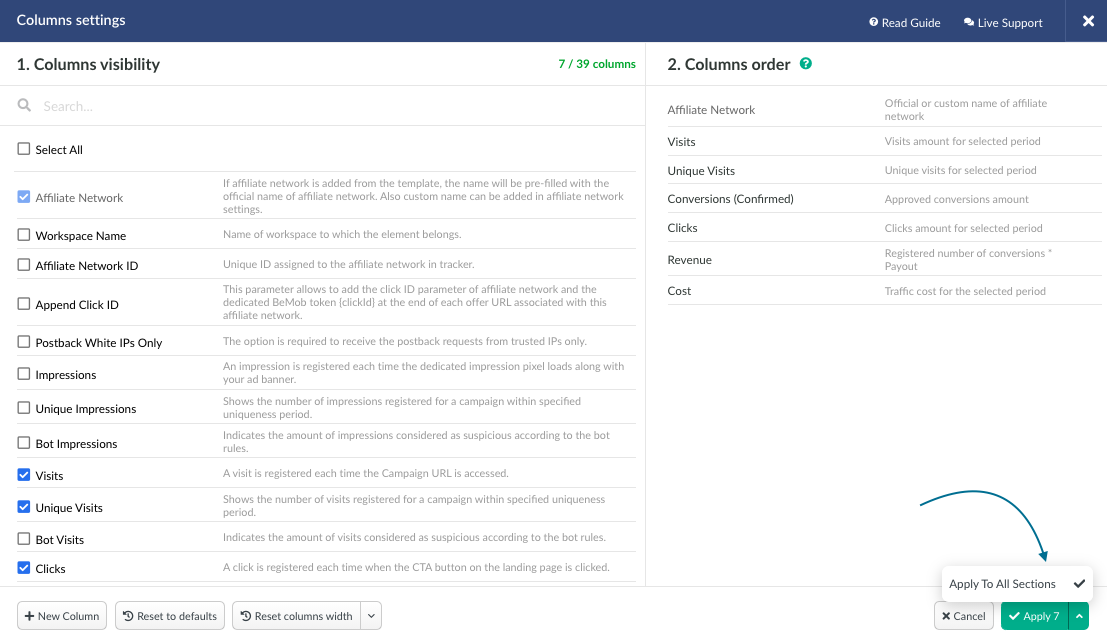
The complete guide is available in our Help Desk.
Multi Language – We Speak Your Language
We always try to make BeMob an accessible tool for the affiliates.
Our support team is staying tuned to your questions mostly 24/7 in live chat, Skype and Telegram. We provide our users with a free plan and access to all the features.
The onboarding session with our managers allows you to better understand how BeMob can meet the goals you set for your ad campaigns.
We also try to be active on affiliate forums and keep an eye on each thread we are tagged in.
Now we are making the next step to become closer to the worldwide affiliate community – Chinese, Russian and Spanish languages are now available with BeMob. These languages are available on the website, in the BeMob panel, in our guides.
To change the language of the BeMob web panel you will need to access the global settings and select the required language in General.
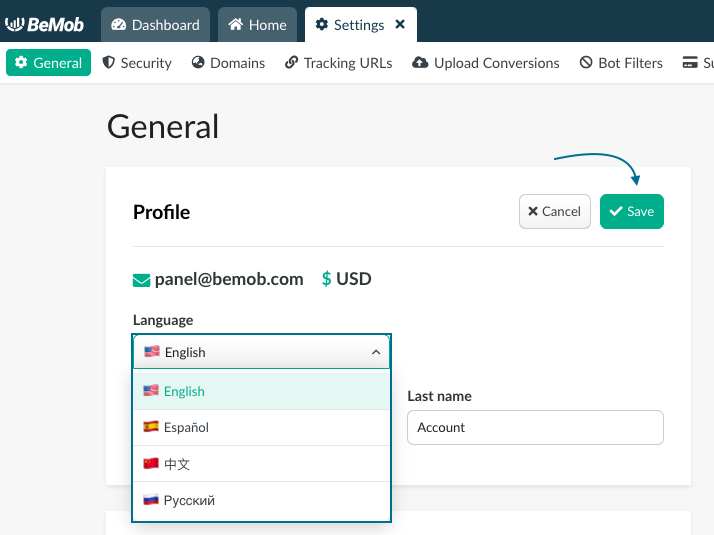
Our team is also speaking your language – now we can state this not only in terms of great support.
You can ask a question on Chinese, Russian or Spanish and our managers will be glad to assist.
Hope you will find our updates useful and get the maximum benefit from them as all them happened due to your help.
We wish to thank all our users for guiding us and providing the feedback on what should be changed or introduced.
If you have any requests or questions feel free to contact our team through the live chat on the panel or web site or drop us a line at support@bemob.com
We will be glad to hear from you!


 Русский
Русский Español
Español 中文
中文