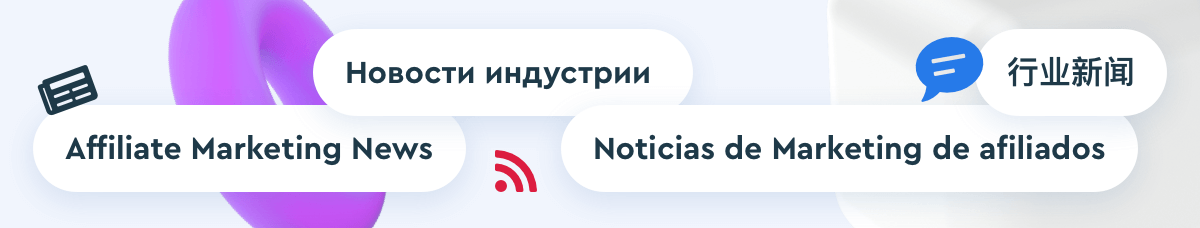Today we are going to share some important information about how Google’s decision to reduce the data passed in User-Agent strings will affect tracking with BeMob.
TL; DR: the tracking will still work for you.
If you don’t track the details passed with User Agent, you will not even notice any change in your regular tracking scenario.
If you would like to understand the subject, we advise you to read this blog post up to the end.
What is User-Agent?
User-Agent (UA) is a string that contains the information about the operating system, browser and their versions, device model. This data is essential for tracking as it helps to identify users by passive fingerprinting.
As data is considered as sensitive, it has become Google’s main concern. Collecting this information without any consent is considered as unsanctioned tracking by Google. That’s why it was decided to minimise the identification of the information shared in UA.
User-Agent Reduction
How Google is planning to reduce User-Agent? It will look the following way:
A User-Agent string before reduction:
Mozilla/5.0 (Linux; Android 12; RMX3560) AppleWebKit/537.36 (KHTML, like Gecko) Chrome/110.0.0.0 Mobile Safari/537.36
As you can see, OS version and device model are presented in the string.
A User-Agent string after reduction:
Mozilla/5.0 (Linux; Android 10; K) AppleWebKit/537.36 (KHTML, like Gecko) Chrome/110.0.0.0 Mobile Safari/537.36
The actual data of OS version and device model has been replaced with fixed values: Android 10 version and K model.
As you can see, the changes are not related to the format of the UA string. Furthermore, it is still possible to get data on the OS and browser version.
User-Agent Client Hints
Since there are still many reasons to collect OS version and device model data (device-specific content, anti-fraud etc.) it is possible to do that with the help of User-Agent Client Hints (UA-CH).
A User-Agent Client Hint looks the following way:
sec-ch-ua: "Chromium";v="110", "Not A(Brand";v="24", "Google Chrome";v="110" sec-ch-ua-mobile: ?1 sec-ch-ua-full-version: 110.0.5481.153 sec-ch-ua-full-version-list: "Chromium";v="110.0.5481.153", "Not A(Brand";v="24.0.0.0", "Google Chrome";v="110.0.5481.153" sec-ch-ua-platform: Android sec-ch-ua-platform-version: 12 sec-ch-ua-model: RMX3560
The full list of User-Agent Client Hint response and request headers can be found here
UA-CH provides you with the same data as UA but this way of sharing information is more private since a server has to ask a browser for a client’s details. In this case UA will be aware that this extra data is supposed to be used.
Default UA-CH will tell you browser name, its major version and operating system name:
sec-ch-ua: "Chromium";v="110", "Not A(Brand";v="24", "Google Chrome";v="110" sec-ch-ua-mobile: ?1 sec-ch-ua-platform: Android
If a browser supports high entropy (on request) UA-CH, you will be able to get data on operating system version and device model:
sec-ch-ua-platform-version: 12 sec-ch-ua-model: RMX3560
What Changes In BeMob Tracking
The settings will be different for redirect and no-redirect tracking. Let’s see what should be done.
Redirect Tracking
Redirect Tracking is the most common method of tracking used by our clients. It is based on the process of running the traffic through the campaign URL which BeMob generates right after your campaign is created in the BeMob panel.
If you run regular redirect campaigns and want to track complete User-Agent, you should mark the User Agent Tracking checkbox in the Settings.
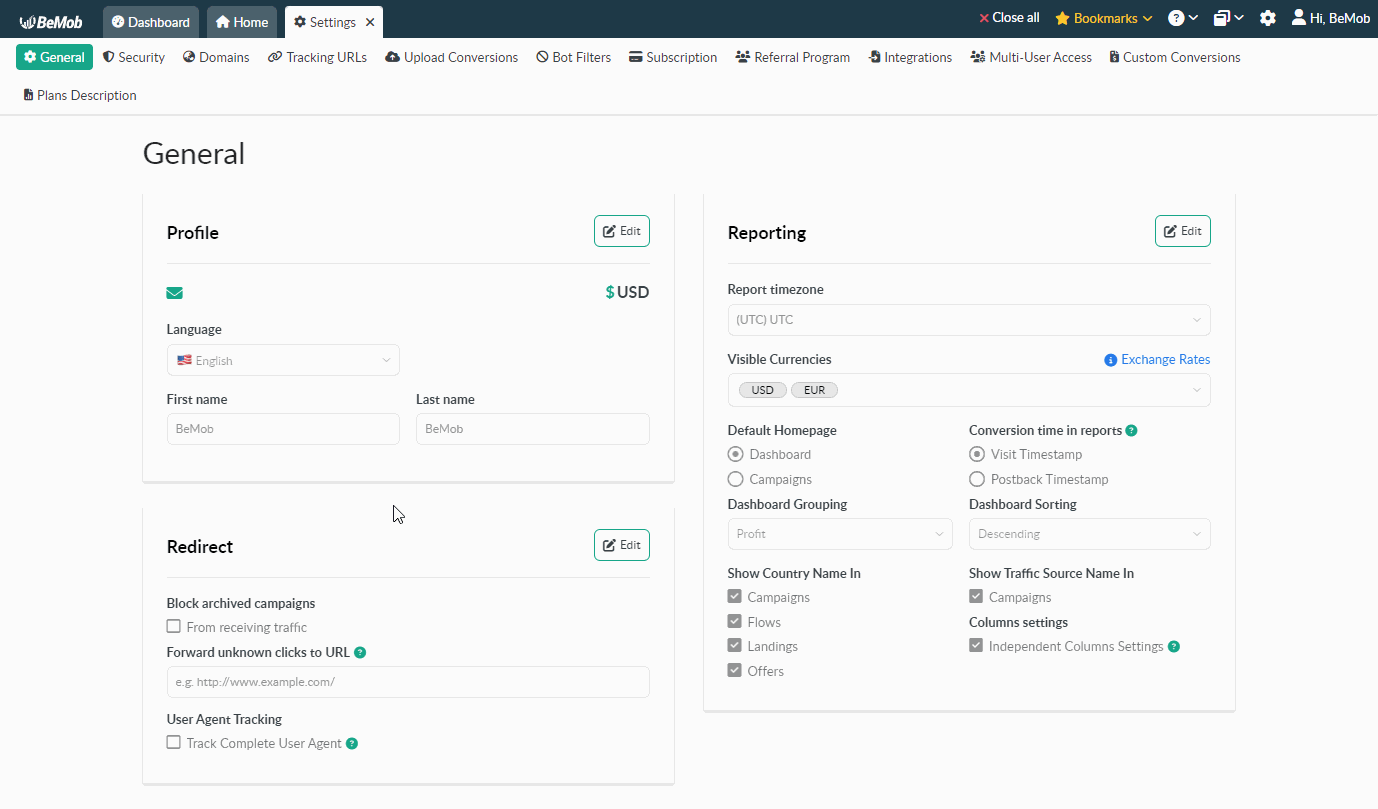
After that there will be an additional redirect to request User-Agent Client Hint if regular User-Agent is reduced.
📌 All the offer and landing page URLs in your campaigns should contain the HTTPS part. The campaign URL will also be generated with HTTPS on the side of BeMob. Otherwise the data from the Client Hints will not be received in its complete volume.
Note that in this case your campaigns will be opened a bit slower than usual due to the increased number of handshakes between servers.
No-redirect Tracking
This type of tracking involves using your landing page URL instead of campaign URL. In this case you will need to add the dedicated pixel code on your page.
In this case you don’t have the additional redirect to BeMob in your campaigns.
For correct Client Hints gathering you should also mark the User Agent Tracking checkbox. Furthermore, some additional changes will be required:
- Go to Campaign Links → LP Pixel Generator.
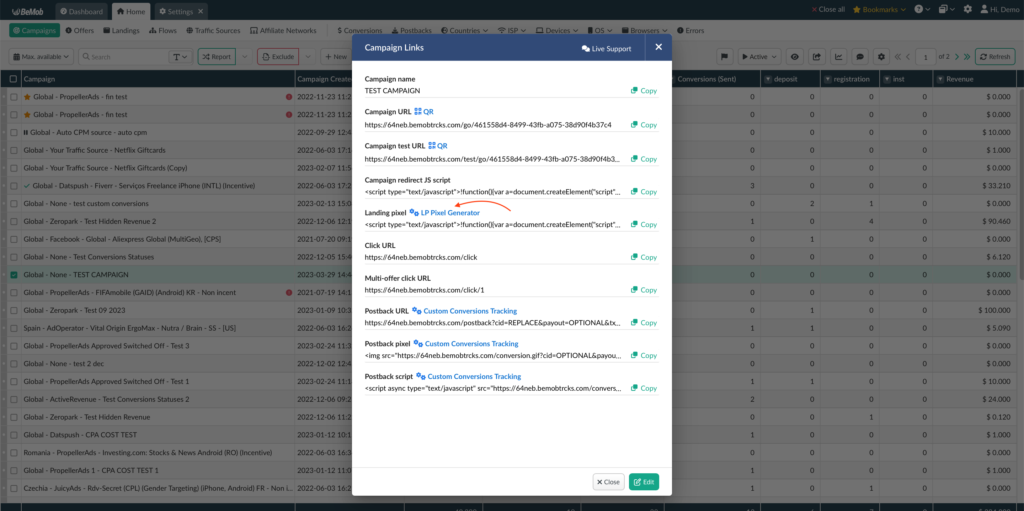
- Select the landing page for which you wish to add the landing page pixel.
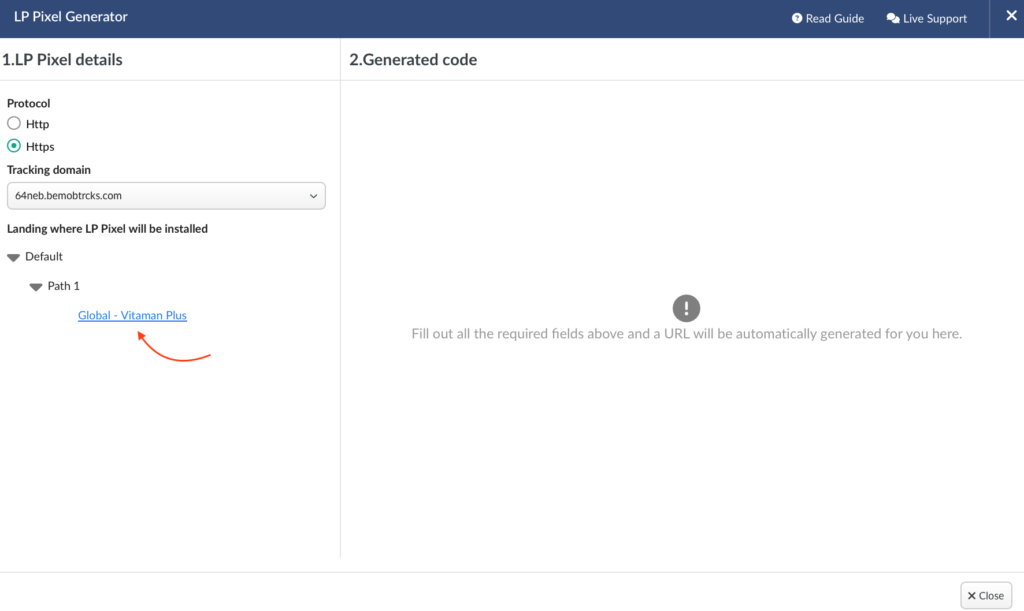
- Copy Meta Tag created by BeMob.
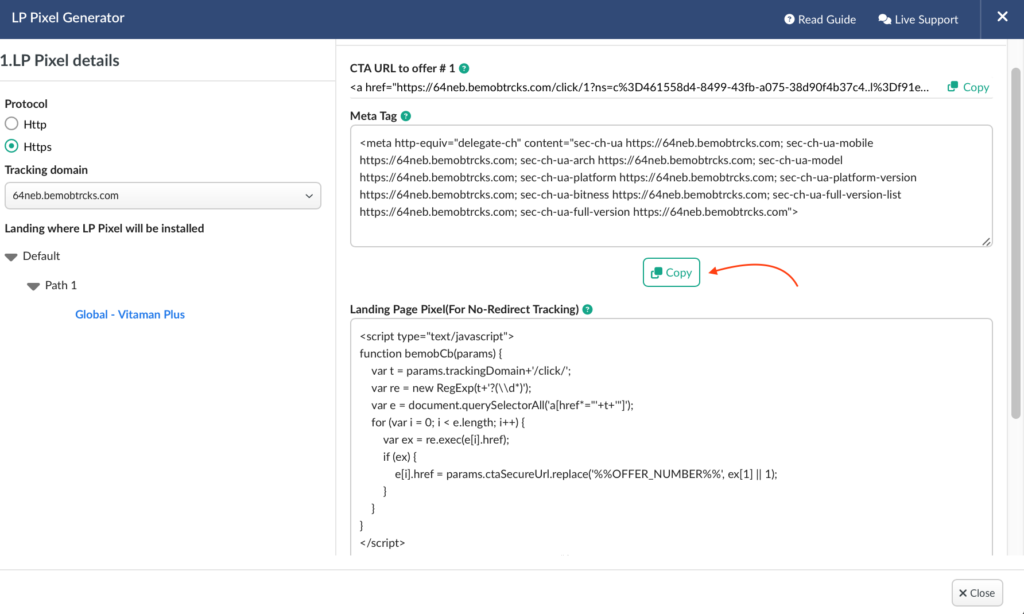
- Add Meta Tag to the <head> section of your landing page code.
If your landing page contains previously added landing pixel code, you will need to replace it from the <body> section to the <head> section under Meta Tag.
This is how the landing page settings should look:
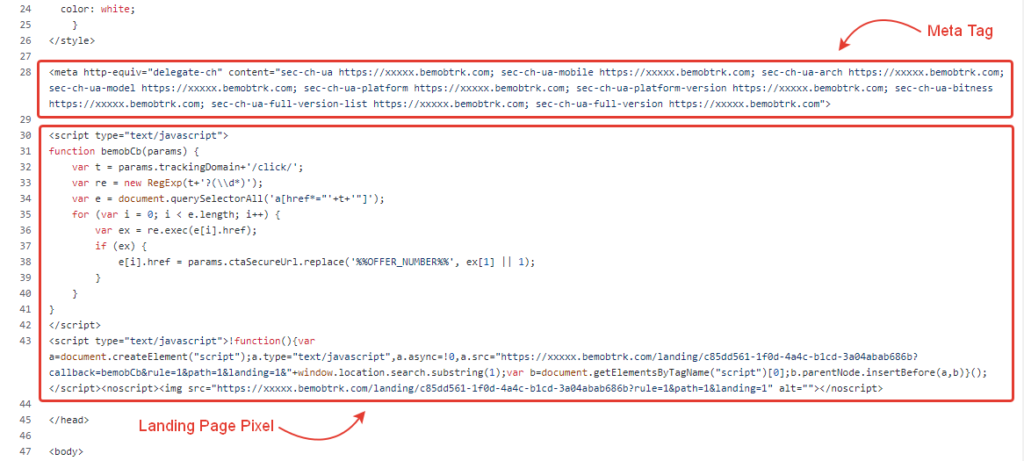
To Summarize
User-Agent reduction is another Google’s step to create a privacy-preserving way of sensitive information collecting.
Many tracking platforms as well as BeMob have already come up with a method to adapt to the changes.
We are no exception in this case as our main priority is fast and accurate tracking.
Of course, these updates from Chrome will not appeal to everyone because of the slower redirect. It looks like an unsolvable dilemma when you have to choose between accurate data tracking and redirect speed.
But unfortunately, this is the way things work at the moment. We will continue to monitor this situation and look for compromises.
📩 We hope you’ll find it easy to prepare for User-Agent reduction. However, don’t hesitate to contact us via live chat or at support@bemob.com if you have any questions.


 Русский
Русский Español
Español 中文
中文