User-Agent (UA) is a string that contains the information about the operating system, browser and their versions, device model. This data is essential for tracking as it helps to identify users by passive fingerprinting.
Google is planning to reduce User-Agent replacing actual data of OS version and device model with fixed values.
Since there are still many reasons to collect OS version and device model data (device-specific content, anti-fraud etc.) it is possible to do that with the help of User-Agent Client Hints (UA-CH).
Redirect Tracking
If you run regular redirect campaigns and want to track complete User-Agent, you should mark the Use Client Hints checkbox in the Settings.
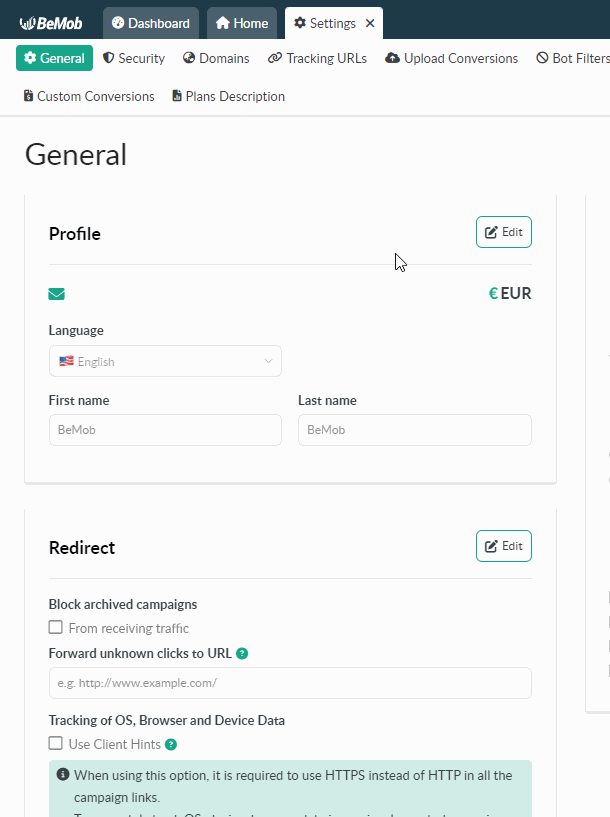
🔒 All the offer and landing page URLs in your campaigns should contain the HTTPS part. The Campaign URL will also be generated with HTTPS on the side of BeMob.
No-redirect Tracking
If you are using the Landing page Pixel inside the code of your landing page and sending traffic to your landing page directly, you should also mark the Use Client Hints checkbox.
Furthermore, some additional changes will be required:
- Go to Campaign Links → LP Pixel Generator.
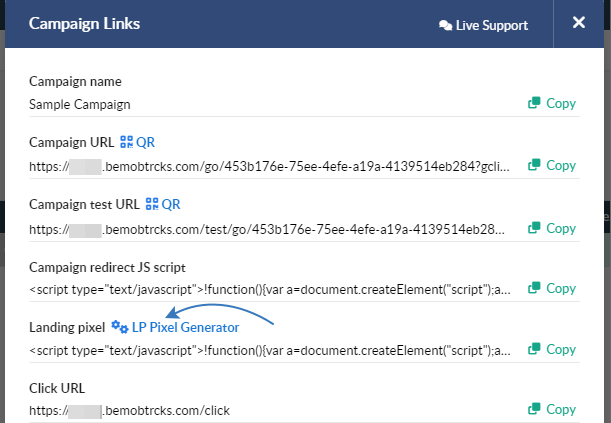
- Select the landing page for which you wish to add the landing page pixel.
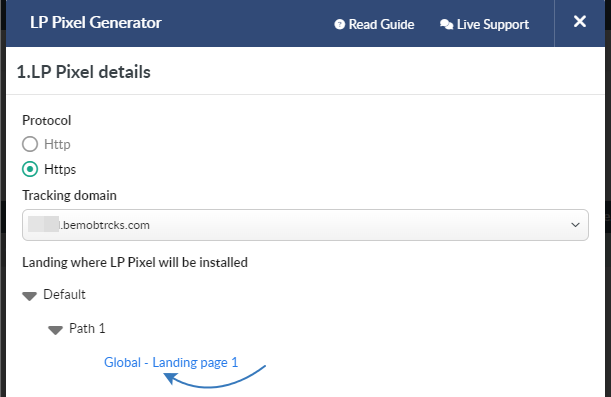
- Copy Meta Tag created by BeMob.
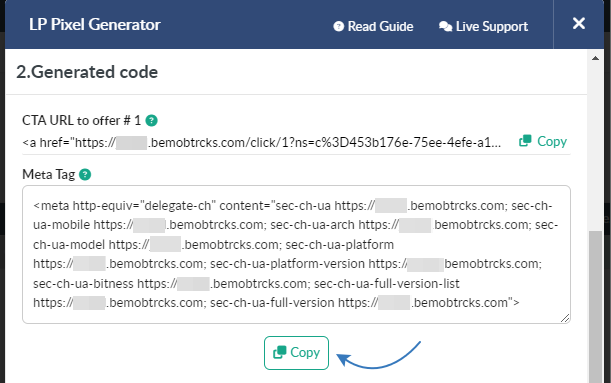
- Add Meta Tag to the <head> section of your landing page code.
This is how the landing page settings should look:
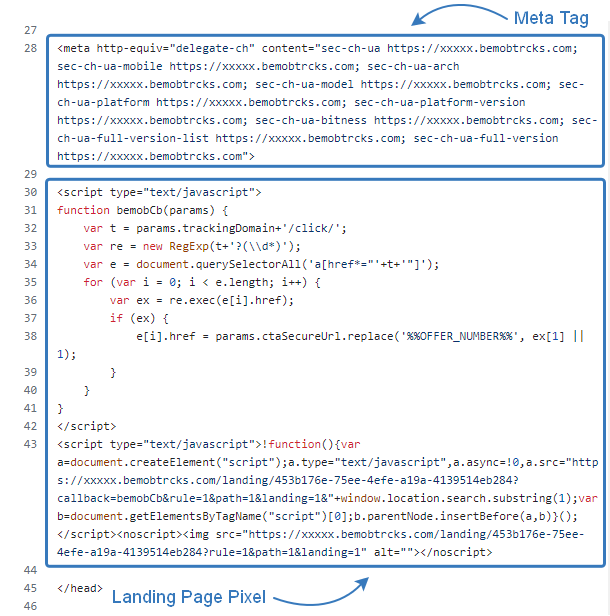
📘 More info about User-Agent reduction can be found here.
📧 We hope you’ll find it easy to prepare for User-Agent reduction. However, don’t hesitate to contact us via live chat or at support@bemob.com if you have any questions.


 Русский
Русский Español
Español 中文
中文